[Plugin] Super Drape
-
Marleus
It's one of those problems compounding...
First the letters' faces are upside down and only have back-materials - so reversing them gives a better chance of it working and getting a good material exchange [I used my FixReverseFaceMaterials tool to reverse them and flip the materials].
Next there are lots of tiny edges in the groups - I scaled everything up x10.
The letters are also at a strange angle in 3d - I flattened them.
The letters aren't placed over the sofa in plan - Top view + perspective OFF and relocated it so wholly over the sofa's seat surface!
I then did the SuperDrape and it crashed
I then did a standard Drape... and it crashed - so no worse off there then !
I then edited the letters-group and did a ExtrudeEdgesByVectorToObject, keeping the vector constrained to vertical [blue] and passing through the seat... it made an extrusion up to the seat's surface [which is much like SuperDrape does...]; I then erased the vertical edges/faces to leave the original letters and the outlines draped over the seat; selected all of the outlines and Edit>Cut; close the group edit and edit the sofa group, Edit>PasteInPlace to add the outlines - they don't all 'cut' into the surface so Select All and Intersect with Selection to force it - even then some things like the circle in the O-centers doesn't cut properly - to fix that select an edge and use a AddFaceToEdge tool...
Move the letters-group vertically down so it's nearer the sofa surface and there is less likelihood of errors in reading the materials.
Then use my earlier 'Drape Materials' tool on the selected faces of the letter-outlines now on the sofa.
They should all transfer - a couple of small triangles etc didn't - with Hidden Geometry on, sample the sofa material and paint it onto those to fix - see image...
There are just some combinations of things that fail to drape and you managed to have all of them in one test
-
Thx Tig...

I think I got it now LOLI'll try on an other model ....
-
Nice......
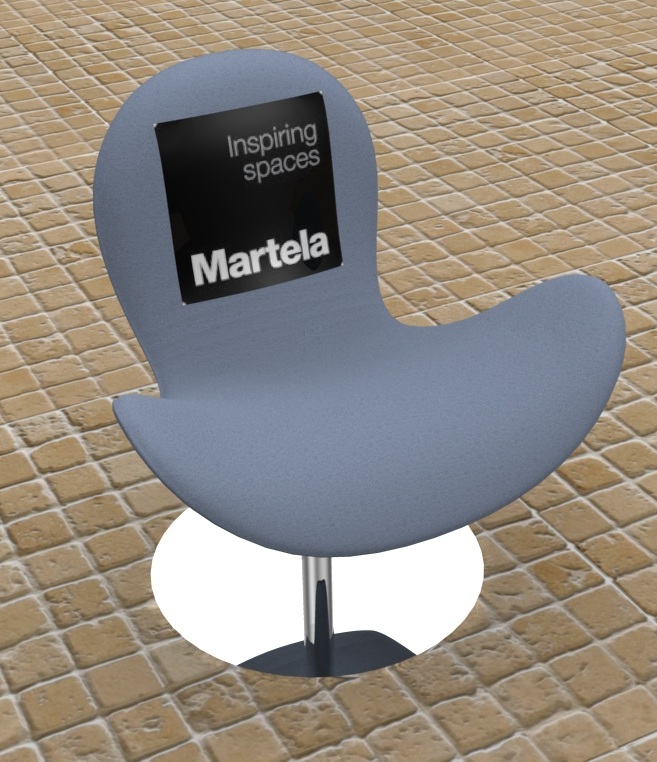
Thanks Tig

-
what exactly is happening?

it worked only if I first used the standart drape tool from Sketchup, and then used the Super Drape over it.
-
Try it again with Hidden Geometry ON - or post the example SKP...
-
-
Looked at it and I agree it's flaky...
I can't see what the issue is immediately.
I'll investigate
-
well, it worked when first using normal DRAPE and then using SuperDrape. Cant you add the code from normal DRAPE to your plugin to perform the first operation, then your plugin only does the second operation (material transfer)???
-
My 'SuperDrape' does a [supposedly better] version of 'Drape' before adding the materials...
Clearly in your case it isn't
-
Here's v1.6 http://forums.sketchucation.com/viewtopic.php?p=358314#p358314
It has improved methods for ensuring full intersection of the forms... as a result of AcesHigh's feedback issue with a draped road that was longer than the mesh below it failing to form proper edges... -
Been trying this for a bit, works great in most cases, but when I tried to drape a road to a smooved group, this happened...
I'm using the latest revision as of 22/10.
Thanks~! :3
-
Can you post the SKP so that I can test it

-
-
The faces are all backwards. [see enhanced rear-face material 'blue']
I reversed them all.
The SuperDrape was weird.
I checked the size of the model for very small or very large dimensions.
The mesh is 10s of thousands of feet across!
I scaled the model to a more realistic size and re-SuperDraped, this time it's fine... -
Alright, that fixed it for me too, thanks~!
-
great plugin indeed.thanks a lot for sharing.
but.when i tried with text it did'nt worked.then
i exploded the text and make it group again and super draped it worked
on sphere it worked.and in case of cylinder the text didn't make plane.please help..
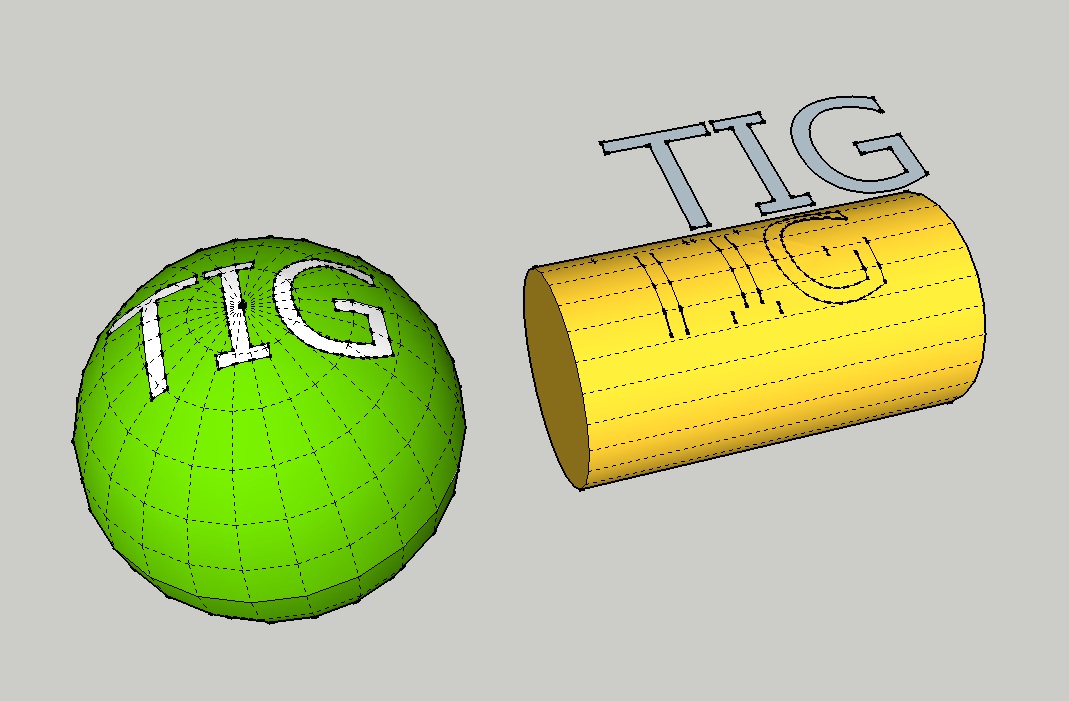
-
Shri, can you share the test model?
What is the scale of the objects? Are they very small by any chance? -
Very small and very large objects do sometimes have issues.
Please share the problem SKP so that I can check it out... -
oh yehh
 thank you
thank you -
hi TIG. i usually work in millimeters.i also tried it with increasing the
segments of the circle but again it did'nt worked.i also tried it with sketchyphics
installed and got extruded text over the cylinder but what i need is a coplaner text over
the cylinder.
here is the attachment of the test model.thanks.
shri
Advertisement







