Flickering animation problem
-
When I produce an animation, I am getting a nasty, fast moving flicker across particular elements. Although this shows very slightly across many imported images/textures, (not enough to worry about right now) it is mainly confined to the lighter areas of images used in ‘face camera’ components – eg. The face, legs & white clip-board on the woman in the attached image. (NB. This only occurs in animation, not in a still render).
My only clue is that the effected elements are always ‘face camera’ items – therefore, they are rotating as the camera moves about. Could this be the root of the problem? My temporary solution is to remove all people from my animation, but clearly it’s not the best solution. Can anyone help?
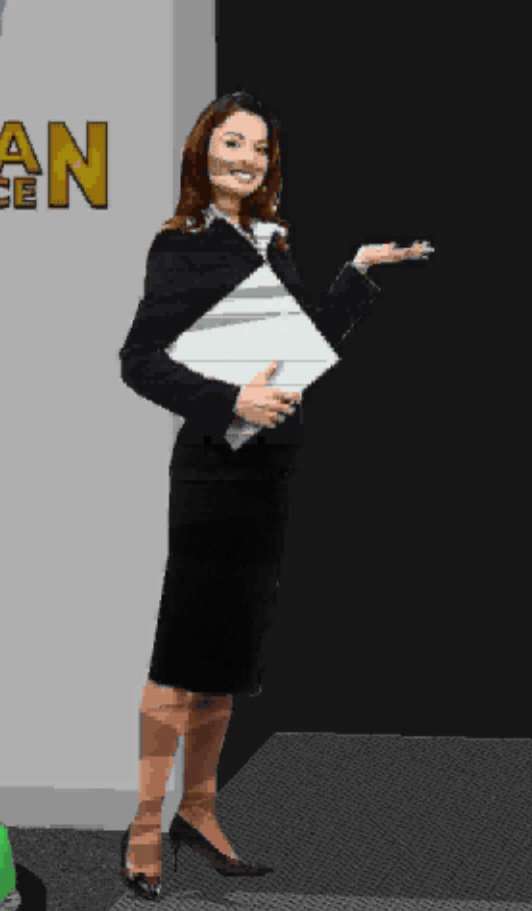
-
The issues with animations including 2d face-me components are well known [and as far as I know it's unsolved] - you can stop you 2d cutouts being 'face-me' in the Component-Browser Edit pane, but of course if they are not always facing the camera then they'll look like 2d cardboard cutouts! Alternatively find some 3d people !
-
Hmm! looks like I'm stuck with un-populated animations then. With regards 3D people, I am constantly asked for such specific people/outfits/activities etc. that its not really an option at the moment.
Thanks for the reply, though. -
Incidentally, is your face-me woman a PNG Image with a transparent background that's within a Component, or is it a cutout 'face' with the image applied to it as a texture?
If its the former then try using my ImageTrimmer tool on the Image [search in the Plugins Index] - this takes any PNG Image with a transparent background and makes faces with their edges following the transparent areas, then uses the image as a texture etc, and thereby you get a proper component that casts and receives shadows properly... -
Actually, I've been using JPEG files - but I'll try your recommendation - thanks. It would be good to improve the shadow fall positions. Thanks again, Tig.
-
what if u push/pull a little thickness in your faceme components (.1"+/-)? the faceme still works.
-
Not sure why that might work, but I've just tried it anyway. Unfortunately, it made no difference (at least this time). The problem seems to be worst when there's a contrast of tone (the model this image was part of was a quite darkly lit interior) - on another model where most of the construction was white of bright colour and in open space, I animated a full 360 degree rotation around the model (which included 4 'face-me' people components) without any flickering problems at all.

-
I'm having the same issue actually. Except the issue is evident in SOME of the people, but not all, within a crowd scene. I'll have to look closer at the people who aren't flickering to see if they might pose a clue.
Advertisement







