How would you model this (well)?
-
Both Punk'd by a tap

If you can share the model (just the parts in question) when you're finished I'd like to upsample it with TGI3D to see the effect.
-
no problem
-
@solo said:
Pretty simple using TOS, EEby Vector and follow me.
I understand the first two, but for what purpose did you use Follow Me?
Boo, thanks for the video tutorial.
-
Here's the result. I think this looks pretty darn good. I combined a few of Boo's and Rich's suggestions.
Basically I followed Boo's youtube video which worked great. I diverted a bit in that instead of scaling the inner circles I simply pushed them back into the faucet with the move tool which seemed to give a bit more uniform mesh and more what I was going for. I also took Boo's suggestion on smoothing but added a few more triangles which matches up pretty closely to what Rich was getting from Moi, as well as a bit of extra finesse on the ends. This seems to fix the smoothing issues.
I've kept the inner bevel/circle as a separate component. Integrating it and smoothing it caused some more smoothing issues which didn't seem worth resolving as I like the output as it is.
Here's a quick render and the final model. Let me know if you guys come up with any more suggestions.
-Brodie
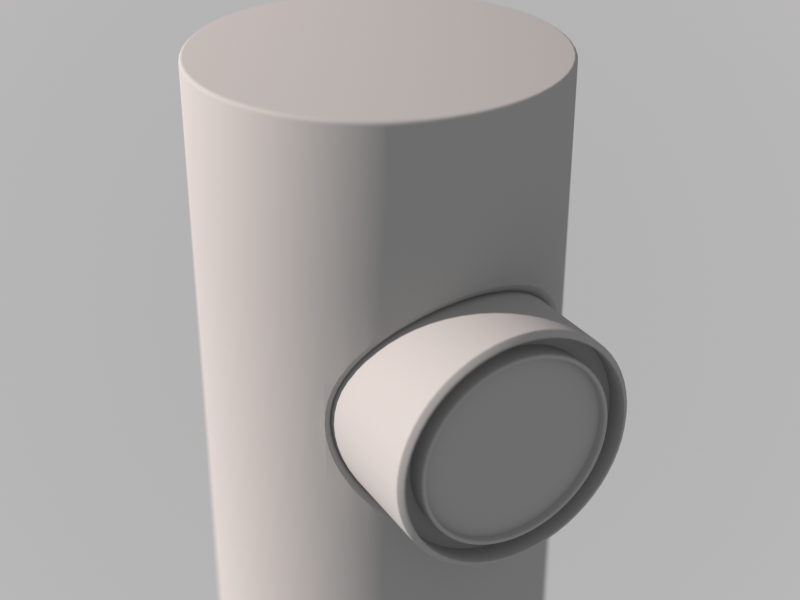
-
Looks great.
-
TGI made a smoother mesh on the radius but the edges didn't align.
Nice result Brodie.
Here's a MOI export...
-
round corner seems to work well?
-
after artisan-SDS
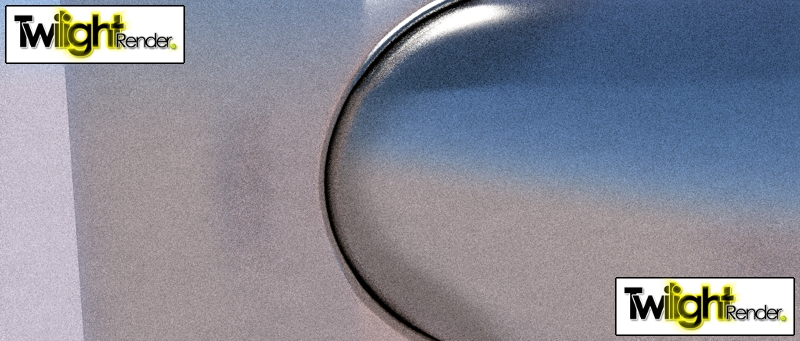
-
Please Solo, Xrock, explain your techniques to a newbie modeler!
I must be missing something because after a couple of hours couldn't get as far as your models.
This is the last try with Fredo's round corners; notice bad shading, reversed faces, deleted faces... all kind of problems here!Rich, even if MoI mesh is very clean still I see it's not without shading issues.
-
I thought I'd include this. I got some good advice on how to do this in SU. It would be easy enough to translate this to SU as well. The advantage to this method is that it smooths out very well in Turbosmooth since it's all quads. I suspect artisan would see similar results.
-Brodie
-
looks like you're right on track. my results with round corner weren't perfect either but its easy to erase and redraw a few edges. you can even move them around a little with the move tool to line them up better. try 3 or 4 with slight rotations of the cylinders then start with the cleanest one and tweak it a bit

left one should work out cleaner than right one ...
experiment a little
-
Aaah, now I understand; I supposed your model was the result of one step operation. Thanks!
Still I'd be interested to learn Solo's technique to get the other type of bevel which is more common than the one discussed in this thread.
Cheers!
-
as it turns out the one on the right did work out much better in this instance and after flipping just a few faces it seemed almost perfect.
the one on the left however had some major issues! go figure.
Advertisement







