Hide rest of model generates ghosts when moving around
-
If "rest of model is hidden", shouldn't it stay hidden? I noticed ghosts when editing a component and I move around; "hide rest of model" is activated. I have nVidia 9500 GT, so I don't think is graphic card issue.
Ghosts are persistent after moving operation (about 1 second or less), this is how I could make the print-screen.
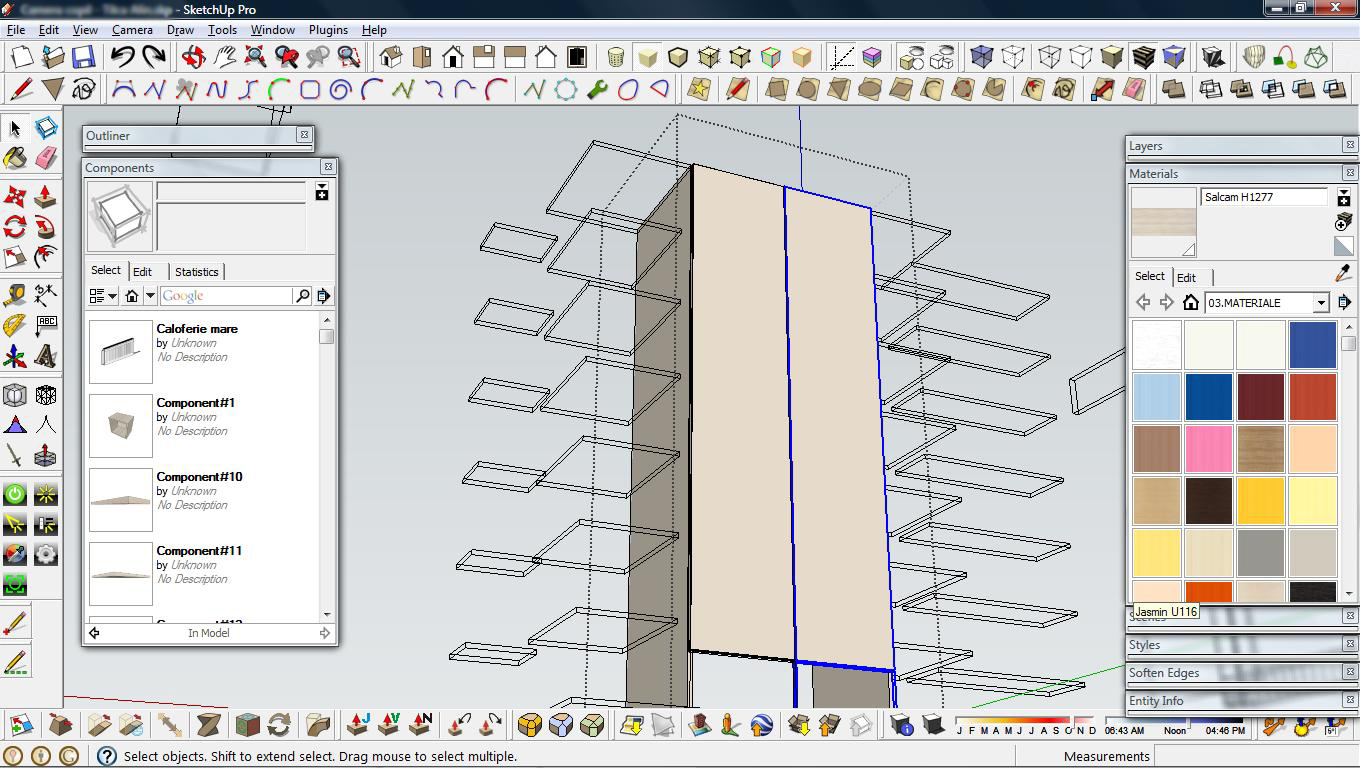
-
Initially it looks like a graphics card issue; have you tried changing some settings in Preferences > OpenGL and seeing if it improves.
Have you used Model Info > Statistics > Fix Problems...
Is the model very large in size - miles?
Another possibility is that the modestly sized SKP's origin is many many miles away from its contents [perhaps a CAD import with preserved origin], or perhaps you have some components with their origins miles away from their geometry [perhaps CAD imports again]... -
I think it's an issue in SU's adaptive degradation feature.
You're running SU8 M1?
-
Model is small: a room with very little furniture, no complex geometry, origin is set on a corner of the room. SU version is the last one.
Maybe just another of many SU glitches. -
Have you checked the component origin issue I mentioned?
Switch Component Axes to be visible in Model Info - right-click change axes to move them if they are any miles off... -
@tig said:
Have you checked the component origin issue I mentioned?
Switch Component Axes to be visible in Model Info - right-click change axes to move them if they are any miles off...Yep, everything is fine.
Anyway, is not the first time when it happens, I can work with it.. I considered putting this on the forum to see if anyone else experiences such things and also I hope in improvements on SU 9
-
I agree it is a bug - SketchUp is showing boxes for objects that are hidden in order to improve performance. Seems like a waste of computing resources.
-
It can even show wireframe boxes of components on hidden layers.
Advertisement







