Component insertion issues BUG?
-
I am suddenly having issues with inserting newly saved components into a new file.
Basically the component is dropped automatically a long distance from the user origin and does not allow placement by the user as before...My process in detail...
- component made in sketchup (current version)
- more instances of this component can be successfully placed in the current project by clicking on the component under the 'in model' section of the component window.
- component is saved to a folder for future use (in another file) from the component window using the 'save as' function.
- new file started.
- component library containing new component loaded from the 'open location' command in component window.
5)attempt made to place new component in current 'blank' project. - component automatically inserted a long way away from the world axis with the usually flickering occuring if an orbit is attempted. If this is done in a new blank project you are lucky to find the component as the window zooms to the extent of the component. If you try and insert into a exisiting model, the window zooms out to the extents of the existing model + component (inserted miles away) and its so far out that everything seems to 'disappear'...
Interestingly any component modelled in earlier versions of skp don't seem to do this and are inserted normally...

Can anyone shed light on this? Is this a version bug?
Please help asap as its driving me crazy...
Thanks in advance
Dave
-
Wow! I've made a lot of components for reuse in V8 and have never seen this. When you open the component for editing, where is the component's origin?
-
The axis is 'local' both when you try and edit the component in another project or open the component file in isolation...
This is happening on two seperate machines with different OS's... hence me thinking its tied to the the sketchup version...
I'm stumped?

-
Okay I think I have discovered why this is happening...
I had a go at isolating the plugins folder as Dave R suggested (in our PM conversations) but did not have any luck... so its not a plugin conflict!
I then tried to think back to what I had changed in skp since it last worked okay and remebered me setting the Geo location (manually) in my template file so that I would not have to set up the sun / time zone etc on every project and EUREKA!
 that seems to be it....
that seems to be it....Basically every component that has been made using the template file with Geo location set and then loaded from a library as described earlier gets auto dropped in miles from the default world origin...
The issue was repeated on my new desktop pc as well as i used the same template file!"
I have also done a component test matrix which I will post shortly....
-
COMPONENT TEST MATRIX
Further to my last message, I have drawn up a test matrix for the component bug...
I also attach my test components with geo location as follows:No Geo location - N/A
Accurate geo location - choose Durban, South Africa (my local area) and grab whatever comes up (co ords should read: 29.85.7886S & 31.027581E)
Manual Geo location - set up Durban, South Africa 30.000000S & 30.000000E
I am very interested to know if any of you find the same.
I don't know what this means for those people who have created libraries of components for re-use from a accurately or manually geo located or file as it would seem that the safest bet is to do so from in a non geo located skp world!
IMO the developers should change things, so that there is at least a swith option in the component setting allowing the choice of geolocation or not rather than having the user remember to clear geolocation or use a non-geolocated template file when wanting to save out components for re-use as part of a library...
Dave
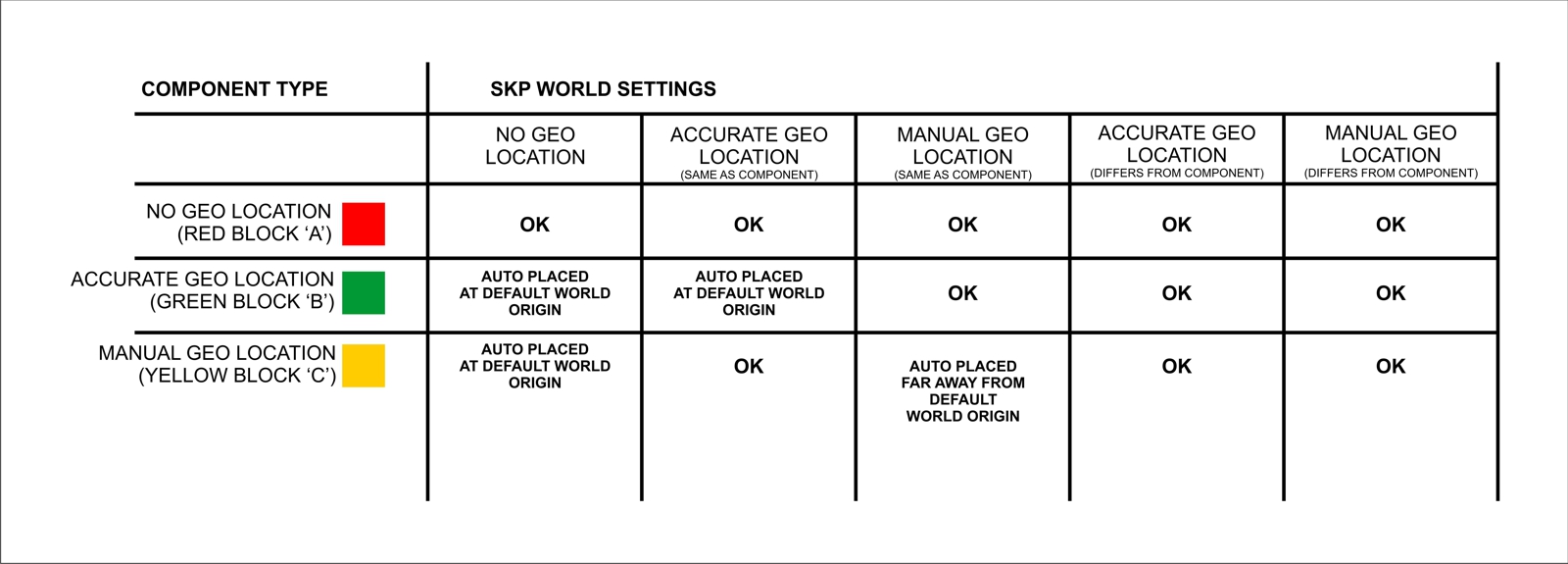
-
This kind of issue was mentioned before on the forums... http://forums.sketchucation.com/viewtopic.php?p=339295#p339295
If your components are geo-located then importing them into another SKP can cause issues...
A SKP model with geo-location that's saved and later used as a component will remember full details.
A component saved a SKP from within a geo-located model using 'save_as' will remember long/lat but forget city/location details ? I am unclear why such a component needs to retain any of this data anyway ? -
Thanks for the info TIG
Unfortunately its not always possible to find an existing thread where someone is experiencing the same issue as you...
Either way I believe my test matrix has covered when this will cause an issue... and like i mentioned it would appear best to create components in a non-geolocated file... As I am in architecture and the geolocation controls the sun, this is not my default workspace... but I have now learned my lesson!
It would help if the developers would issue such a warning though and at least build in the option into the component settings which I understand from the thread you pointed to, was something that actually existed in v7.
I discovered this whilst trying to make a library of new people and almost blamed your image trimmer!

Cheers
Dave
Advertisement







