[Plugin] Bolt Maker (Final Update 7-Feb-2012)
-
Dang that is sweet, just like the one i`m used to at work...
couple of questions. can the bolt be made more "realistic" ?? Is the bolt made by the script or can it pick one from a folder or a "bolt inventory" ??
Bug: the bolt has reversed faces..
Again a million thank you for this script....

-
I also love this plugin but while using it, it messes up the hole some how. See image to see whats happening.
Thanks Kurt
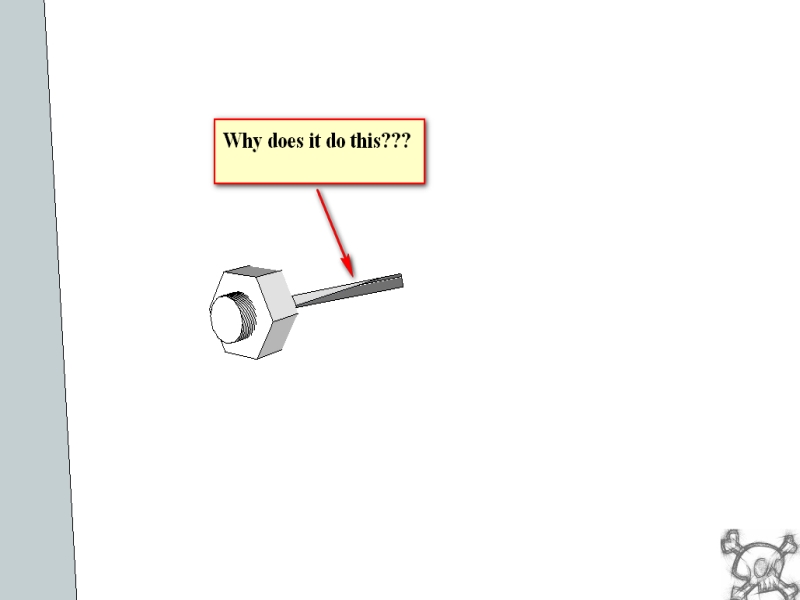
-
@jonorman said:
:berserk:
Dang that is sweet, just like the one i`m used to at work...
couple of questions. can the bolt be made more "realistic" ?? Is the bolt made by the script or can it pick one from a folder or a "bolt inventory" ??
Bug: the bolt has reversed faces..
Again a million thank you for this script....

More "realistic"? In what way?
The bolt is totally made by script.
Reversed faces. Is that a significant problem? -
@unknownuser said:
I also love this plugin but while using it, it messes up the hole some how. See image to see whats happening.
Thanks Kurt
I've never seen that problem before? How often does it occur? At what diameter?
-
Thanks for this, Sam.
@sdmitch said:
I've never seen that problem before? How often does it occur? At what diameter?
It happens to me when I bolt 2 of the exact same instances. When I make one of the instances unique, it does not happen.
Also...
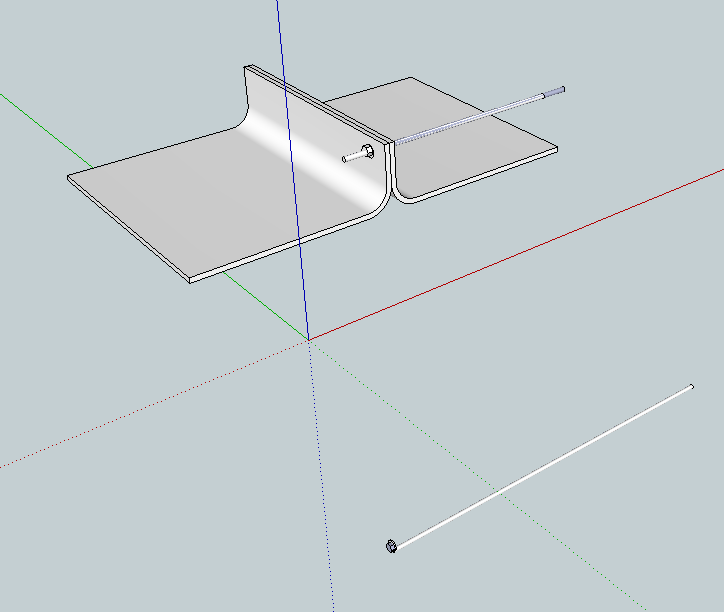
-
Jim, Thanks for the info. That is something I never tested because I assumed the components would be unique since "drilling" a hole in one would effect them all.
-
Sam, I'm getting this error when trying to bolt through the same instance:
@unknownuser said:
Error: #<NoMethodError: undefined method
distance' for nil:NilClass> C:/Plugins/bolt maker.rb:205:indrill_hole'
C:/Plugins/bolt maker.rb:148:in `onLButtonDown' -
I wonder if it would be better to allow the user to select 2 points (using inference) to set the length and direction of the bolt, rather than having the plugin attempt to calculate? I do like pulling off the edges to mark the center; so after this just 2 more clicks to set the length and direction.
Also, what if the bolt were made as a Component rather than a Group? Then it could be re-used and accounting for the hardware in the model would become easier.
-
Works Great now but I do like Jim's idea about making it a component instead of a group but beggers can't be choosey.
-
As I see it, the problem with making the nut and bolt set a component is that you would have to create one for every conceivable diameter and length which wouldn't be any different than creating them as groups. I also see no advantage in requiring 2 additional points to define length and direction. Drilling the hole through the components would be impossible if direction is not perpendicular to the faces. The head of the bolt is always on the first component so the order of selection determines direction.
-
I am curious, why does the objects to be bolted need to be a component? I use component, but I also use groups and was just wondering why it only would work on a component and not a group.
Thanks for the plugin.
Ken
-
@jim said:
Sam, I'm getting this error when trying to bolt through the same instance:
@unknownuser said:
Error: #<NoMethodError: undefined method
distance' for nil:NilClass> C:/Plugins/bolt maker.rb:205:indrill_hole'
C:/Plugins/bolt maker.rb:148:in `onLButtonDown'Because of the nature of components, how could you possibly drill a single hole through the two copies. There is only one situation where that is possible and that is if two instances are stacked and orientated exactly the same. Otherwise, at best you get a bolt on one end and an empty hole on the other.
-
@unknownuser said:
I am curious, why does the objects to be bolted need to be a component? I use component, but I also use groups and was just wondering why it only would work on a component and not a group.
Thanks for the plugin.
Ken
Primarily because that's what the original request was. Groups and components are very simuliar but does require some additional code to handle either.
-
What I am trying to suggest is there are too many edge cases - too many ways that people need to fasten things together for a plugin to attempt to guess what the user wants. For example, it appears you are assuming there are ever only 2 plates that need bolted together. What if I need 3 plates bolted together? Or if I need a spacer between the plates? By using a 2-point selection procedure for setting the direction and length, you do not need to make any assumptions or guesses - it seems like it would greatly simplify the procedure for placing bolts in all possible cases since the bolt is drawn in the selected direction and length set by the user.
True, this will likely complicate hole-cutting, but I'd rather have a quick way to place bolts before worrying about getting the holes cut.
-
@jim said:
What I am trying to suggest is there are too many edge cases - too many ways that people need to fasten things together for a plugin to attempt to guess what the user wants. For example, it appears you are assuming there are ever only 2 plates that need bolted together. What if I need 3 plates bolted together? Or if I need a spacer between the plates? By using a 2-point selection procedure for setting the direction and length, you do not need to make any assumptions or guesses - it seems like it would greatly simplify the procedure for placing bolts in all possible cases since the bolt is drawn in the selected direction and length set by the user.
True, this will likely complicate hole-cutting, but I'd rather have a quick way to place bolts before worrying about getting the holes cut.
I show bolt in all my designs, some time is the hundreds. Yes I would like to have a method of making a bolt with just a line. With the line giving direction and length. I use the bolt dynamic component, and I have to work around showing bolts that not fully engage, in other words, just above the selection but not tightened. I use the plugin drill to make the holes, and just being able to connect multiple pieces together, than add the bolt above the pieces or partly though or completely though would be great.
Well, it is a needed plugin.
Again thank you.
-
Greetings,

I downloaded "Bolt Maker.rb" and dropped it into the proper plug-in folder and then experienced my first error message after I restarted SketchUp 8.
Error Loading File Bolt Maker.rb
undefined method `file_loaded?' for main:ObjectHow can I resolve this without using percussion maintenance?

Peace
-
Open the file "Bolt Maker.rb" in a text editor - say notepad.exe, then move the following line up roughly 7-8 lines so it appears just after the comment lines (which begin with #) but before any other lines in the file.
require "sketchup"Save the file, and restart SketchUp.
-
Great plugin. Love the ability to pull from the sides to set position. I got a bug splat but can't remember exactly where in the process. Worked fine after that. I Agree with others it would be nice to be able to pic a top face and a bottom face in a set of stacked components/groups and have the plugin drill/cut through them all. But I can work with it as is.
Thanks. -
CalypsoArt,
Stack away. Just posted update allows that and it drills holes through them all.
The bug splats and failures are caused by the usually benign start_operation statements.
I got a lot of those also until I removed them. -
OOPS!!!! Sorry Bolt Maker fans. Dispite what I thought was adaquate testing, I found a problem while playing around with the plugin this morning. It has been corrected and a new copy posted.
Advertisement







