[Plugin] FredoTools::ReportLabelArea - v3.2a - 05 Feb 20
-
NEW RELEASE: ReportLabelArea 3.2a - 05 Feb 20
ReportLabelArea 3.2a introduces an evolution in the reporting by material. It takes into account the material of the container objects, which are automatically assigned to faces which have no material defined.
It is available as of FredoTools v3.8b and also requires LibFredo6 v9.5e or above.
See FredoTools plugin home page for Download.
See also main post of this thread for User Discussion.
Fredo
-
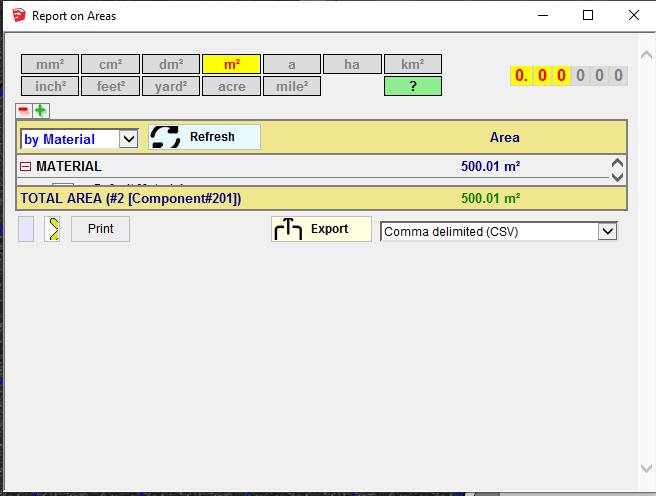 I have a problem with the latest version where the HTML table is collapsed.
I have a problem with the latest version where the HTML table is collapsed.
I can only read the 1x line at the time. (See screenshot)
The only option is to export the report as a CSV in order to be able to read it. -
There is no screenshot attached...
But can you resize the dialog window ?
-
@fredo6 said:
There is no screenshot attached...
But can you resize the dialog window ?
Yes, I can resize the window but the table stays collapsed.
-
I don't even know if you are on Windows or Mac, which version of Sketchup.
A screenshot would also help.
-
Same problem here, table dont resize with window
windows 10, sketchup 20.1
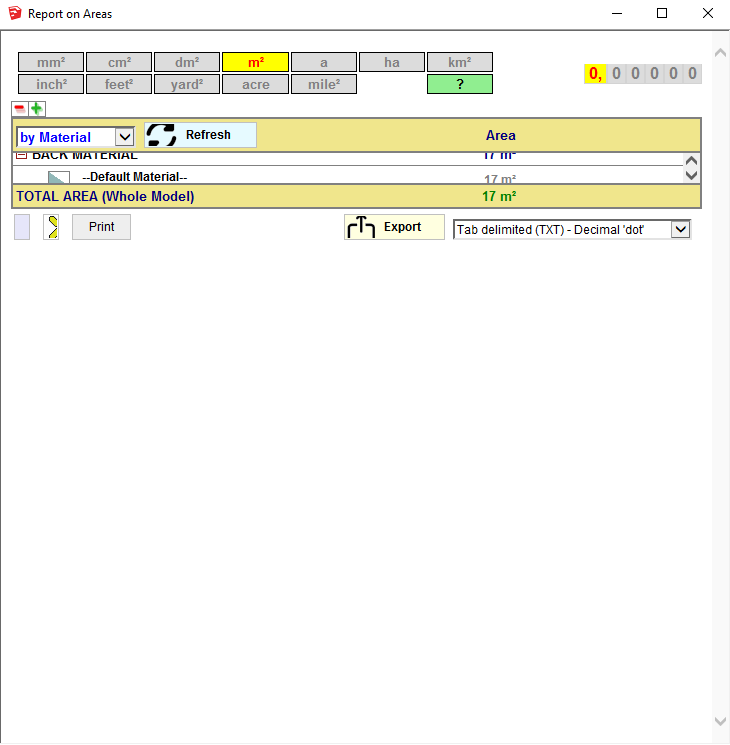
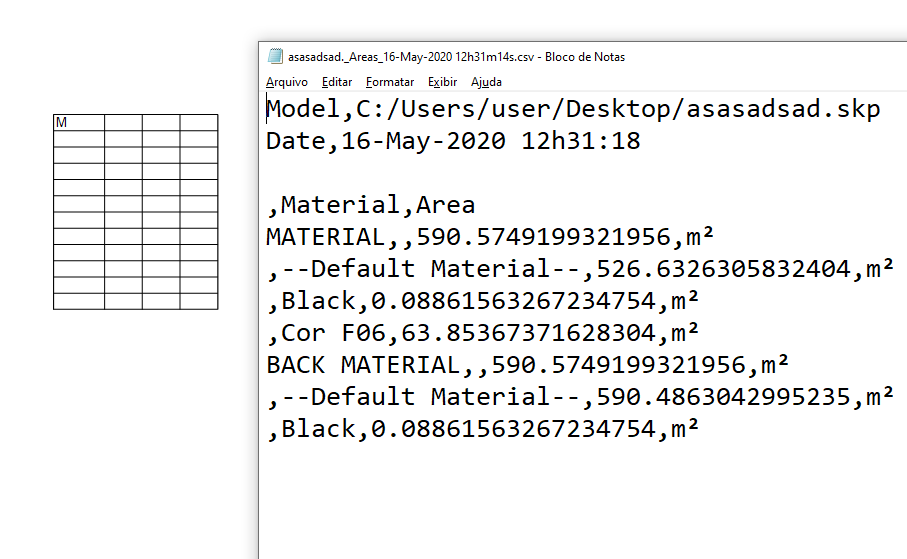
-
NEW RELEASE: ReportLabelArea 3.3a - 17 May 20
ReportLabelArea 3.3a fixes issues with display and resizing
It is available as of FredoTools v4.0a.
See FredoTools plugin home page for Download.
See also main post of this thread for User Discussion.
Fredo
-
Thank you, that supper helfull



-
THX~~GOOD STUFF
-
Hello.
I use Sketchup8 and after installing Fredo Tools my Report on Areas and Label with Areas functions do not work. Is it possible to find any cause and fix? -
Since you have Sketchup 8, you need to take the legacy versions of
-
Hello,
I have Sketchup 2022 and this plugin doesn't seem to work for the area calculations in this version. Is there any chance it will be updated? It would be super helpful for my workflow.
Thanks!
-
Hello,
I have Sketchup 2022 and this plugin doesn't seem to work for the area calculations in this version. Is there any chance it will be updated? It would be super helpful for my workflow.
Thanks!
-
@rohean said:
I have Sketchup 2022 and this plugin doesn't seem to work for the area calculations in this version. Is there any chance it will be updated? It would be super helpful for my workflow.
Could you be more precise on what does not work?
Advertisement







