Material Lister For Mac
-
Hi,
Does anyone know of any plugin that will enable me to view the materials in my files as a list rather than as thumbnails? I work on mac and have lots of materials that look very similar in thumbnail view. Would like to be able to view and select them as a list so I have a bit more control and dont have to wait for the name to pop up after hovering over the thumbnail.
Thanks in advacnce
Sam -
Hi Sam,
I know the Mac material browser is something completely different from the PC version but there must be something similar there as well. We have a flyout menu on the side where we can set the list view just as you wish.
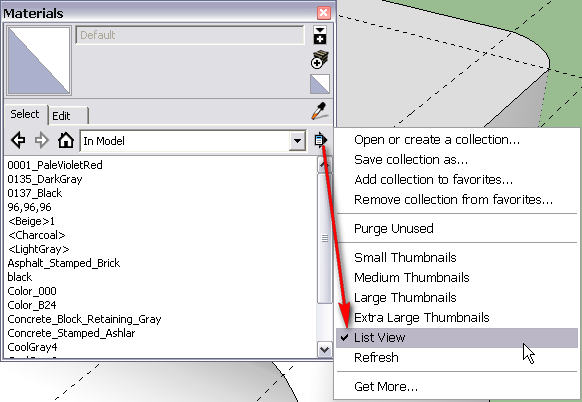
Unfortunately the help center articles give no visual clue anywhere (I have to say that the old help pages were much more intuitive than the current ones) -
Thanks Gaieus,
Unfortunately there isn't a list view option - not that I have found anyway, and Ive done a lot of looking. I don't know if any Ruby scripters would be interested in writing a plugin that would allow mac users to get a list view? Do you know where would be the best place to post a request for a material list plugin that allows you to select materials by their name? Not sure if I can just add something to the plugins index or if there's somewhere better to place it?
Cheers
Sam -
Yes, sorry, I have read a Help Forum post since my last post here and indeed it seems that the Mac version does not have this feature (very odd). Here is ThomThom's Matrial Tools plugin:
http://forums.sketchucation.com/viewtopic.php?t=17587Among other, very useful features, it "prints out a list of the textures in the model sorted by texture size (number of pixels)".
I understand that you do not want a simple list though but work with those materials just like in the material browser...
-
Thanks Gaieus,
Have posted a request on the Plugin form so will keep my fingers crossed that someone is able to produce something.
Thanks
Sam -
On Mac, SketchUp uses the Mac OS-supplied color thing while on PC, SketchUp uses its own Materials manager.
-
-
Spot on - thanks!
Advertisement








