Cryengine 3 free finally available
-
The engine doesn't work for me. It usually stops loading when it reaches crydev login.
Do I need some sort of an account somewhere?
I'm using windows 7 and tried both the 32 and 64 bit versions and have the same problem. -
@marian said:
The engine doesn't work for me. It usually stops loading when it reaches crydev login.
Do I need some sort of an account somewhere?
I'm using windows 7 and tried both the 32 and 64 bit versions and have the same problem.Yes, you need to register here: http://www.crydev.net/
And you have to start the engine with an internet connection.

-
Registered and still doesn't work. the window for the login does not appear it freezes.
-
@marian said:
Registered and still doesn't work. the window for the login does not appear it freezes.
I don't know how to help you... I use Windows 7 64 bits and no problems. In fact, in the login window there is a link to register. That's how I did it. Perhaps you could ask for help in the forums of http://www.crydev.net
-
Here some screenshots (made with snipping tool)
6th image circles area displayed in 5th
Very good if I could work out a decent workflow from sketchup...
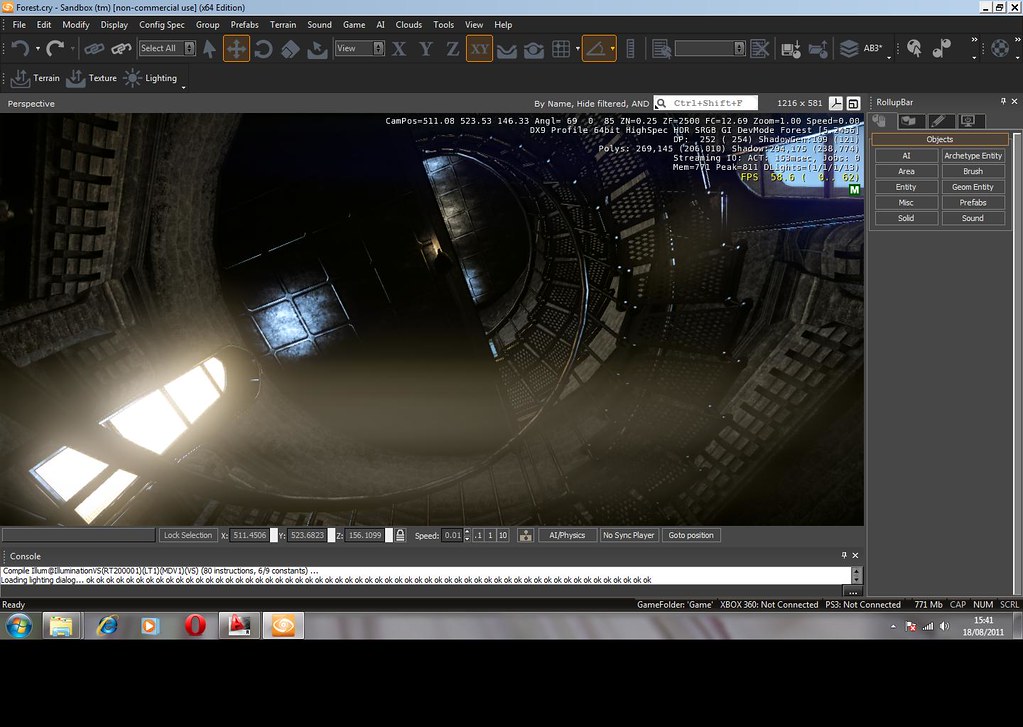
cry1
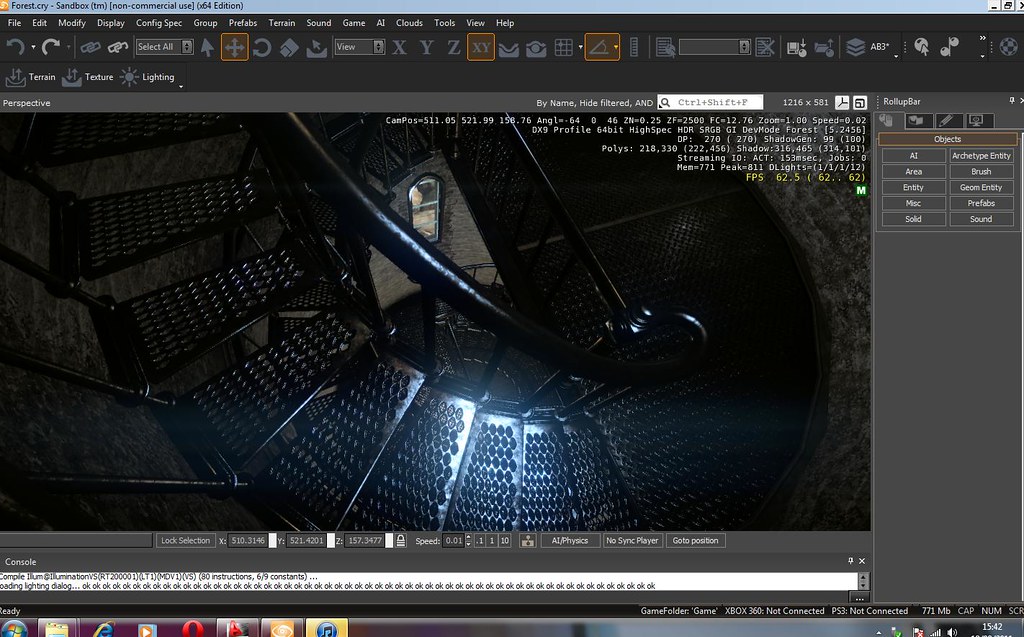
cry2 by shmikereardon, on Flickr
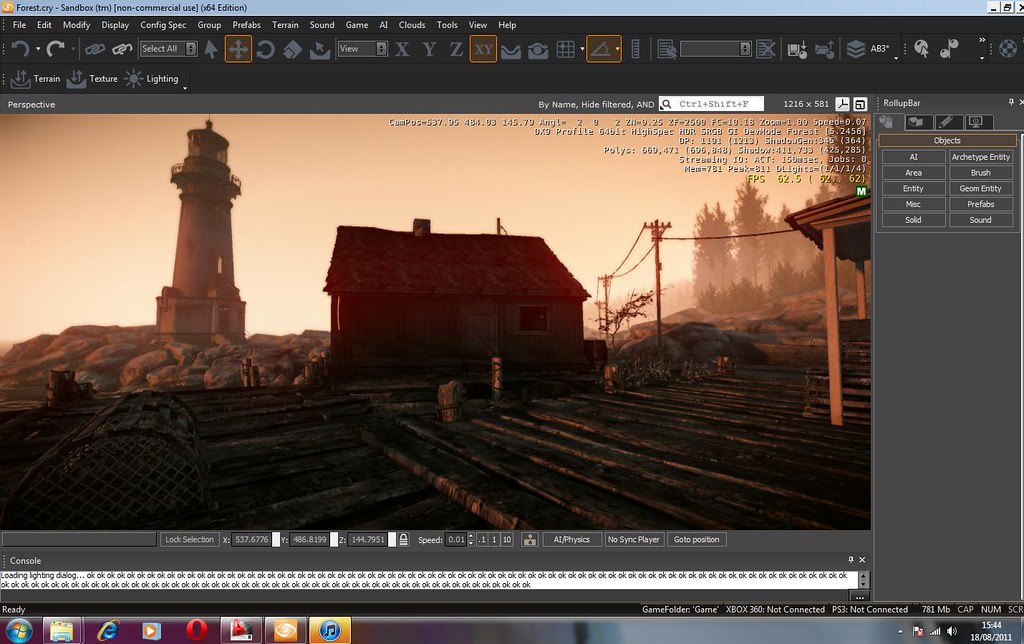
cry3 by shmikereardon, on Flickr
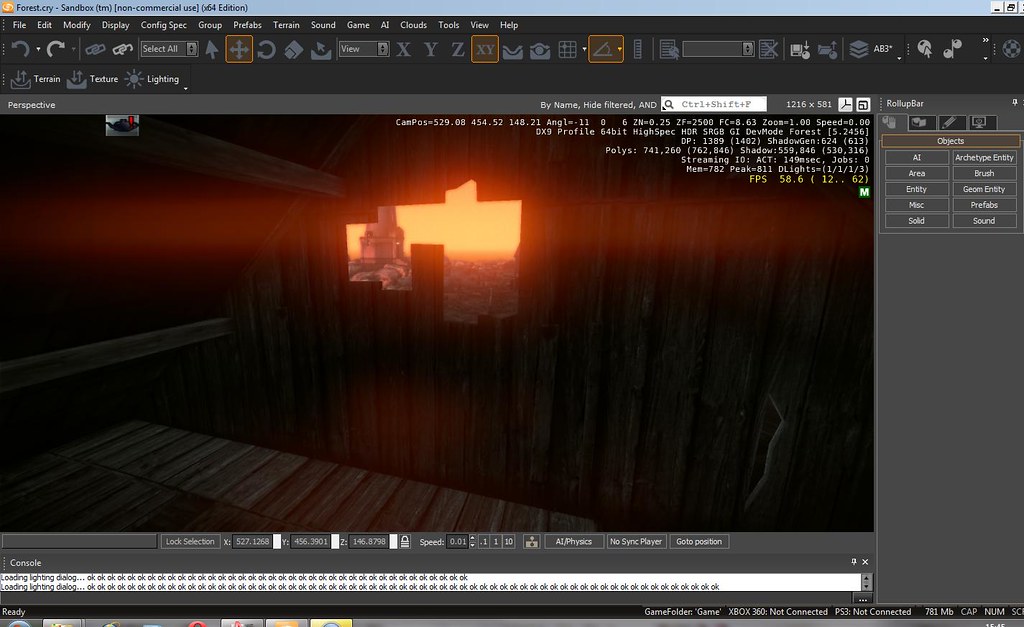
cry4 by shmikereardon, on Flickr
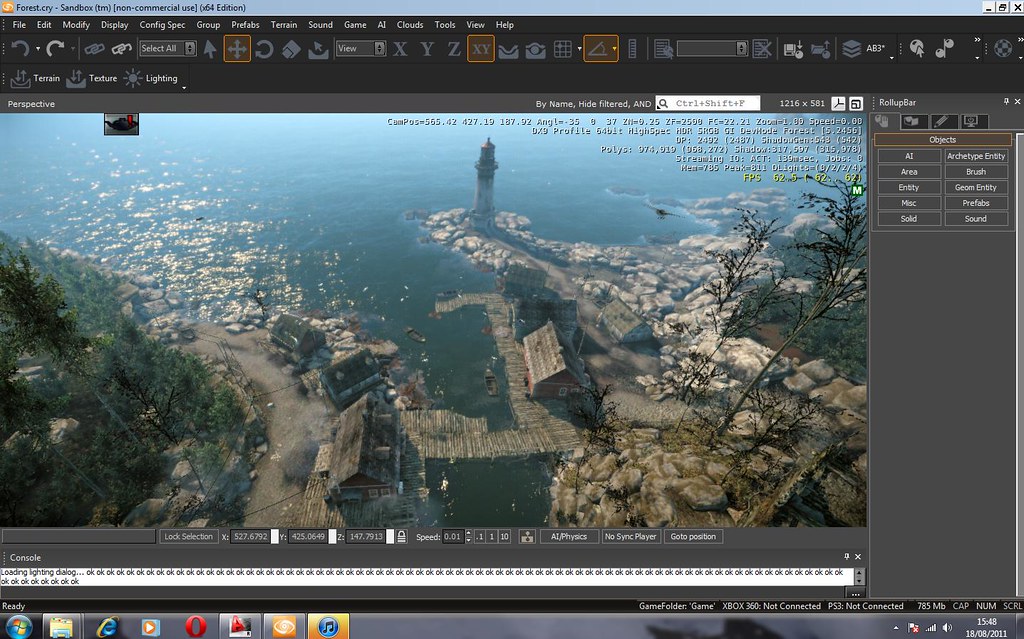
cry5 by shmikereardon, on Flickr
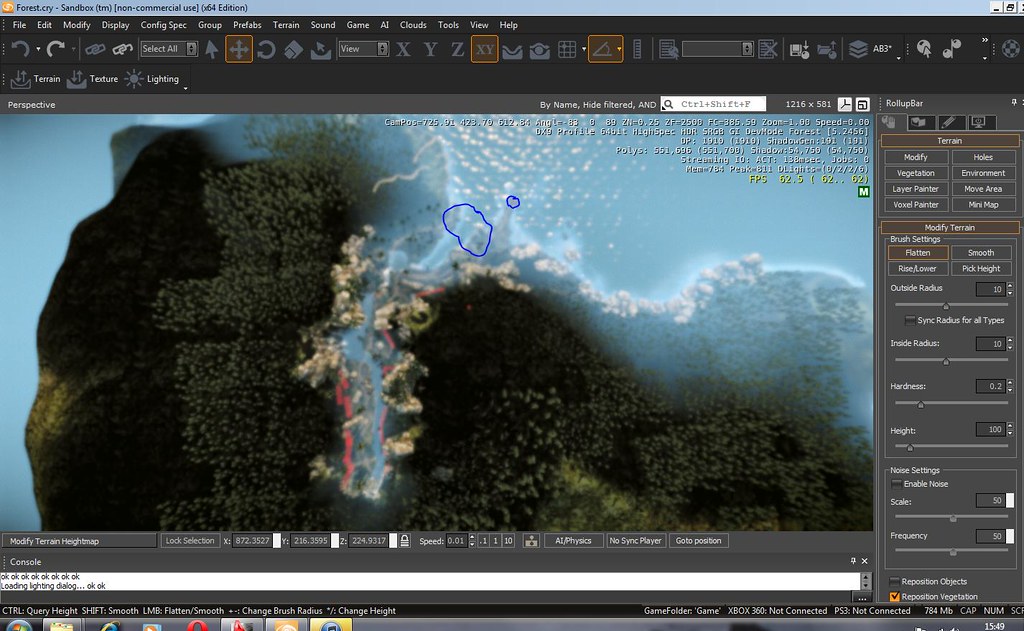
cry6 by shmikereardon, on Flickr -
Hey
If you have the Cryengine 3 SDK, then that's it.
You don't install anything if i remember correctly, you just extract it to a folder called "CryENGINE_v3_3_5_2456_FreeSDK" (well it was for me anyway)
Within that there are folders called Bin32 and Bin64. Choose the one relevant to your system and launch the "Editor" (orange logo) -
Hi,
I have no idea about these 3D engines, so I wanted to see a SketchUp model in this environment to get an idea.
I have downloaded the "Cryengine3 Free SDK" and "PlayUP Exporter" but I can not find the installation file (See Picture below) for the CryEngine. I can only open the "Sandbox editor". The export of SKP models with PlayUP seems to work only with an installed "CryEngine".I would be very happy if someone could give an explanation.
Charly
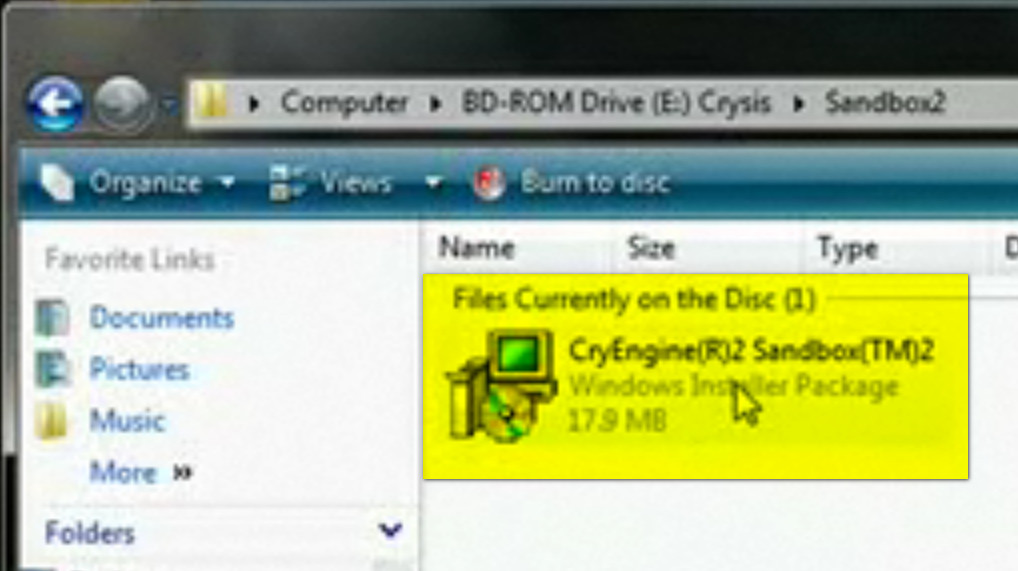
-
Hi Michael,
thanks for Your answer. Does that means that only with the full version of CryEngine, models can be exported via PlayUp into the "Cryengine"?
Charly
-
No the free version is fully functional for non commercial works. There is a tutorial on playup website
-
Pichuneke's color blinded forest.

It's a beginning...
-
Strawberry Fields Forever
-
@pichuneke said:
Pichuneke's color blinded forest.

It's a beginning...
So, does one do a walk through with a shotgun/machine gun?

-
@solo said:
@pichuneke said:
Pichuneke's color blinded forest.

It's a beginning...
So, does one do a walk through with a shotgun/machine gun?

I think that it can be changed... with work, and learning...

At this moment I am fighting with PlayUp tools, I even can't make it work

-
Hi,
At the moment I am struggling even with the tool PlayUP. I've read through the tutorial again. But only two files are created, mtl and dae. I suspect that that is somehow connected with the path settings in the preferences or a bug because the context menu commands are grayed out.
Charly
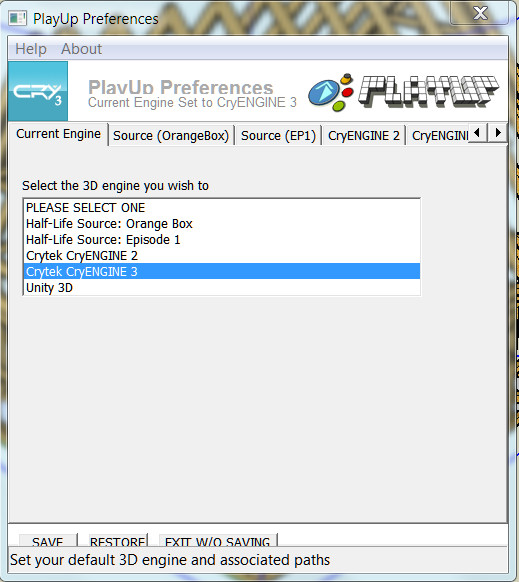
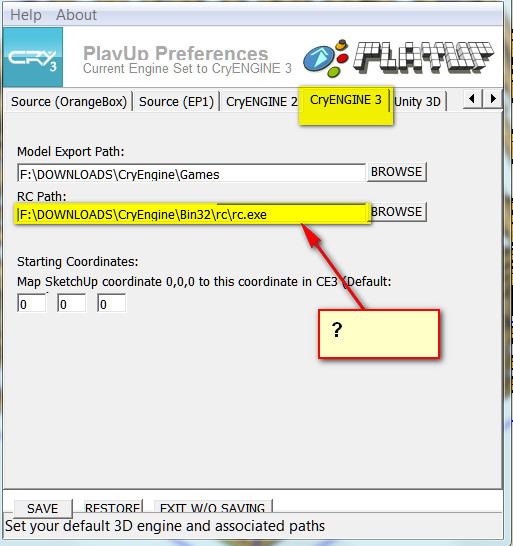
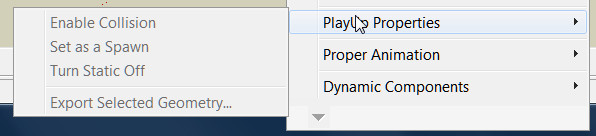
-
The whole tutorial confused me a bit!
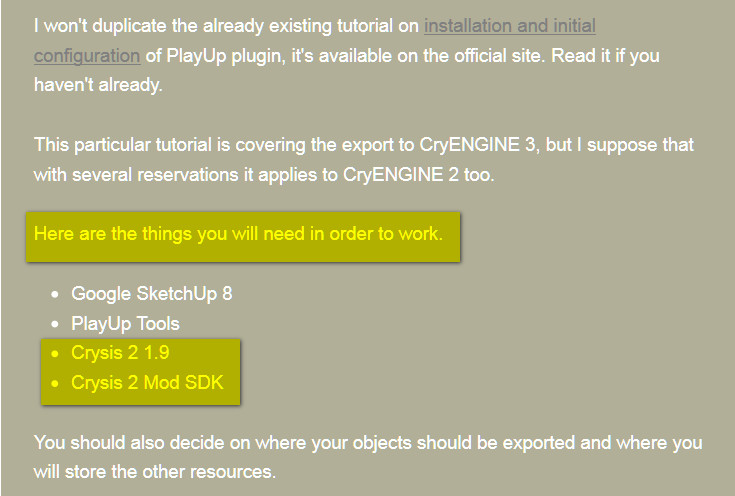
-
I did it again with another SKP model. Now the files were created as shown in the tutorial. In the Cryengine it does not appear anyway.
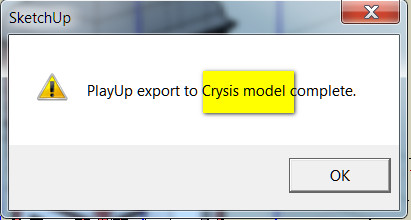
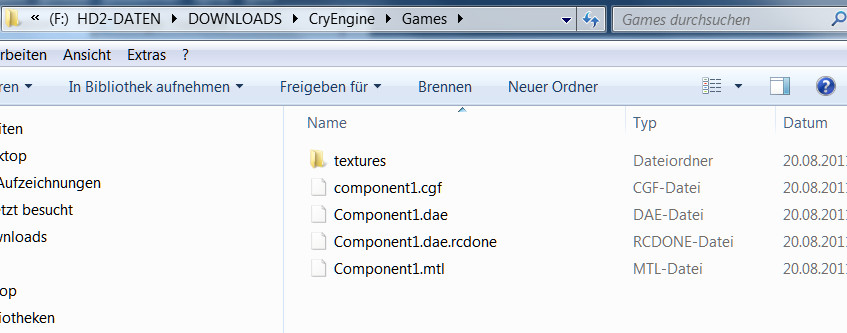
-
Charlie, I asked for help in the official Facebook page.
You should try:
<PATH TO CRYENGINE DIRECTORY>\Game\Levels\YourLevel\By the way, for technical help you should suscribe to PlayUp Tools facebook page:
Ah, and new version available now.
-
@charly2008 said:
The whole tutorial confused me a bit!
The tutorials were written for Crysis 2 SDK, not standalone SDK. These are basically two slightly different branches of the same engine and toolset, and while the workflow is 99% similar between them, some parts still differ. I mentioned that every time, check the gray notes.
Now that the CE3 SDK is released, the tutorials will be updated to match it, shortly.
Regarding terms of use of these two: basically, Crysis 2 toolset can be used for any non-commercial project (you just need to own Crysis 2 copy in order to be able to install the toolset); but it is slightly less flexible in some specific features (Flowgraph scripting, command line variables availability, etc.), so it's used primarily for modding. For standalone projects, from architectural visualizations to full-fledged games, new CryENGINE 3 SDK is a better choice. It will be regularly updated, it's featuring source code access, better tools and so on. At the moment in can be used only for non-commercial projects, but licensing options will arrive shortly and are believed to be similar to UDK (royalty-based licensing for small commercial projects).
Though I'd like to warn you that current release of standalone CE3 SDK is somewhat buggy, as it's only the first one. Over time all the errors should be fixed (just like it was with the UDK), but maybe it'll be better to wait a bit until more stable release arrives. If some of you own a Crysis 2 copy, and are willing to practice things irrelevant to toolset differencies, e.g. model export or simple mapping, I'd suggest to practice in Crysis 2 SDK for a while, as it is more stable at the moment.
Upd: I've updated the tutorials:
http://www.crydev.net/viewtopic.php?p=830043#p830043Be sure to download the latest version of PlayUp Tools.
-
I made a fast video:
As usual, I can't deal with the Flash tag, if someone wants to see it here, feel free to insert the video in your comment.
All the imported models in Cryengine 3 have the following limitations: 65.000 polygons and 32 textures per model. But you can import many of them to avoid these limits.
PlayUp exports different components as separate entities. I don't know if there is a way to put all together in their right position at once, doing it individually is not viable for me. So in the video I have placed two big elements of my model of the roman theatre of Orange by hand. No collisions yet, I am a ghost that can walk through the walls

bac9-flcl: Thanks for your work. I am sure that you know how to deal with my problems, but I am a newbie and I am learning

-
@unknownuser said:
At the moment in can be used only for non-commercial projects, but licensing options will arrive shortly and are believed to be similar to UDK (royalty-based licensing for small commercial projects).
Well that's a problem, most of what I do is commercial, unless I'm playing around, so what's the point in taking the time to learn this app if I cannot use it for a visualisation render/animation? Do I need to negotiate my fees with a percentage allocated to Cryengine?
Advertisement







