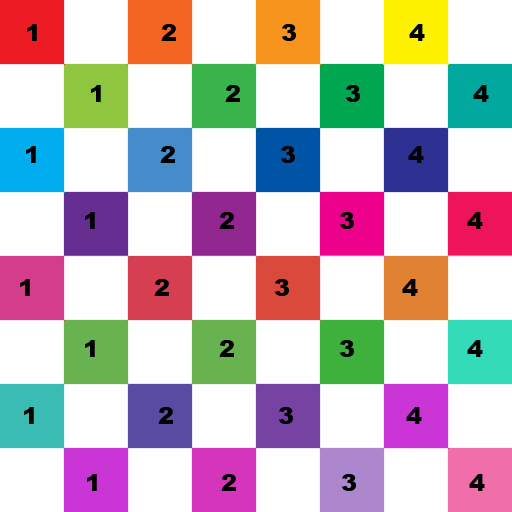[Plugin] QuadFaceTools
-
the last version
-
is odd. install this plugin yesterday and worked well.
Today I went back to start and generated that error sketchup -
@jorge2011 said:
the last version
Can you check exactly what version you have to be sure? TypeTT::Lib::VERSIONinto the Ruby Console. I just want to make sure as I've had cases before where users thought they had the latest, but turned out that they didn't.Does it give you that error every time?
If so, after you started SU, can you open the Ruby Console and type:load 'tt_quadface.rb'and post back any errors if there is any. -
TT::Lib::VERSION 2.5.8
When I write load 'tt_quadface.rb' , ruby console generates the following message:
load 'tt_quadface.rb'
C:/Archivos de programa/Google/Google SketchUp 8/Plugins/tt_quadface.rb:20: warning: already initialized constant PLUGIN
C:/Archivos de programa/Google/Google SketchUp 8/Plugins/tt_quadface.rb:21: warning: already initialized constant PLUGIN_ID
C:/Archivos de programa/Google/Google SketchUp 8/Plugins/tt_quadface.rb:22: warning: already initialized constant PLUGIN_NAME
C:/Archivos de programa/Google/Google SketchUp 8/Plugins/tt_quadface.rb:24: warning: already initialized constant PLUGIN_VERSION
C:/Archivos de programa/Google/Google SketchUp 8/Plugins/tt_quadface.rb:27: warning: already initialized constant PATH_ROOT
C:/Archivos de programa/Google/Google SketchUp 8/Plugins/tt_quadface.rb:28: warning: already initialized constant PATH
C:/Archivos de programa/Google/Google SketchUp 8/Plugins/tt_quadface.rb:29: warning: already initialized constant PATH_ICONS
Error: #<NoMethodError: C:/Archivos de programa/Google/Google SketchUp 8/Plugins/TT_Lib2/settings.rb:51:in[]': undefined methodto_l' for nil:NilClass>
(eval)
C:/Archivos de programa/Google/Google SketchUp 8/Plugins/TT_Lib2/settings.rb:90:inset_default' C:/Archivos de programa/Google/Google SketchUp 8/Plugins/TT_QuadFaceTools/core.rb:45 C:/Archivos de programa/Google/Google SketchUp 8/Tools/extensions.rb:36:inrequire'
C:/Archivos de programa/Google/Google SketchUp 8/Tools/extensions.rb:36:inload' C:/Archivos de programa/Google/Google SketchUp 8/Plugins/tt_quadface.rb:41:inregister_extension'
C:/Archivos de programa/Google/Google SketchUp 8/Plugins/tt_quadface.rb:41
(eval):0:in `load'
(eval):0
I use
Sketchup 8 in Spanish y windows xp sp3 -
thom thank you very much for your time.
but.re-install the program sketchup, and now the plugin works fine. I can not have that problem occurred but works fine
 thank
thank -
It works? Good - glad it does.
That last error you posted guides me to where to look. I'll look at the code and see what I can do to avoid it.
-
@thomthom said:
Version 0.4.0
Important!
This version redefines what a QuadFace is. In order to use quad face meshes used by older versions you must update them.
Tools > QuadFace Tools > Convert > Sandbox Quads to QuadFace QuadsStunning... You have done amazing work. I hope this will inspire others too. Thank you!
-
Thanks soo much. Will study it.
-
Has anyone gotten around to try the UV mapping feature?
I know it has some issues and the UI needs improving.
What worked and what didn't work? What's unclear and what is not?
-
I did some quick tests.
When using "Unwrap Picked Grid" it'd be nice if it used inferencing.
Sometimes the texture reverses though I haven't reproduced this regularly.
Other than that it's nomnomnomnomnomnomnomnomnomnomnom
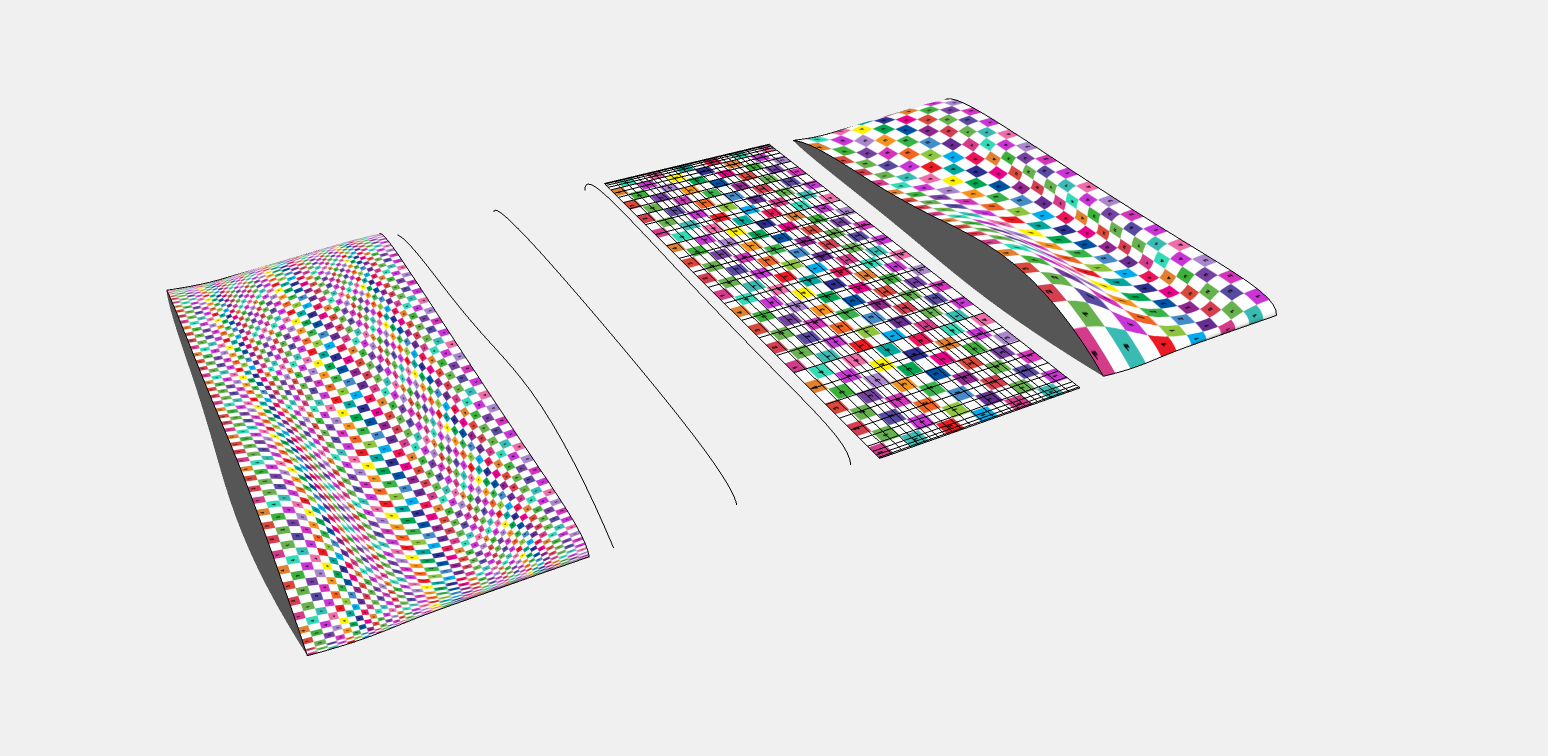
-
@unknownuser said:
When using "Unwrap Picked Grid" it'd be nice if it used inferencing.
For placing the grid?
@unknownuser said:
Sometimes the texture reverses though I haven't reproduced this regularly.
O'RLY? o_O Let me know if you can reproduce it. And even if you can't, post the result?
Btw, that UV test tile you got there... ?
-
What about my UV test tile? You don't like it?
-
yes for placing the grid
-
Here are a couple I use.
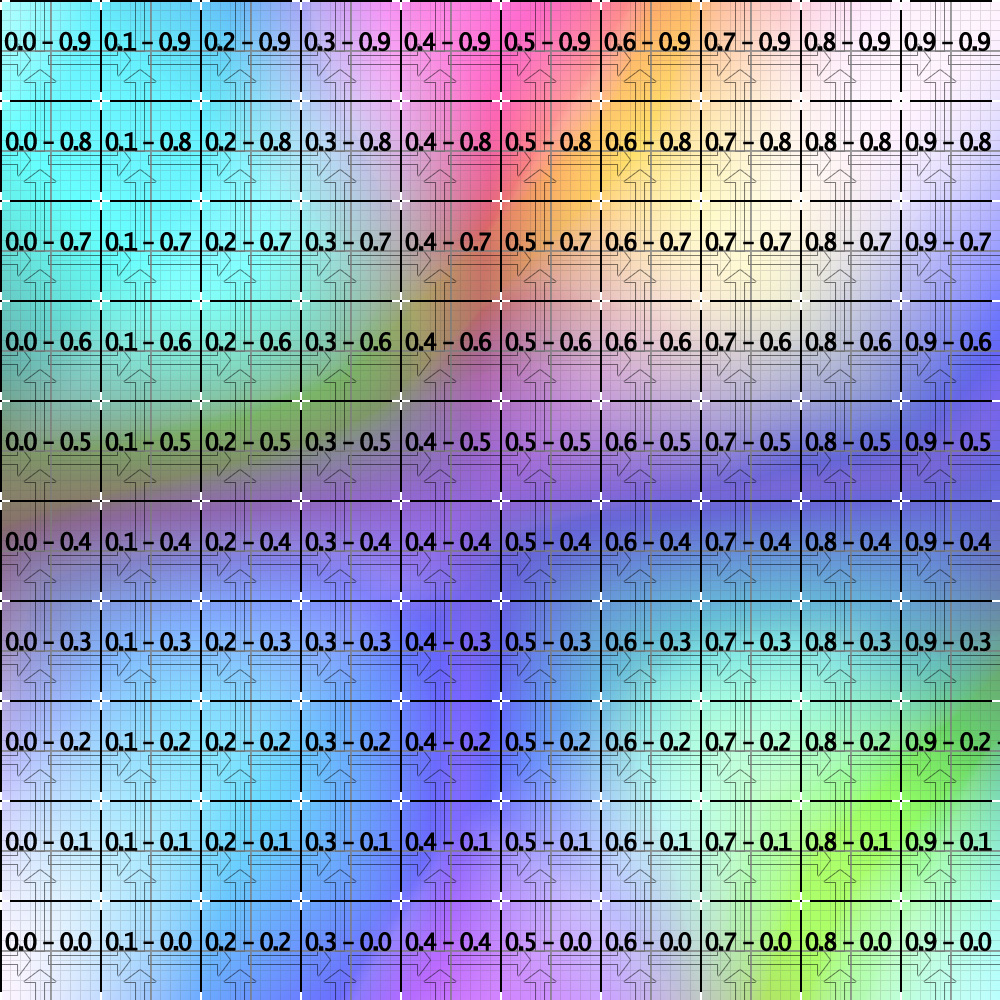

-
@unknownuser said:
What about my UV test tile? You don't like it?
Yea I do. I gives a larger illustration of the UV flow.
@tig said:
Here are a couple I use.


-
Hmm, for some reason I'm having trouble selecting the V direction.
(Especially if I try to click on an outer edge.)
Usually, selecting the U direction works.
Then for V it doesnt select what I'm clicking on.
When I click the edge on the other side of the selected U edge, "mirrored from the first", it works more often, but the texture isn't applied as I would like.
I'm having this problem with every model I tried.
SU 8, Windows 7 64. -
Hello, I noticed a error when opening a a second SU instance (if I have one already opened and I want a second one), you can see it here.
Thank you.
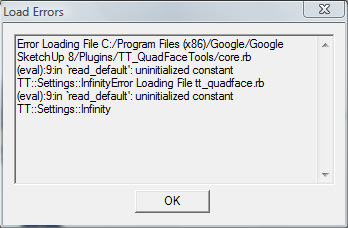
-
@pixero said:
Hmm, for some reason I'm having trouble selecting the V direction.
(Especially if I try to click on an outer edge.)
Usually, selecting the U direction works.
Then for V it doesnt select what I'm clicking on.
When I click the edge on the other side of the selected U edge, "mirrored from the first", it works more often, but the texture isn't applied as I would like.
I'm having this problem with every model I tried.
SU 8, Windows 7 64.Screenshots? Video?
-
@unknownuser said:
Hello, I noticed a error when opening a a second SU instance (if I have one already opened and I want a second one), you can see it here.
Thank you.Does that happen every time?
After you've gotten such an error, what do you get if you open the Ruby Console and typeload 'tt_quadface.rb'? -
Advertisement