[Plugin] QuadFaceTools
-
Hi All - I can't get the two functions Build Corners and Build Ends to run.
Hopefully someone can tell me what I'm doing wrong
 Thanks!
Thanks!
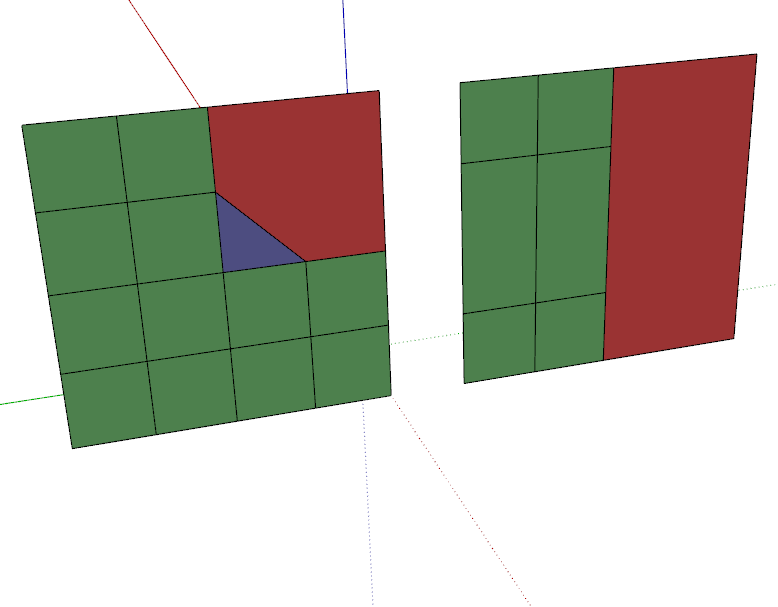
-
Works for me!

in any orientations of the "plane"! (your is vertical) mine horizontal
Post your file! (V6) for a more large audience!

I suspect some overlaped lines or hidden lines trimed or not or...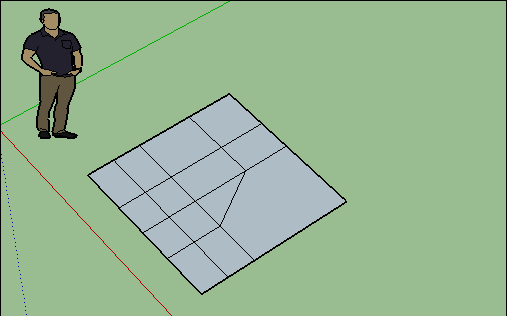
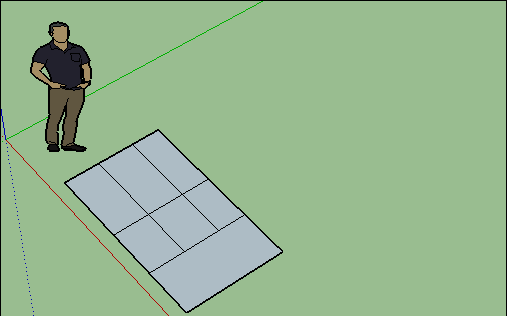
-
thanks Pilou - it´s running like yours on my SkUp 2016 Pro (in the company) but sadly not on my private SkUp 2015, 2016 or 2017 Make which is my Quad-SubD-things computer
 ...
... -
If you are sure of your drawings that is a big mystery!

-
Hornoxx, what's sure is you only need to preselect an edge, not the surfaces along the edge.
You also need to be sure that the rim edges are continuous and not splitted, otherwise the quad making is impossible. -
hi Thom!
Is there a neat way of doing a offset of a loop towards the outside of a mesh?
I know your "hidden" offset loop function indeed offset loops but only inside an alreay defined mesh.
So long I use R Wilson's "extrude along path" and then delete the unneeded faces but it can quickly become a mess if the path is complex and not in an horizontal plane.Is it difficult to program an offset of a loop along a predefined XY/YZ/XZ plane (each point of the loop is offset along a horizontal or vertical plane and then relinked to form an offset loop) ?
-
Hi Thom,
I'm testing RizomUV (a powertool for UV unwrapping) and I have problems when importing QFT's quads OBJ.
The geometry is correct but it seems that 90% of the quads are detached.I asked the developer if RizomUV was able to reattach the quads but it's not possible. This must be done on the modeling app side.
I tried to export the OBJ to 3dsmax first but max (while displaying the imported mesh as quads) seems to handle the geometry as tris and when I export the mesh as fbx or obj, the imported geometry in RizomUV is all tris.
I tried all the params when exporting my mesh from sketchup+QFT's export options but I never got attached quads in RizomUV.
Do you know how to export ATTACHED quads from SU?
Thanks in advance, -
in Max, import (dire straits) skp file, select all, attach all selected (script), detach by material (script)
-
I can be wrong but when you import skp directly in Max, the geometry is handled as tris by default and not in quads. Quadify modifier doesn’t work as I expect as well.
The difficulty here is to keep the thomthom quads when exporting. -
jugging by RizomUV promo video, it works with tris like a beast. Doesn't it?
-
-
@rv1974 said:
judging by RizomUV promo video, it works with tris like a beast. Doesn't it?
Well, all the tools in RizomUV are based to work with quad-based geometry. with tris, the selection of edges, loops are basically a nightmare.
And... if I can avoid going to 3dsMax, I'd prefer. I'd like to find a Sketchup-based workflow, otherwise I'd simply go the Max route from the beginning.

-
For what it's worth, the dev of RizomUV says that the reattach command within RizomUV is on the TODO list.
http://forum.rizom-lab.com/thread/903/all-edges-borders-weld?page=1&scrollTo=2450 -
Anyone knows if there's a way of exporting a quadFaceTools model to another program while keeping the quads logic intact - so you're not ending up with a standard triangle model? I expect not because it's a smart 'hack' by ThomThom...but hopefully I'm wrong.
I ask because apparently, in the next version of UnrealEngine they might/will support openSubDiv. If quads in SketchUp could be exported to UE that could be really nice for furniture, cars etc etc.
-
@kaas said:
Anyone knows if there's a way of exporting a quadFaceTools model to another program while keeping the quads logic intact - so you're not ending up with a standard triangle model? I expect not because it's a smart 'hack' by ThomThom...but hopefully I'm wrong.
I ask because apparently, in the next version of UnrealEngine they might/will support openSubDiv. If quads in SketchUp could be exported to UE that could be really nice for furniture, cars etc etc.
Did you tried with
Tools>Quadface tools>Export>OBJ format
? -
Good tip! I just tried with the latest Unreal Engine version. OpenSubDiv is already available in the latest build (experimental-must be enabled by command line). I tested with a few models and had a lot of crashes but also some success.
It seems models imported as fbx work fine as well. Just select an imported object - go to MeshEditor - press 'Quadrangulate' and then you can add/remove subd levels.
See pic - visible in there a model by Box and Rich (from SubD examples topic) and a few tests of myself. Mapping / materials goes wrong quite often.
Curious to see at what point Epic will make it officially available with some documentation. There are already a few blueprint nodes visible in UE that suggest the subd level can be changed with scripting. OpenSubDiv in UE Could be something nice/big!
If someone has a nice/complex qft (subd) model available for testing, feel free to post or pm me.
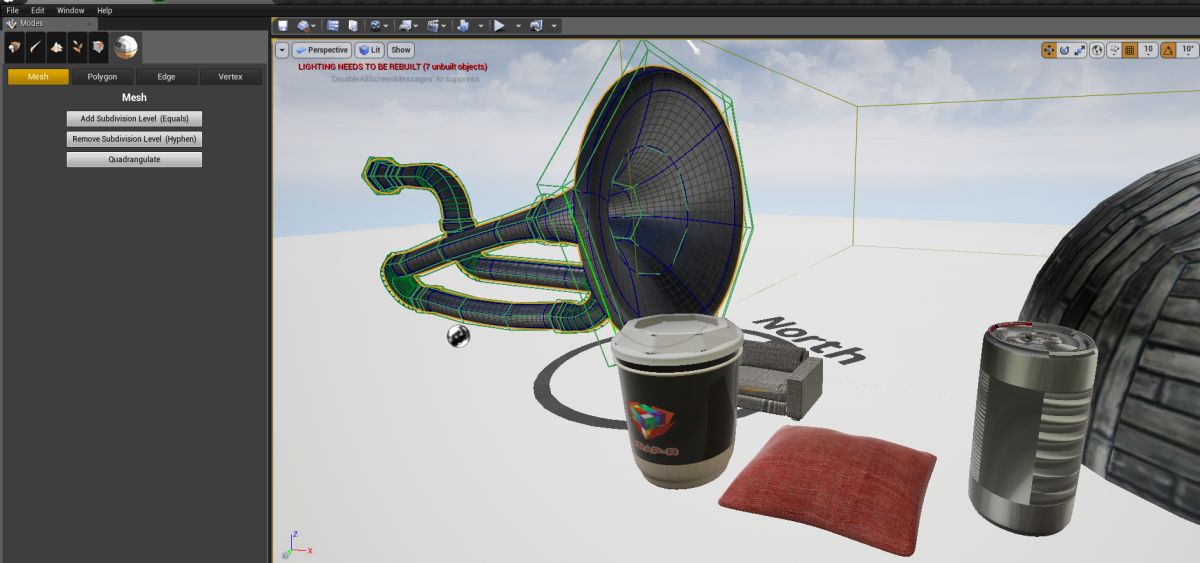
-
-
Here you go - a very blobby stool. UV mapping distorted. No creasing (must be done manually in UE). I guess we can do a better job once the documentation is available.
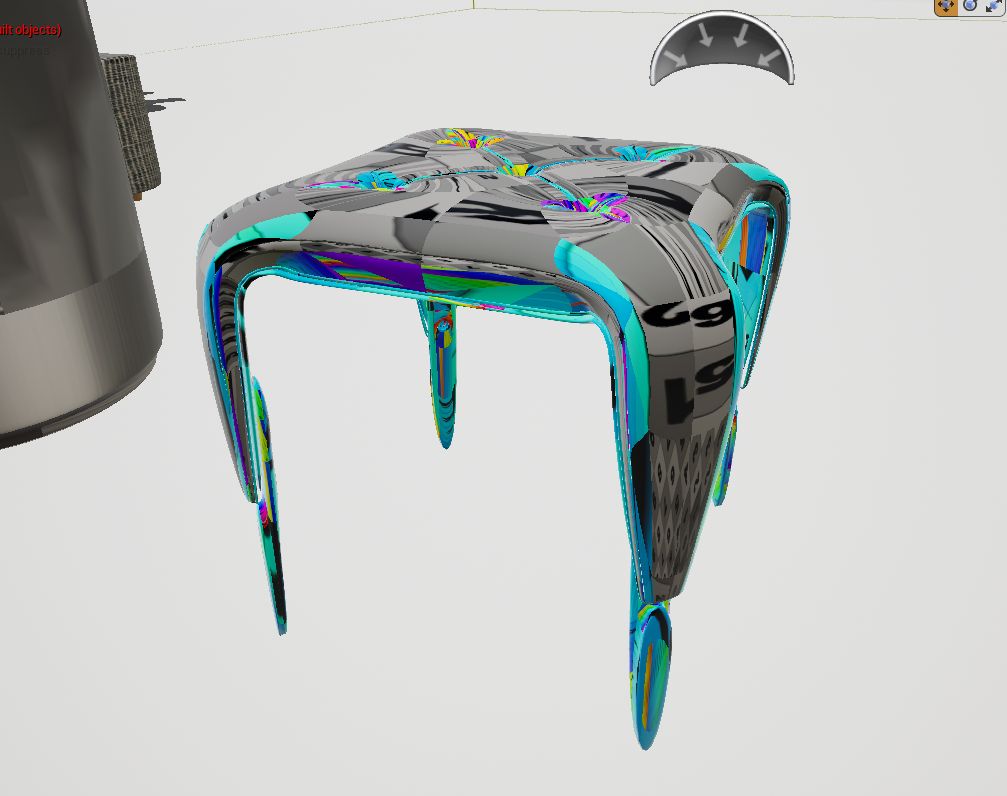
-
It is something cool to be done inside the engine itself.
So if you fill your scene with SubD models and apply subdivision what strain it takes on an engine to make subdivision?

-
Very nice!
Advertisement







