[Plugin] QuadFaceTools
-
@unknownuser said:
After mapping in 3D max OBJ file also imports without texture.
Thats's true ? Seems incredible ! I suppose you have choice yes or no ?

-
I tested again and recorded video.
From 3D MAX imported black material without texture.
But with UVLayout happened.
Apparently up to this program is not the path to texture. This is strange. I have 5 times the same thing done
I think. texture file must be in the same folder as an OBJ file. -
Can you share the OBJ along with the MTL and textures? Zip them up please?
-
thomas i rememember we had the same problems in beta.. the zbrush obj were running fine but the 3dsmax ones gave same problem.
if i don't remember wrong, you said that was a matter of the texture-files path.. and also i remember you fixed those models in some way.. maybe reloading the texture from sketchp material editor from a new path? can't remember..also i remember there was something related to the upside-down flipping, but maybe that was from the zbrush models? not sure.. i'm trying to find those obj models to check the path of the textures..
-
Yes of course. Here are all these files
-
@ithil said:
Yes of course. Here are all these files
[attachment=0:16xvwwwa]<!-- ia0 -->obj.zip<!-- ia0 -->[/attachment:16xvwwwa]
Something in your export process hard code the full path to the textures - instead of relatives.
# 3ds Max Wavefront OBJ Exporter v0.97b - (c)2007 guruware # File Created; 19.01.2016 12;57;08 newmtl CHECKER_V1 Ns 30.0000 Ni 1.5000 d 1.0000 Tr 0.0000 Tf 1.0000 1.0000 1.0000 illum 2 Ka 0.0000 0.0000 0.0000 Kd 0.3882 0.3922 0.3882 Ks 0.3300 0.3300 0.3300 Ke 0.0000 0.0000 0.0000 map_Ka C;\temp4\pod_1_sk\CHECKER_V1.jpg map_Kd C;\temp4\pod_1_sk\CHECKER_V1.jpgHowever on your own machine you'd think it'd stil work...
-
Can I select the place where loops are inserted? They usually are inserted at the half of the line you choose, is there any way that would change ?
-
HI Thomas, Just to drop a note that i really did appreciate QFT now that SubD is out and prove to be one of the most useful plugin.
Just wondering if we have a "relax tool" in the QFT suite or in any plugin you authored. I hope I know what im saying by relax which means to kind of smooth out the geometry without subdividing it but not destroying the quadface integrity of the model.
-
@ely862me said:
Can I select the place where loops are inserted? They usually are inserted at the half of the line you choose, is there any way that would change ?
Probably the easiest way is to add more loops and delete the ones you don't need.
Select the ring, then connect edges to create more loops then use the remove loop button.
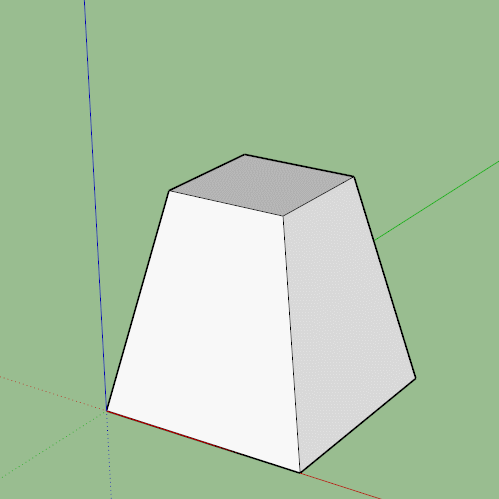
-
In this particular case maybe this is more speedy!

3 times Edge Tools / Divide faces by Thomthom
and copy the last edge
Like this there no internal face created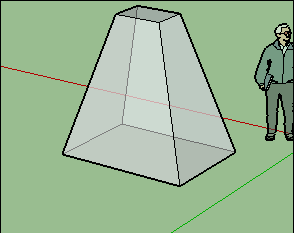
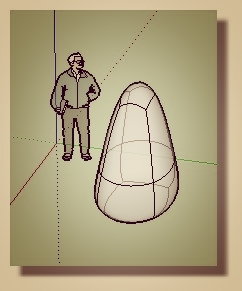
-
Try that with a more complex shape pilou.
QFT doesn't create internal faces either.
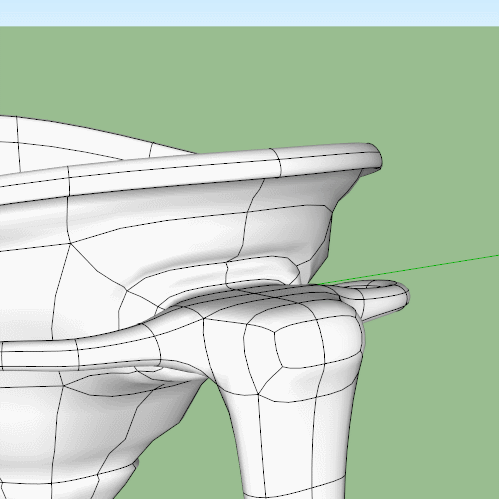
-
@ely862me said:
Can I select the place where loops are inserted? They usually are inserted at the half of the line you choose, is there any way that would change ?
Not with the Insert Loop function, no. I have been looking into a new tool for this - but its not complete.
There is an experimental prototype in the latest versions, but it got some flaws. Need to rethink it.
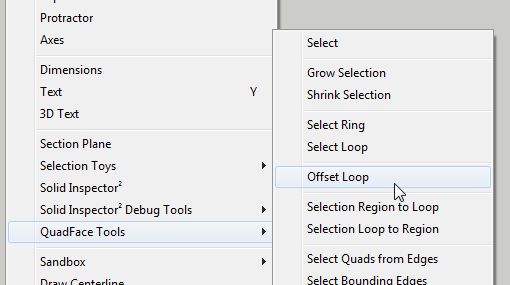
-
-
@cuttingedge said:
HI Thomas, Just to drop a note that i really did appreciate QFT now that SubD is out and prove to be one of the most useful plugin.
Just wondering if we have a "relax tool" in the QFT suite or in any plugin you authored. I hope I know what im saying by relax which means to kind of smooth out the geometry without subdividing it but not destroying the quadface integrity of the model.
You mean something like this?
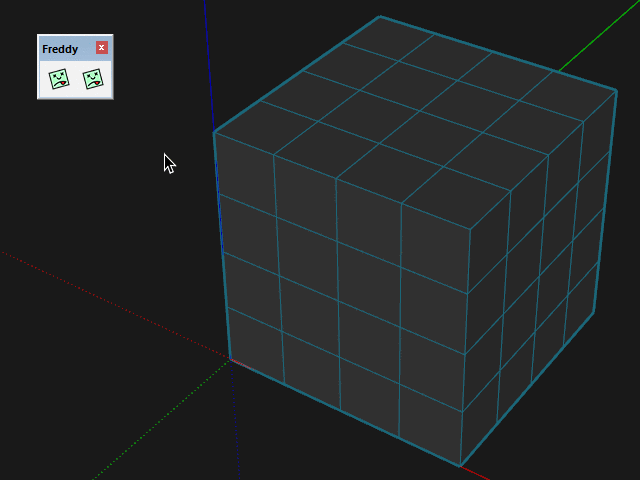
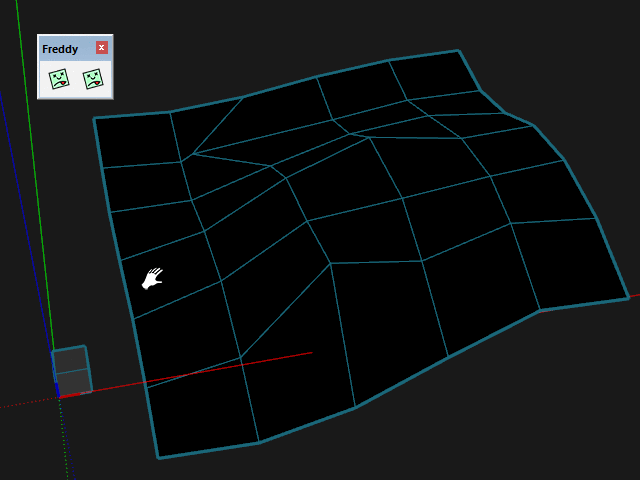
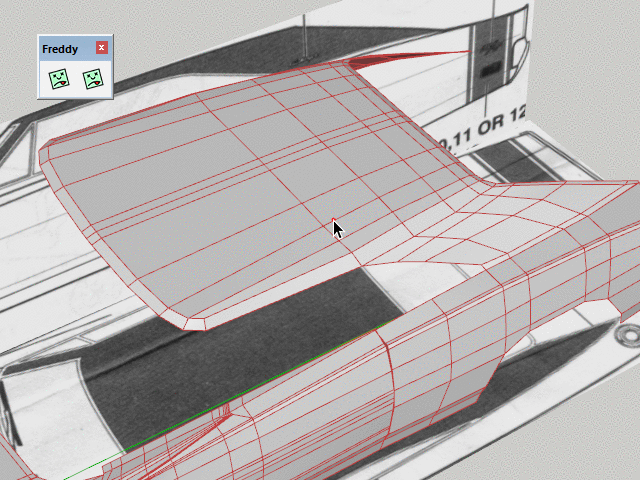
-
@cuttingedge said:
Sorry, do image display on my browser.
I'm not sure if I fully understood that sentence. But I assumed you meant that you couldn't see the images? In any case, I went back and re-uploaded the images.
-
@thomthom said:
You mean something like this?
Whoaa..Where did this come from? Where do I find this?
Hope this relax tool be part of your quadface suite , even the insert loop similar to that of 3ds max 'graphite tool' where you can pick the exact point where you want it placed.
-
Hi Box and Pilou,
Thanks for the tips!
I tried your method,Box but it gives me some errors here and there when removing the extra loops.
I think the adding loops is better though, as you first insert one at the middle then you insert one in the half you want, and so on. At the end there are fewer loops to remove and fewer errors. It is better to remove the extra loop immediately you created the new one.Yes, Thomas, loop offset would be a great addition. Unless you can create a loop mover that would move the loop at a specified point after it was inserted-something like moving a section cut plane back and forth.
The Line tool is still unpolishead leaving behind here and there both diagonals.
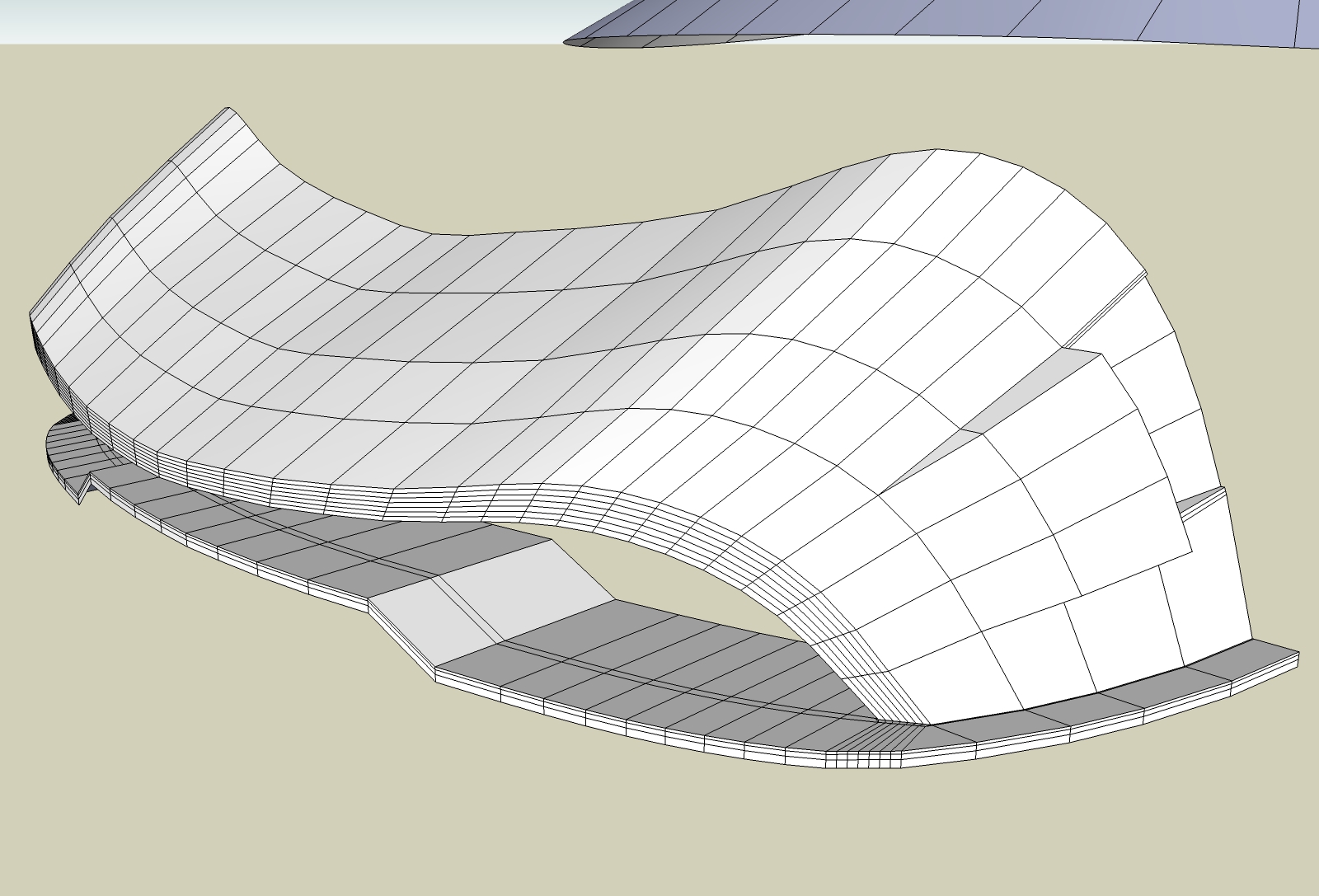
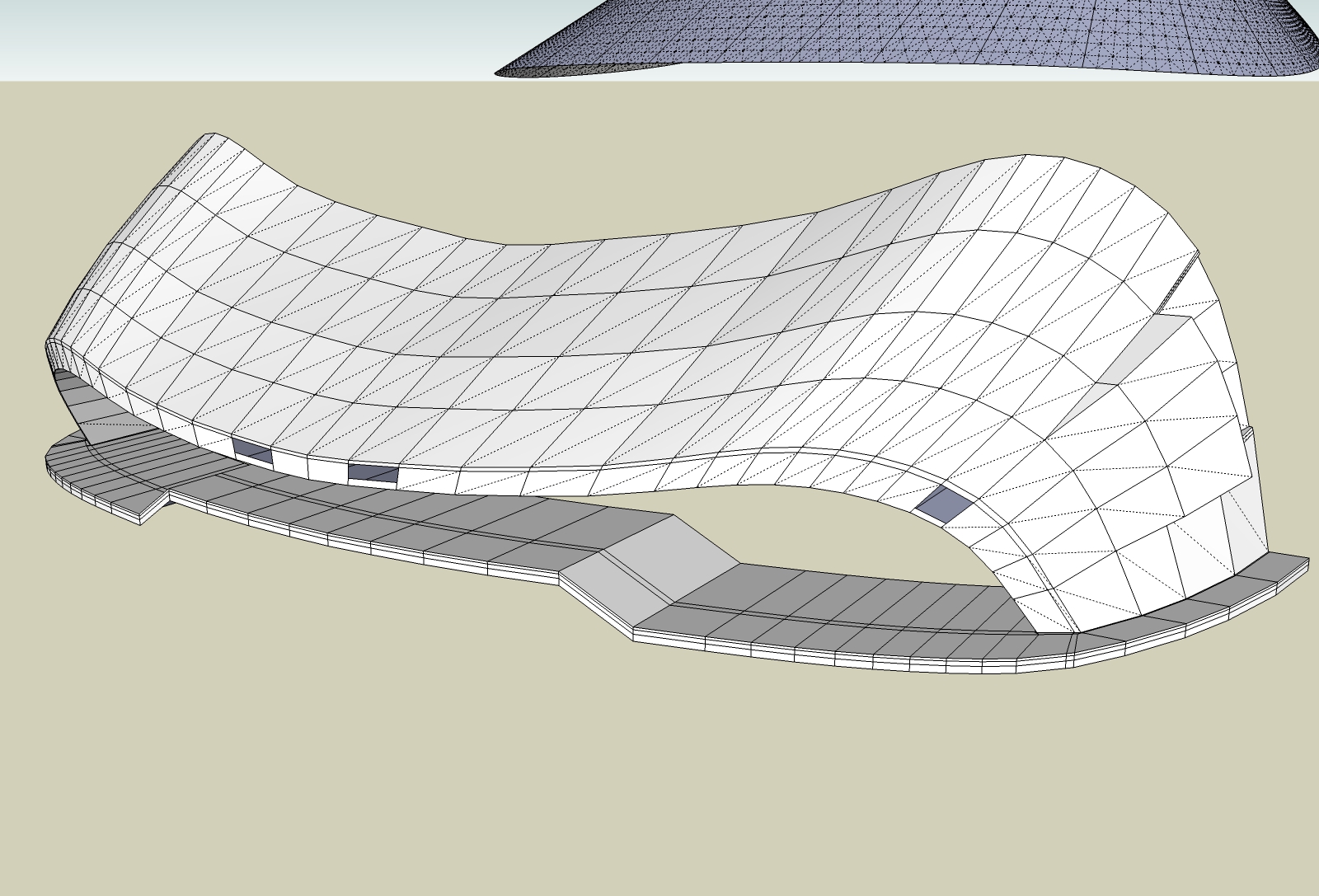
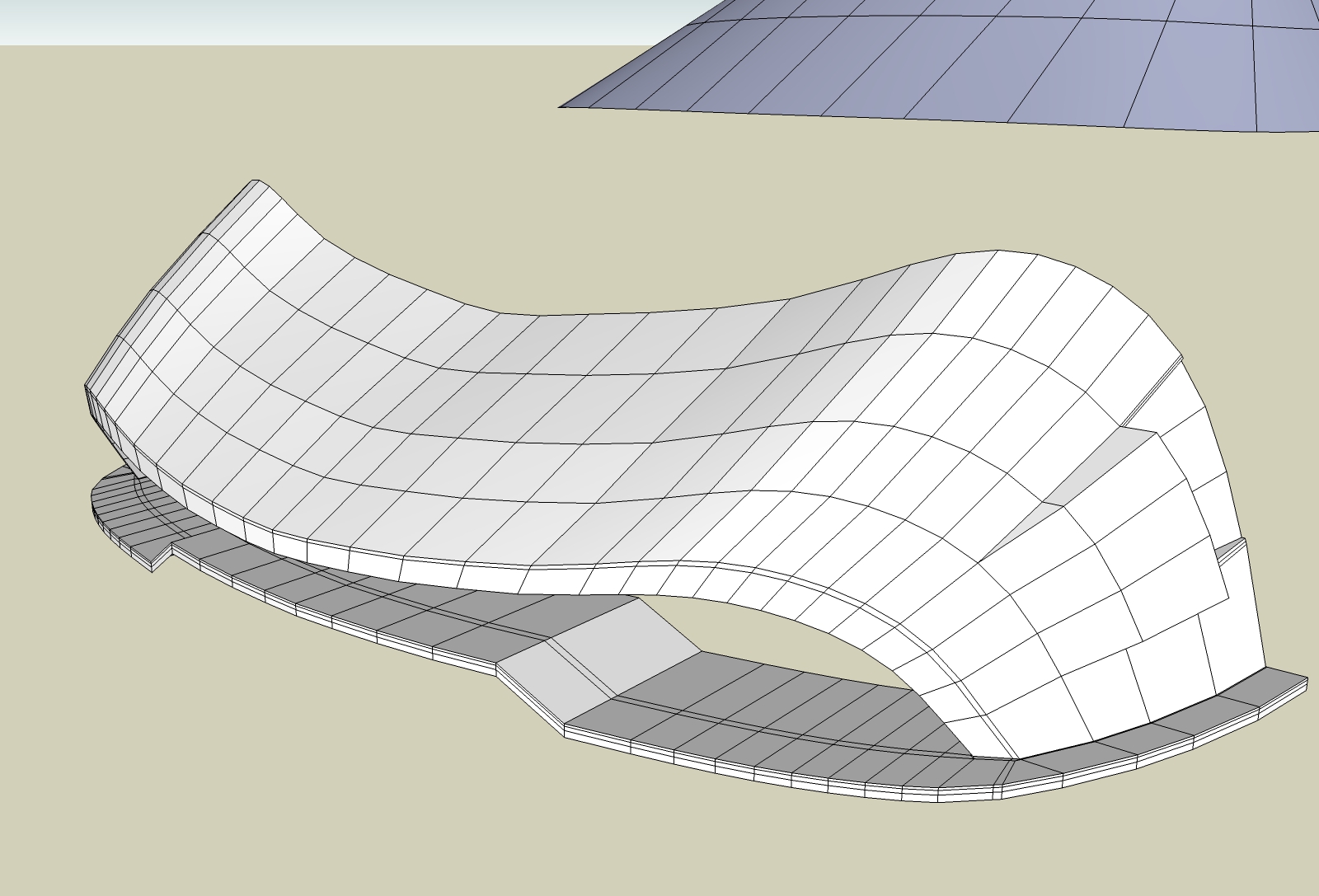
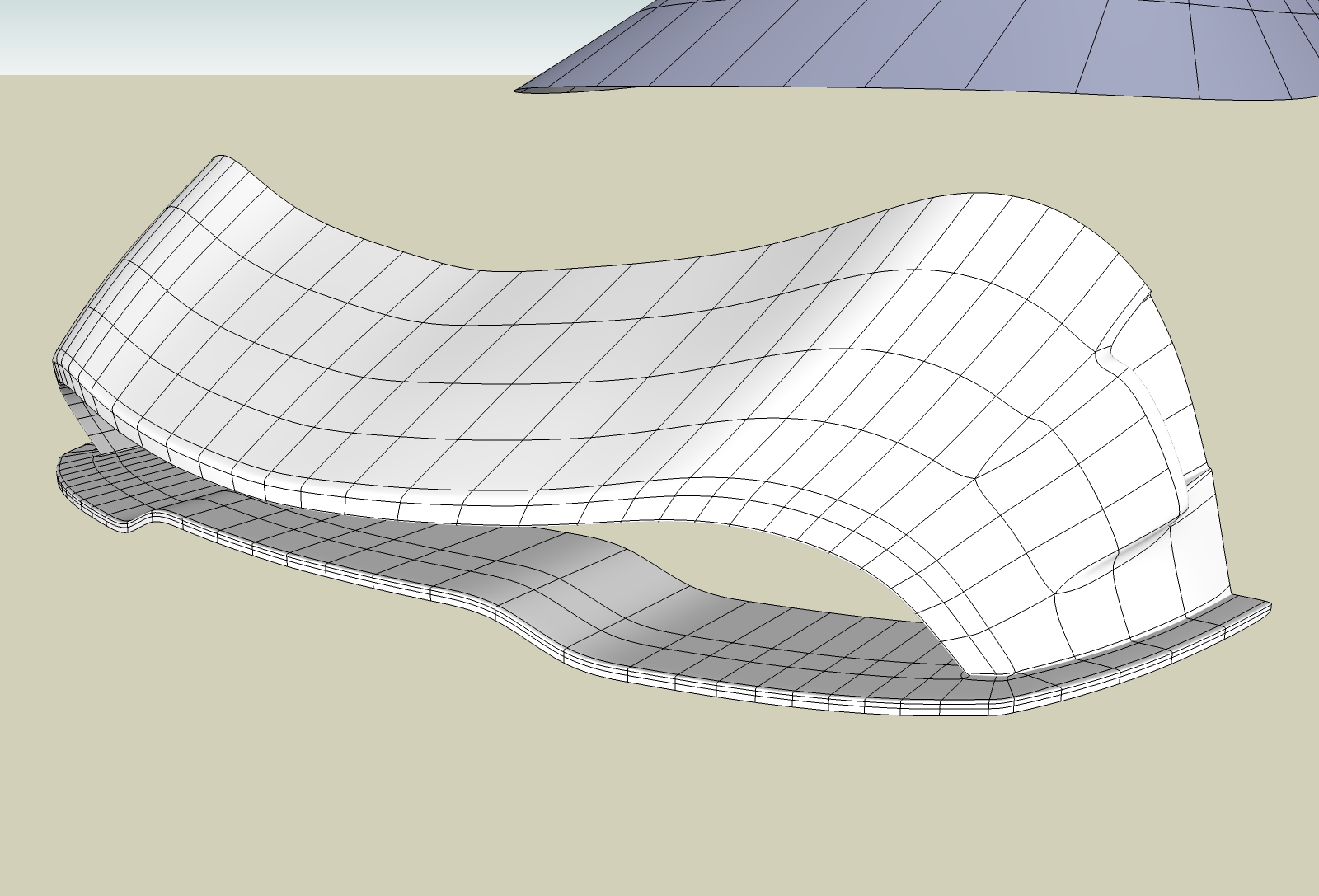
-
@unknownuser said:
Try that with a more complex shape pilou.
It's for that i have said "In this particular case"!

@unknownuser said:
QFT doesn't create internal faces either.
Sure but "Edge tool" yes, it's for that I had not made the last edge with it!

-
@cuttingedge said:
Whoaa..Where did this come from? Where do I find this?
Hope this relax tool be part of your quadface suite , even the insert loop similar to that of 3ds max 'graphite tool' where you can pick the exact point where you want it placed.
At the moment it's part of Vertex Tools 2.0 that I'm working on.
-
Hi, great tool, trying to figure it out since i started organic modelling just yesterday.
I cant find the option "Convert Connected Mesh to QuadFaces". I know there are 3 connect options, but none of em are the one im looking for. At least that option is commented in the documentation but in the plugin itself, i cant find it.
Im trying to convert a simple regular model to a quad faced model (to ensure all the faces are at least quad based), and that would be the option to use. Is it not implemented yet??
Advertisement







