How to Create a Wrecked Car Model
-
Just wanna ask how to model a wrecked car like this...

(source)
http://sketchup.google.com/3dwarehouse/details?mid=a29d369e25b7dbb6b1bb46d2556ba67dany tutorial or tips?
Thanks
-ian- -
Hi,
Such wrecks have irregular shapes and sharp edges, so I think that you can give it a shot with the Sandbox tools - something like this: http://www.youtube.com/watch?v=CcbIZFn6-mQ
As for plugins, Fredo´s Joint Push Pull may come in handy to thicken such irregular surfaces: http://forums.sketchucation.com/viewtopic.php?t=6708 -
While developing Vertex Tools I made smashed up cars while I was testing the tool.
 I found a nice car with a reasonable high poly and deformed it with soft selections.
I found a nice car with a reasonable high poly and deformed it with soft selections. -
For smooth bends and long distance distorts due to crash, you could try deforming tools like FFD http://forums.sketchucation.com/viewtopic.php?f=180&t=6029&hilit=+Plugin (free), or Tgi3d warp tool http://forums.sketchucation.com/viewtopic.php?f=323&t=39138&p=345826&hilit=warp#p345826 (30day trial free).
-
-
Here is a totaled police car using Tgi3D warp tool.
Wrecking the police car was interesting.
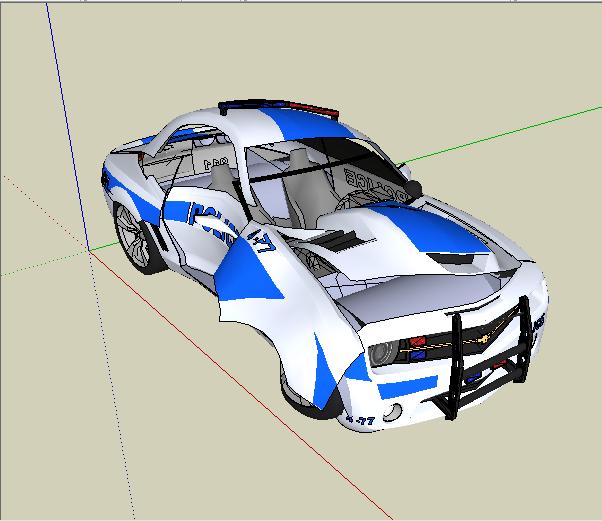
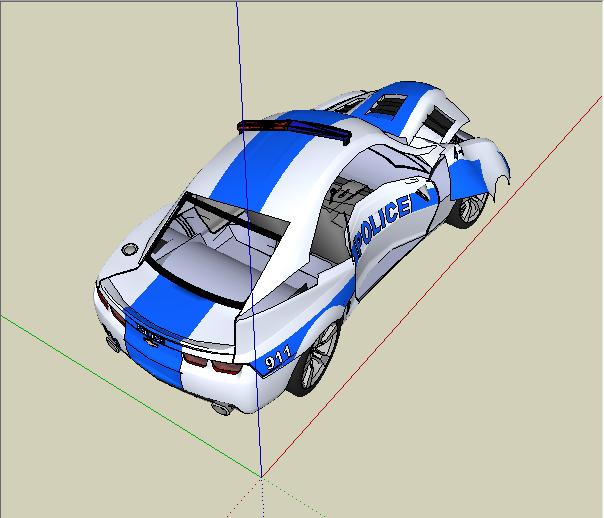
-
Thanks for sharing and giving advice and
also those plugins that you tried/used
to create a wrecked model.
I'll try to explore each possible option
to create a wrecked model also.
more sample,tips,advice much appreciated


-
@ian9761 said:
Thanks for sharing and giving advice and
also those plugins that you tried/used
to create a wrecked model.
I'll try to explore each possible option
to create a wrecked model also.
more sample,tips,advice much appreciated


Try using Tgi3D warp tool
need more practice

I cannot install the SketchyFFD (Free Form Deformation)
I put the script into the plugin folder directory already..
 .. whats next?
.. whats next? -
Right click on grouped geometry and pick FFD > n xn (where n is the number of control points)
That will create a group containing the control points. Double a point to start freeforming.
Which version if FFD do you have? TIG released an update with fixes this week.
-
@unknownuser said:
Right click on grouped geometry and pick FFD > n xn (where n is the number of control points)
That will create a group containing the control points. Double a point to start freeforming.
Which version if FFD do you have? TIG released an update with fixes this week.
I installed this >>> SketchyFFDv2
I moved the control points but my object not updated.

I right click into my object but cannot see "Update FFD"

-
in my racing simulator rFactor, there is some type of formula or script that runs during the game, and when we have a wreck it morphs the models. in the settings of the game or actually the game files themselves, there is variables where you choose different vertices and then determine how far they can be moved in a wreck and in what directions. wonder if a similar plugin could be made?
Advertisement








