[idea plugin] push + group + move
-
Idea for a plugin:
I find it interesting to create stairs, tables, etc ... using as a base drawing in 2D.
operating01 - run the plugin> set starting height and thickness.
02 - to click on a face> create a group with the thickness and height set will.
03 - Pressing the Ctrl key, and I click on other side> creates a group with the thickness and heightx2 set will.something like this plugin
http://hinoado.com/index.cgi?id=4&eid=136is it possible? interesting?
-
Trying to understand what the plugin in the link does. It looks to give four ways to handle 2D CAD lines depending on what they represent. Does that sound right. I can't read chinese, so I'm just guess based on this .gif in the link you gave. Are you trying to get a plugin that does the same thing or something a little different? Can you provide an image describing what you are asking for? Might be easier to get it accomplished if the masters here have something more to go on.
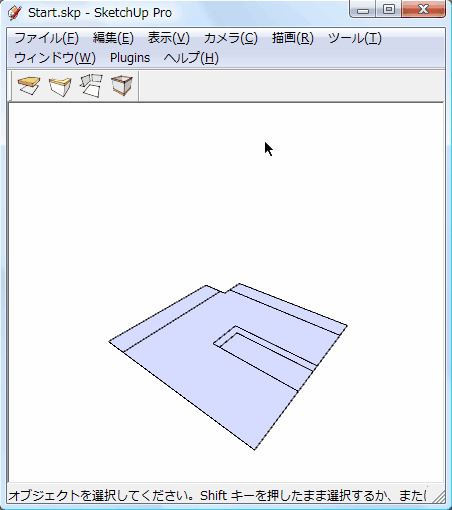
-
Actually it's in Japanese...


But these tools already seem to do what you want... so why not use them ?
The scripts are editable and the meaning of the Japanese words is pretty clear from their variable names and use in the dialogs - so making an English version is not so hard [or ask the author if there's an English version ??]... I see that the scripts do use an awful lot of $ global variables... which are never recommended - it's a clash waiting to happen - and these would be best recast as @ or @@ variables with their classes...
-
Thank for responding
The Japanese plugin is interesting, but it generates that sketchup is closed sometimes.My idea is a similar plugin, but:
first> set starting parameters of push-pull and move
second> click on the face ( this creates push-pull and move x1)
third> to click on another face + key Ctrl(this creates push-pull and move x2)
quarter> click on another face + key Ctrl(this creates push-pull and move x3)
fifth> click on another face + key Ctrl(this creates push-pull and move x4)
..... etcThis idea seems good to create stairs using the basis of a 2D drawing (eg imported from autocad)
understand my idea?
-
Yes.
So why don't you just write it [and launch it] as aTool[class] so that the dialog only appears the first time the tool in activated, then after the OK the@statechanges... with that new@stateeach picked point finds a face to process and uses the dialog's values, repeating until another tool is activated...
The processing is quite simple too. Use apick_helperto get the face below the clicked point. Clone the face into the entities of a newgroup=model.active_entities.add_group()[you could limit a 'valid face' to be one within theactive_entities, or alternatively transform it's info to suit, if it's inside a group/instance]. The cloning should copy all inner_loopsand theface.outer_loop, and remove holes ensure the sameface.normaldirection andface.material,face.back_material,face.layeretc etc... Then make a new transformationtr=Geom::Transformation.translation([0,0,dialogZ])[here I assume you only want to move the face 'up' by a give Z]. Then use it to transform the face to where its wanted withgroup.entities.transform_entities(tr,face.vertices)and thenface.pushpull(dialogThickness)... Repeat
-
Mr. Tig. Thank you very much for the explanation.
Unfortunately I do not understand programming. : (It's asking a lot, you program this plugin?
Thank you very much for your time
Advertisement







