Restricting Section Plane Tool area?
-
Hi - is it possible to restrict the Section Plane Tool area when working with large models? The Section Plane Tool will always select the whole model & it would be handy to be able to zoom in & section cut smaller areas more accurately. Thanks
-
Open the group or component you want to cut for editing and insert the Section Plane. It'll only cut that component. If you need to cut a number of components or groups, select them all and put them in a component or group.
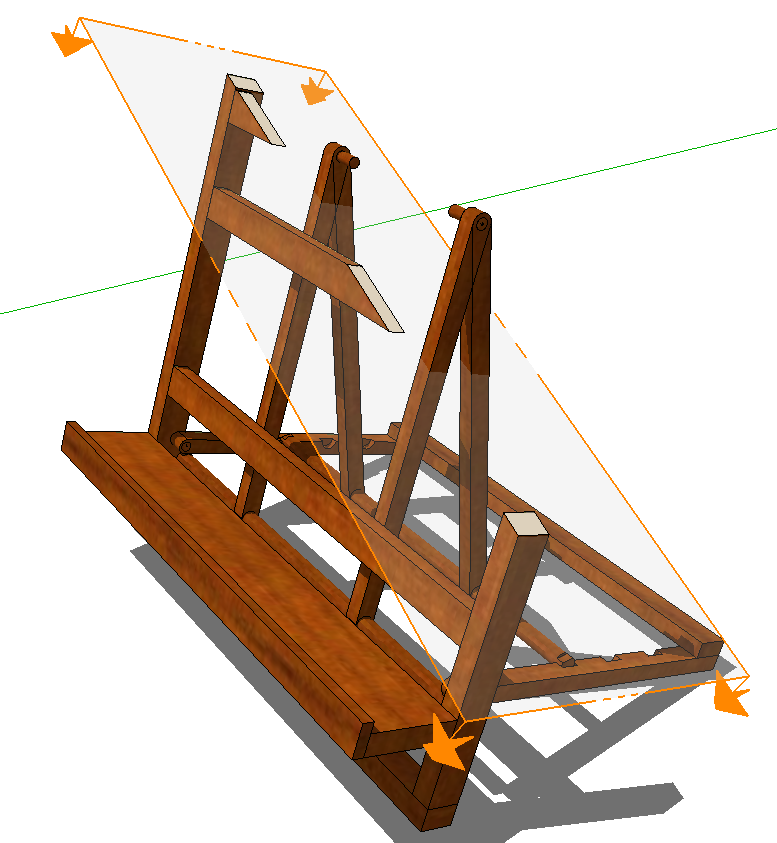
In fact, by doing that, you can have more than one active section plane in a model
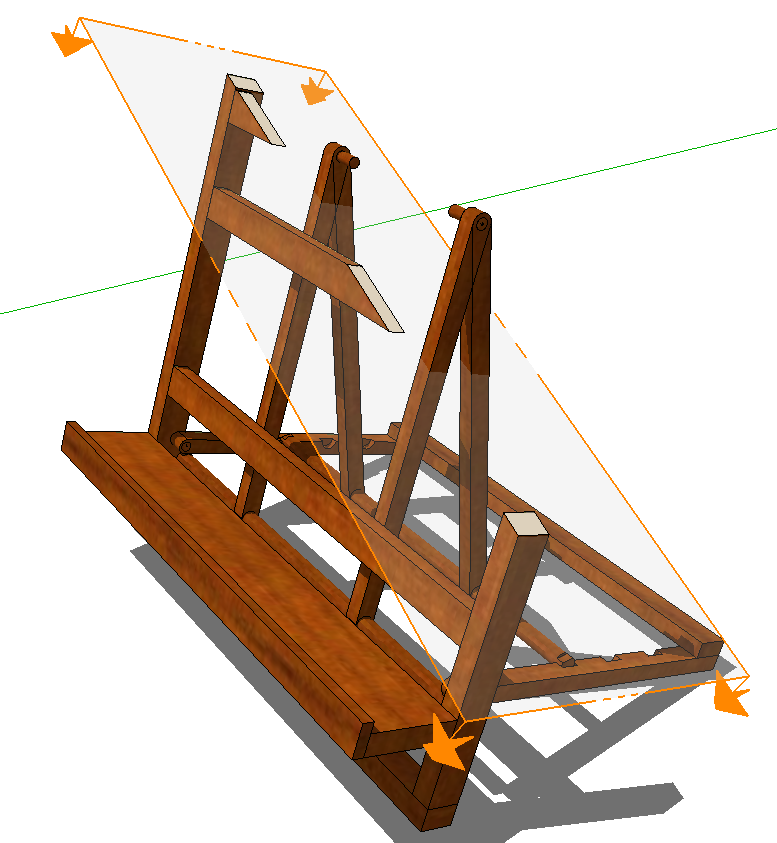
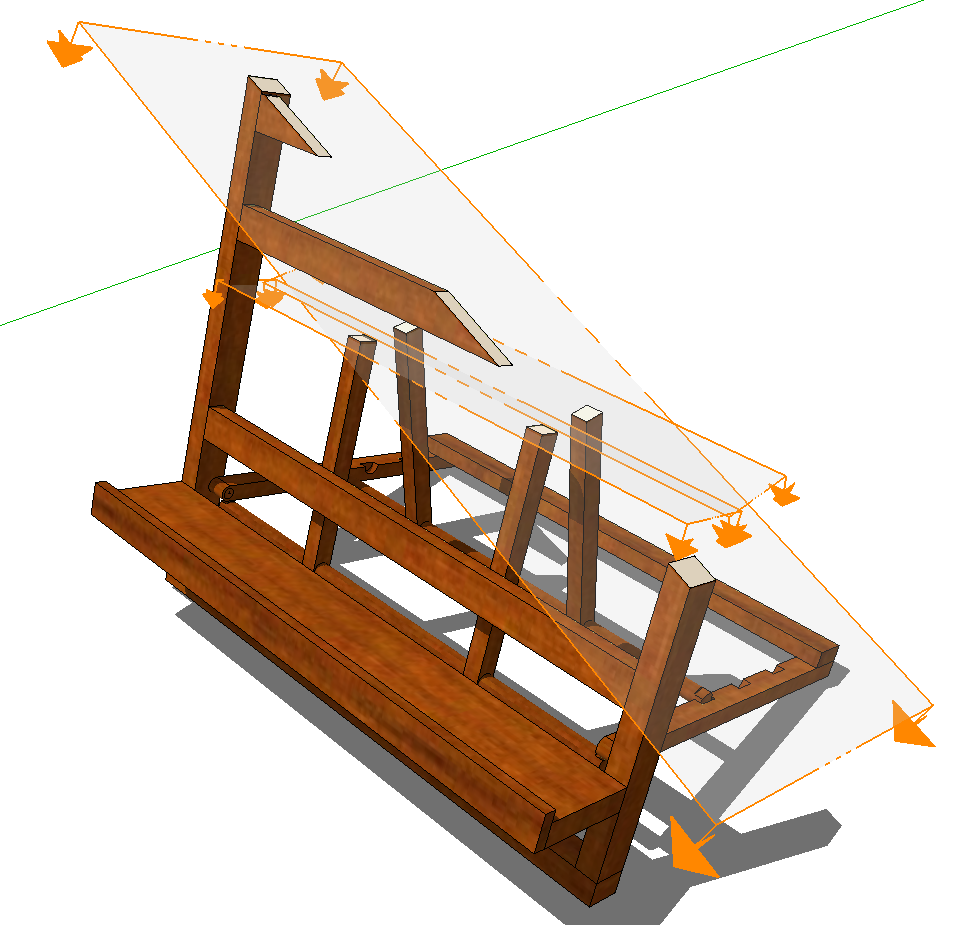
-
Appreciate your help Dave - Thanks
-
Did you use my SectionCutFace to get the various cuts' faces ?
-
But of course.

skeerc, I would highly recommend TIG's SectionCutFace plugin for filling in the section cuts with faces.
-
@Dave:
You've done it again with another excellent workflow "gem". -
excellent example Dave. but are the filled in cut faces outside of the component/group? otherwise the also "z fight" with the section cut?
-
There can't be any z-fighting because there's only one face at the section cut. The faces are outside the components but it wouldn't matter if they were inside.
-
The SectionCutFace faces are placed on the Section-Cut's plane [actually they are inset from the cut-plane by a tiny amount, this is so that they are kept within the visible-objects set - otherwise if they were exactly on the cut-plane then they'd have a 50:50 chance of being considered by Sketchup as being behind the cut-plane and not show up].
They might appear to 'z-fight' with the Section-Cut itself... BUT since you are almost certainly going to have the Section-Cuts switched to 'hidden' in any render etc then this is not likely to be an issue. Dave simply showed all of the separated Section-Cuts 'visible' within their groups so you could see how it would restrict their extents... The group containing the SectionCutFace faces is always made in the same entities 'context' as the Section-Cut itself; as you must have selected that to activate the tool in the first place, and you can't select it without being in its 'context'. and the entities 'context' that will contain this group of faces is set to be the 'active_entities'.
Advertisement







