PLUGIN REQUEST - GFA Calculation
-
Hello
the may already be a plugin for this - I dont know
See attached image
I would like a plugin to display the AREA and GFA of a group like the one shown as red
GFA = [AREA] * [FLOORS] ....
[FLOORS] = [HEIGHT] / [FLOOR TO FLOOR HEIGHT]
[FLOOR TO FLOOR HEIGHT] = USER SPECIFIED
Any thoughts ?
Chris
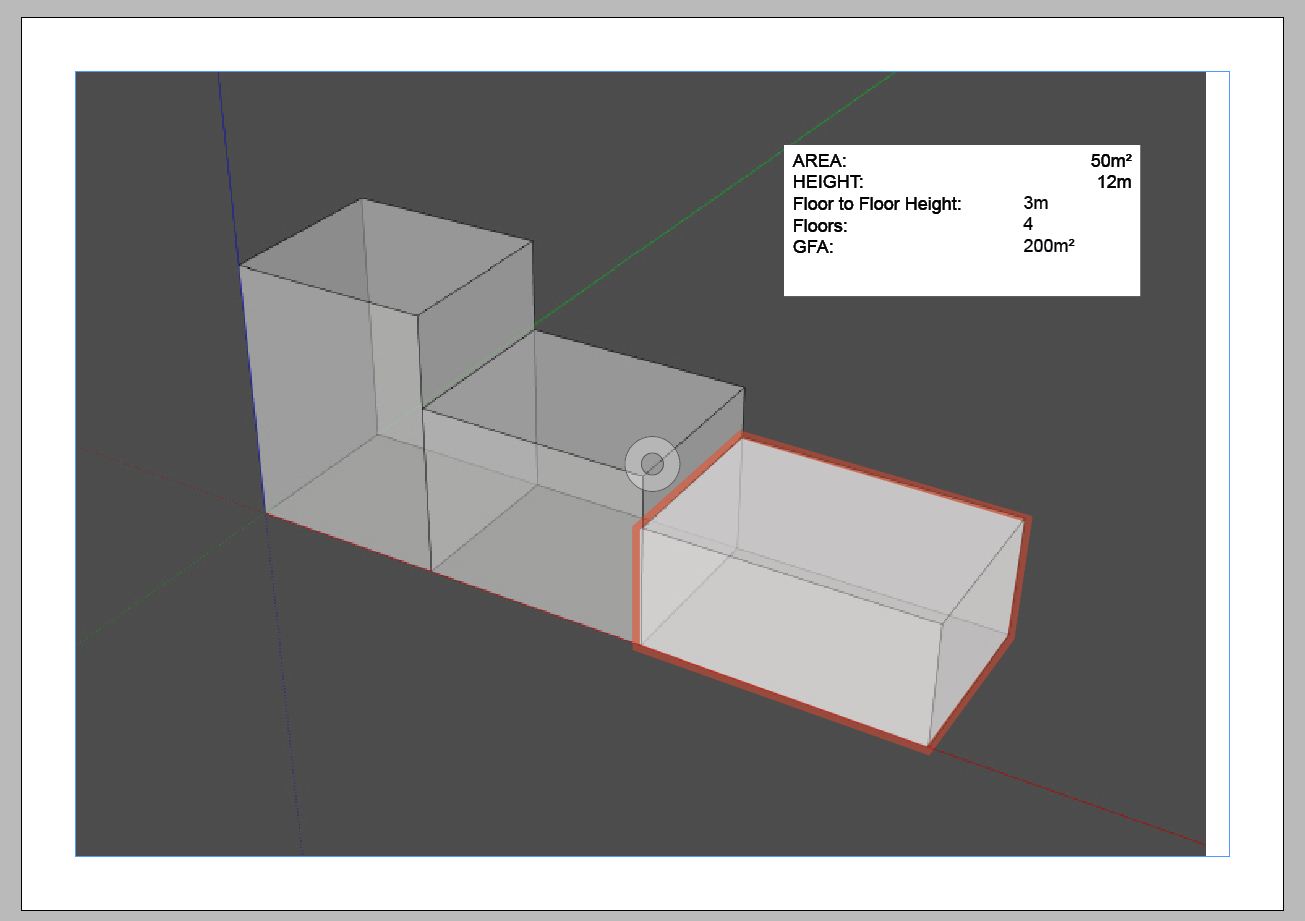
-
Might be difficult to do for building volumes that have different floor areas, heights, etc.
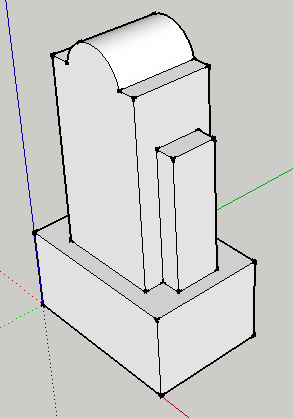
-
For a simple block, load and run the following code from the Ruby Console
def gfa_calc mod=Sketchup.active_model sel=mod.selection if sel.first.is_a?(Sketchup;;Group) ans=inputbox(["Floor to Floor spacing"],[3.m],"GFA calculation") if !ans then return end f2f=ans[0].to_l unit=Sketchup.active_model.options["UnitsOptions"]["LengthUnit"] case unit when 0;uf = 1.0;u="inches" when 1;uf = 12.0;u="feet" when 2;uf=0.03937007874;u="mm" when 3;uf=0.3937007874;u="cm" when 4;uf=39.37007874;u="m" end width=sel.first.bounds.max.x - sel.first.bounds.min.x depth=sel.first.bounds.max.y - sel.first.bounds.min.y area = (width * depth)/ uf**2 height=sel.first.bounds.max.z - sel.first.bounds.min.z floors = height/f2f; height /= uf; ta = area * floors UI.messagebox "Area; #{area}\nHeight; #{height}\nFloor to Floor; #{f2f}\nFloors; #{floors}\nGFA; #{ta}" end end -
A few dialog popups to assign building names to simple blocks and produce a schedule for all of them would be nice
Assuming each Building is a Group ... you could name the Group - "CP-03" - Building Name
Data for CP 03
From Skecthup :
Area
HeightFrom Data Entry:
Floor-to-Floor Height
From Formula Calculation:
Floors: [Height] / [Floor-to-Floor Height]
GFA: [Floors]*[Area] -
GFA_Report.rb is my attempt to solve your problem. In addition to displaying the information in a messagebox, it writes it to a .txt file.
-
thanks sdmitch ...
Its a start
 ... What I was thinking of was a dialog box system that would work as a live & update-able schedule for Assigned Buildings ...
... What I was thinking of was a dialog box system that would work as a live & update-able schedule for Assigned Buildings ...Something like my attach image


-
That's just a little beyond my limited ability. Maybe someone else has done something like that. Good luck.
-
funny to find your request here, was looking for the same thing for same project on our end... will let you know if i find anything...
-
BUMP
Just wondering if anyone has had any progress with this? ...
-
Look at doing it with a Dynamic Component: you can then set/scale to give the rectangular footprint and height, enter the story height, name, color etc - it'd then calculate the footprint area and GFA automatically for you etc. Each instance is individually editable, or you can edit several together, or report on the selected ones etc at any time...
-
Have you had a look at http://www.modelur.com/ ? Might that be something for you?
-
@thomthom said:
Have you had a look at http://www.modelur.com/ ? Might that be something for you?
Hey thanks thomthom looks looks fantastic I will test it thanks !
Advertisement







