[Plugin] RandomPushPull v2.5 20110709
-
This version is updated and tidied...
Range errors now corrected.
Negative pp values now allowed.
The max/min now works properly with +/-ve values.
The selection now passes to the newly pushpulled faces.
Area comparisons added for 're-selection' [thanks kyyu!']Put into Plugins folder and restart...
-
Thanks for sharing!
-
There is a "judgement" error in the plugin code. That is why did not respect max/min.
The original plugin makes push-pull for this distance:
selection.each{|s|s.pushpull((@ppmax-@ppmin) * rand)}So, if I input Min(400); Max(600) it will make pushPull for a random value of 200.
In order to make pushPull for a random value between 400 and 600 i think, the code should look like this:selection.each{ |s| s.pushpull(@ppmin + (@ppmax-@ppmin) * rand) }In this way, you set the minimum value (@ppmin) to pushpull, then add the random value of 200 (up to 600).
But, asrandmethod doesn't provide 0 or 1, there will not be pieces equal with 400 or 600. -
@unknownuser said:
But, as
randmethod doesn't provide 0 or 1, there will not be pieces equal with 400 or 600.randdoes return 0 -
@thomthom said:
@unknownuser said:
But, as
randmethod doesn't provide 0 or 1, there will not be pieces equal with 400 or 600.randdoes return 0I stand corrected
 , but surely it does not return 1, so max value of push-pull will be never returned, right?
, but surely it does not return 1, so max value of push-pull will be never returned, right? -
Correct
-
Here's v2.1 http://forums.sketchucation.com/viewtopic.php?p=340452#p340452
It now uses the min/max range 'properly'... AND if the random value is actually ==min or ==max then it is used; the accuracy for using the actual max value is set at 1/1000001. On the incredibly rare times it matches exactly or it is exceeded very slightly then 'max' is used, as is 'min' when it's met exactly [rarely]. -
Maybe you could add option in input box for push-pulling on negative values too, or force positive.
EDIT: - i'm not sure (as I'm not a programmer), but this code doesn't pushpull between min and max.
mxcan have values much less than@ppmin, soppcan have very easy a negative value (ifrn=10,mx=@ppmax* 0.0001; so what are the odds that between max and min to be a difference of 4 zeroes? In consequencepp=mx(very small) -@ppmin(highly probable much larger) ==> negative value for pp ).rn=rand(1000001) if rn!=0 mx=@ppmax*(rn/1000000.0) if mx > @ppmax mx=@ppmax end else mx=0 end pp=mx-@ppmin face.pushpull(pp) if pp!=0 -
Here's v2.2 http://forums.sketchucation.com/viewtopic.php?p=340452#p340452
I think I've sorted the range AND allowed negative values too... -
@tig said:
Here's v2.2 http://forums.sketchucation.com/viewtopic.php?p=340452#p340452
I think I've sorted the range AND allowed negative values too... I'm not sure what you are trying to do there, but wouldn't be easier to force the pp value in v.2.1 to .abs?
I'm not sure what you are trying to do there, but wouldn't be easier to force the pp value in v.2.1 to .abs?  And...it still doesn't limit between max/min
And...it still doesn't limit between max/min 
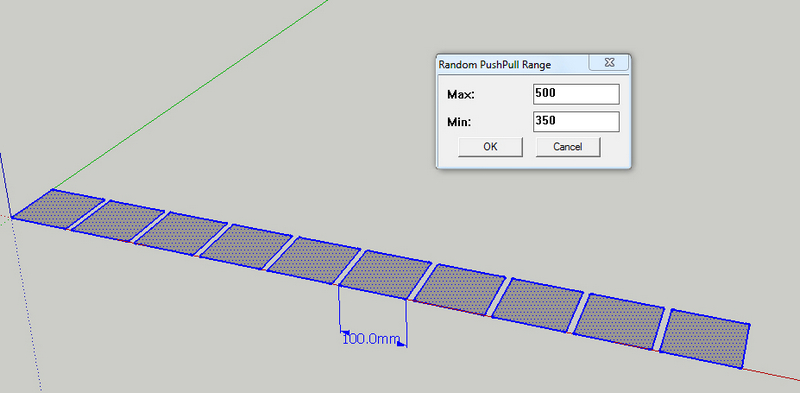
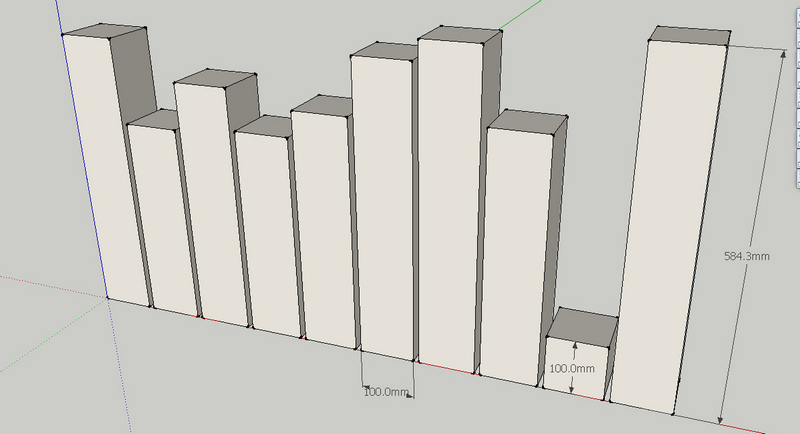
-
Here's v2.3 http://forums.sketchucation.com/viewtopic.php?p=340452#p340452
It now works properly between the max/min range and allows +/-ve values...
I hope! -
Well, good news! It works like a charm

Thank you very much! -
My brain really hurt with the logic of it... but now it's too obvious

-
@tig said:
My brain really hurt with the logic of it... but now it's too obvious

My brain hurt too trying to "discover" the reason why you tried such complicated ways to do it. Especially because my programming skills are like the result of
randmethod (yes, between 0 and almost 1 ) and I try to learn something from what you do.
) and I try to learn something from what you do. -
So it was a true random result!

-
Always funny and robust!

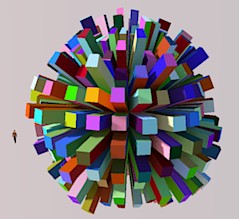
re-apply on result with the all faces (top and lateral)

result is not too regular? (I took 1 and .1)Does it possible to keep the first selection? (top faces)
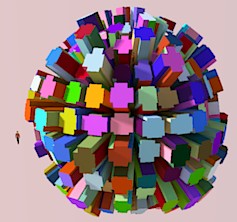
-
Unfortunately when you PushPull a face it disappears - the face that is at the new location isn't the same face - that's been deleted by Sketchup...
So... it's not easy to get a reference to the new face...
BUT you could do it... you know the plane of the picked face, you know its pt0=vertices[0].position, you know the pushpull vector, so you can offset the pt0 and then test for the new faces added since the pushpull was done and find the one with the same/reversed normal, parallel plane and coincident vertex at the offset pt0 location...
BUT I'm not going to code it

-
In this particular case same "top square"
I can use the Selected by aera by Sdmitch
-
Except there might be faces with the same area that were not the ones you want - so then things like face.normal / plane becomes relevant too - BUT comparing areas IS a good 'outside-of-the-box' test idea

-
@unknownuser said:
Except there might be faces with the same area that were not the ones you want
As I had started from a sphere and took a minimum measure more large than the big edges on the surface's sphere

that can't be arrived
It was a very particular case
Advertisement








