Oops, your profile's looking a bit empty! To help us tailor your experience, please fill in key details like your SketchUp version, skill level, operating system, and more. Update and save your info on your profile page today!
🔌 Smart Spline | Fluid way to handle splines for furniture design and complex structures. Download
How to make this, using Subdivide and smooth?
-
Hello, I've seen some nice models around here that had some upholstery with "sewing edge" similar to this and I'm wondering how to do i myself usin subdivide and smooth plugin.
Thank you very much.

-
Use PipeAlongPath on the boundary edges of your mesh.
-
@unknownuser said:
Use PipeAlongPath on the boundary edges of your mesh.
Pipe along path will make this effect: http://interiorconceptsfurniture.com/blog/wp-content/uploads/2009/10/Italsofa_Natuzzi_i276.jpg
I don't want that pipe, but to turn inside the upholstery... maybe the picture was not the most intuitive. -
Something like this?
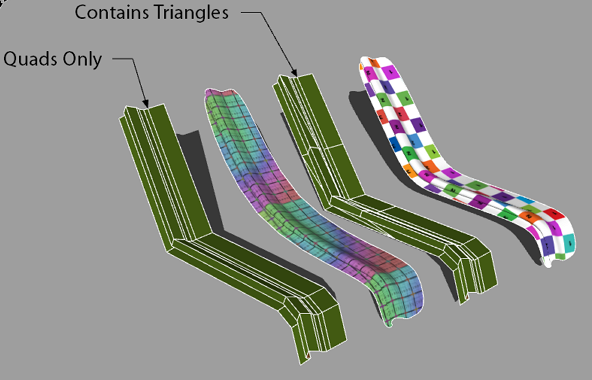
Piping_Example.skp -
I'm saying rather about this effect: http://twilightrender.com/phpBB3/viewtopic.php?p=20593#p20593
-
Advertisement







