[Plugin] RevCloud v1.1
-
(c) TIG 2011
Permission to use, copy, modify, and distribute this software for
any purpose and without fee is hereby granted, provided that the above
copyright notice appear in all copies.
THIS SOFTWARE IS PROVIDED "AS IS" AND WITHOUT ANY EXPRESS OR
IMPLIED WARRANTIES, INCLUDING, WITHOUT LIMITATION, THE IMPLIED
WARRANTIES OF MERCHANTABILITY AND FITNESS FOR A PARTICULAR PURPOSE.
RevCloud.rb
Type 'revcloud' in the Ruby Console
or choose 'RevCloud' off the Draw Menu [or shortcut to it].
It draws a Revision Cloud.
Pick a start-point, then hold down the left mouse-button to continue
drawing the revcloud - you release the mouse-button to end it.
It is represented by an orange arced-polyline until it is completed.
The cloud is made 'flat', Z ia determined from the first picked point.
You can (pre)set the 'segment-length' in the VCB; the default is 300mm.
Each segments arc-radius should be approx. half of this.
If you move the mouse very quickly the segment length may be larger.
Move to within the 'segment-length' of the 1st point & release the
button to make a closed loop, the VCB tells you if a 'closed loop' is
possible.
The last segment is then sized to close the remaining 'gap'
Releasing the button before a 'closed loop' is possible makes a broken
loop of the revcloud.
You can then start a new revcloud after releasing the mouse-button.
To exit the Tool select any new tool or Esc+Esc or press <Enter>.
Esc undoes the current revcloud (if any).
Normal Inference Tips may apply.
Draw counterclockwise for outwards 'clouds' arcs & clockwise to make
'spikes'...
The revcloud is made in a group called 'RevCloud#1' - with an
incrementing suffix.Version:
1.0 20110622 First Issue.
1.1 20110727 Draw Menu 'RevCloud' added.
SketchUp Plugins | PluginStore | SketchUcation
SketchUp Plugin and Extension Store by SketchUcation provides free downloads of hundreds of SketchUp extensions and plugins
(sketchucation.com)
-
Well, isn't that slick! That's a great tool for those who need to make those sorts of clouds. Thanks, TIG.
-
TIG, thank you for all you've done to improve our workflow.
-
I had to look up what revision clouds are, and found this:
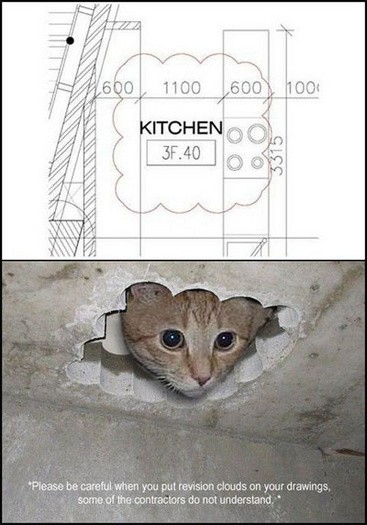
Better be careful with them
It is impressive how you create new plugins all the time! Looks like it is just to whisper a wish and within a couple of hours it's ready
Great
-
Great work, TIG!! I've wanted something like this for Layout but I don't believe we can write ruby for LO.... is that right?
-
Thanks TIG, you are the best
-
nice!
How can I assign a shortcut for revcloud to work? -
Here's v1.1 http://forums.sketchucation.com/viewtopic.php?p=337237#p337237
It now has a 'Draw' menu item 'RevCloud'.
This can now be shortcutted. -
Thanks for this TIG!
How about the idea: converting existing lines or curves to RevCloud? -
@boilingsnow said:
Thanks for this TIG!
How about the idea: converting existing lines or curves to RevCloud?
You can of course select the lines, add the RevCloud using the selection's vertices as snap points and then press delete to erase the selected lines... -
TIG
Can this be used/ adapted for Layout. Layout is where we really need to use it. Thank you -
Why not make a few assorted RevClouds in a SKP.
White background, plan view etc
Make a new empty Layout file and add them to it [copy+paste].
Explode them [into images].
Then save those into a custom Scrapbook [named RevClouds?] and use that in any Layout file as needed - resizing/scaling them etc as desired...
They'll have a transparent ground and overlay if brought to front etc - layer than as desired too...Of course you could make your own. entirely within Layout...
Advertisement







