Oops, your profile's looking a bit empty! To help us tailor your experience, please fill in key details like your SketchUp version, skill level, operating system, and more. Update and save your info on your profile page today!
🔌 Smart Spline | Fluid way to handle splines for furniture design and complex structures. Download
Export 2D Problem
-
Good morning! I have drawn a 2d floor plan in acad and imported the file to SU. Then I added the sketchy edges style. I would like to export this 2d image with the hand drawn effect for presentation. When I export the SU 2d image, the image is simply a blurry mess. Is there a way to export this as an image file and preserve the line quality and detail that I see when I zoom into a particular area of the floor plan? - the scale needs to be 1/4" and fit on a 24" X 36" sheet. Thanks in advance!
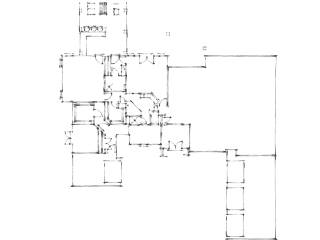
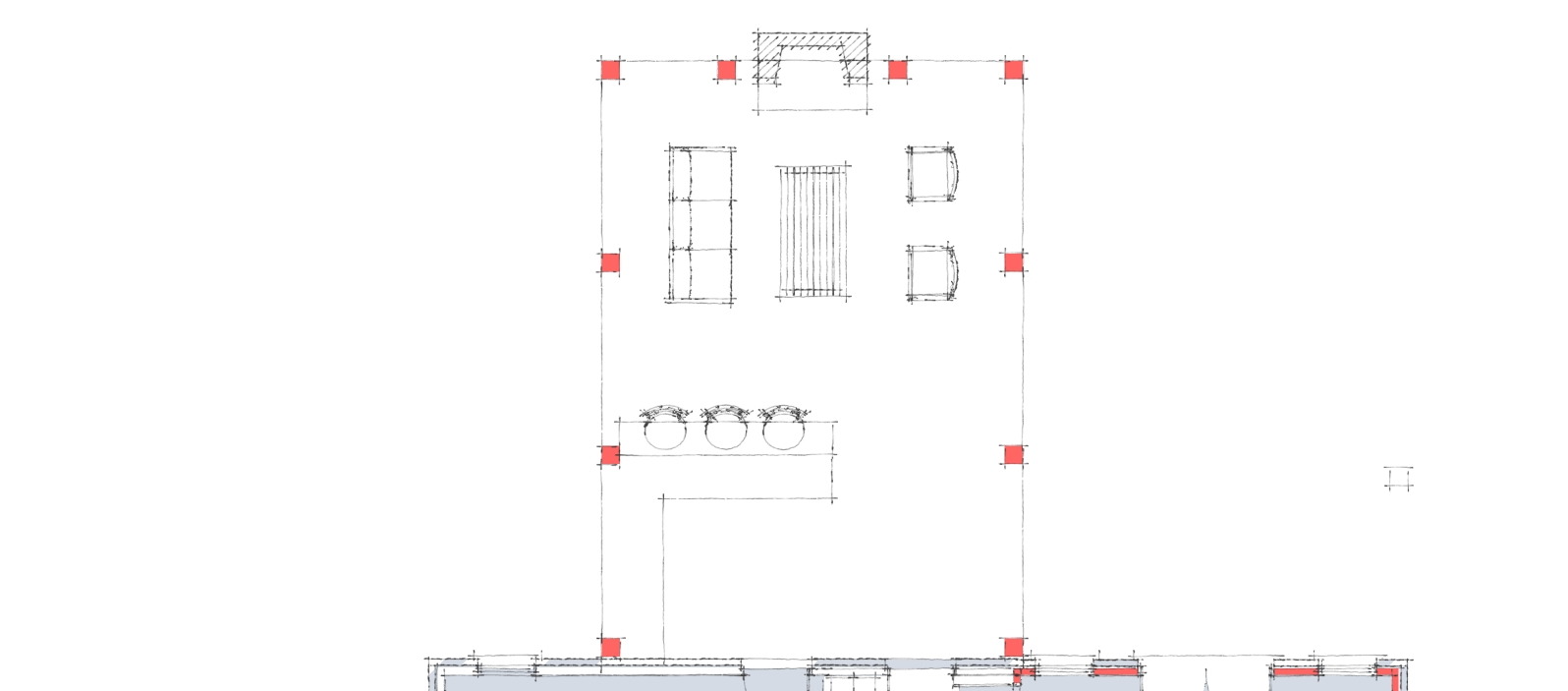
-
Export it at the largest size image you can [see options ~3000px], and turn anti-aliasing off.
Resize the image in your document.
To get a 'scaled version' perhaps add a 'scale-bar' to the image to assist in that...
Or try 'Layout' ?
Advertisement







