Component question
-
Component.
I have downloaded various components from 3d warehouse.
For some reason not as yet understood by me - after fetching the component from the component pull down menu and I want to adjust the size - the blue line for moving the component turns yellow - no handles for size adjustment - when I try to adjust the size - it does tell me to use the green handles, but thes are not present - please help or direct me to a tutorial which differentiates between the yellow lines and the green sizing nodules.
Thank you
Hans -
Do you have a screen shot to post, its Friday afternoon and rain has stopped play at the cricket. so my mind is not so sharpe
-
@tobobo said:
Do you have a screen shot to post, its Friday afternoon and rain has stopped play at the cricket. so my mind is not so sharpe
Are the South Africans holding UK together? We could do with these fellows back here.
I also get a pop up which says 0.skb was not foundperhaps part of my problem. The plate attched shows the car enveloped in a blue line superimposed by yellow which happened when I selected the Scale button - the result is as shown on the pic
Thank you for your kind assistance.
Hans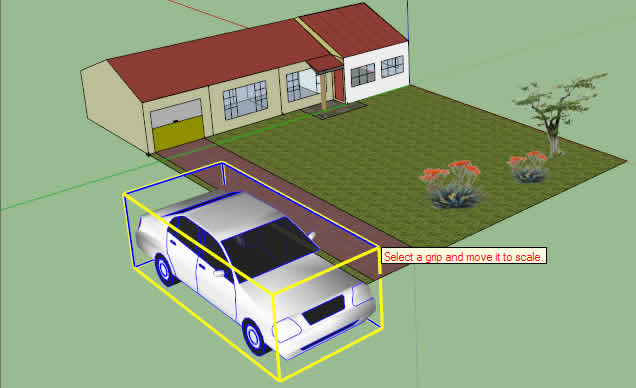
-
Thats is very odd. I'm not sure whats happening with that componant.
I think if you load the .skp file we can get stuck in and work out the issue.
The 0.skb refers to a back up file, this nomally occurs for me when there is an error with my model. I useually solve it by doing a save as or copying it to a blank drawing.
As for the cricket, for once the Saffers are not the ones doing the work, Chris tremlett has 6-72 on the debut test at the Rose bowl in Hampshire (his family ground).
-
@tobobo said:
Thats is very odd. I'm not sure whats happening with that componant.
I think if you load the .skp file we can get stuck in and work out the issue.
The 0.skb refers to a back up file, this nomally occurs for me when there is an error with my model. I useually solve it by doing a save as or copying it to a blank drawing.
As for the cricket, for once the Saffers are not the ones doing the work, Chris tremlett has 6-72 on the debut test at the Rose bowl in Hampshire (his family ground).
I have had a few goes at uploading the .skp file but it takes forever.
we live in a third world country and have internet speed acordingly. Will try again.hberg house.skp -
Out of all of the cars in the 3dWarehouse you have chosen one that is no ordinary component!
If you select any part of your model [except the car] and use Scale you get the yellow-box and several green-handles to use when scaling... so there's nothing wrong with your model or its setup, or your Sketchup [probably].
Now... if you select the car and use Scale you get the yellow-box and no green-handles


 this is because it's a 'Dynamic Component' - with Pro you can make special components that do things when you click on them or adjust several aspects of themselves when you change one parameter. The author of your imported car made the component to do things like swing the various doors open when you click on them, and show balloons [!] when you click the roof... [Activate the Dynamic Components toolbar option] With a dynamic component you can constrain how it scales by limiting it scalability in the three axes - here the author has prevented scaling in ALL axes - i.e. it's a non-scalable dynamic-component
this is because it's a 'Dynamic Component' - with Pro you can make special components that do things when you click on them or adjust several aspects of themselves when you change one parameter. The author of your imported car made the component to do things like swing the various doors open when you click on them, and show balloons [!] when you click the roof... [Activate the Dynamic Components toolbar option] With a dynamic component you can constrain how it scales by limiting it scalability in the three axes - here the author has prevented scaling in ALL axes - i.e. it's a non-scalable dynamic-component 

If you'd rather not get another car you can make this dc one 'ordinary' by simply exploding it [right-click context-menu] and then ***immediately use the still selected objects to form a new 'collection' - i.e. a group if you aren't going to need a component or a new component if you will use multiple copies of it etc... ***Note that the dc car contains some other dc sub-components that also have their scalability curtailed so you need to add a step here - after the 'explode' and while the exploded sub-components are still highlighted do another 'explode' on those, THEN make the still highlighted geometry into your 'collection'...Here's the result - scaled up to absurdity...
-
@tig said:
Out of all of the cars in the 3dWarehouse you have chosen one that is no ordinary component!
If you select any part of your model [except the car] and use Scale you get the yellow-box and several green-handles to use when scaling... so there's nothing wrong with your model or its setup, or your Sketchup [probably].
Now... if you select the car and use Scale you get the yellow-box and no green-handles


 this is because it's a 'Dynamic Component' - with Pro you can make special components that do things when you click on them or adjust several aspects of themselves when you change one parameter. The author of your imported car made the component to do things like swing the various doors open when you click on them, and show balloons [!] when you click the roof... [Activate the Dynamic Components toolbar option] With a dynamic component you can constrain how it scales by limiting it scalability in the three axes - here the author has prevented scaling in ALL axes - i.e. it's a non-scalable dynamic-component
this is because it's a 'Dynamic Component' - with Pro you can make special components that do things when you click on them or adjust several aspects of themselves when you change one parameter. The author of your imported car made the component to do things like swing the various doors open when you click on them, and show balloons [!] when you click the roof... [Activate the Dynamic Components toolbar option] With a dynamic component you can constrain how it scales by limiting it scalability in the three axes - here the author has prevented scaling in ALL axes - i.e. it's a non-scalable dynamic-component 

If you'd rather not get another car you can make this dc one 'ordinary' by simply exploding it [right-click context-menu] and then ***immediately use the still selected objects to form a new 'collection' - i.e. a group if you aren't going to need a component or a new component if you will use multiple copies of it etc... ***Note that the dc car contains some other dc sub-components that also have their scalability curtailed so you need to add a step here - after the 'explode' and while the exploded sub-components are still highlighted do another 'explode' on those, THEN make the still highlighted geometry into your 'collection'...[attachment=0:n9nmq4px]<!-- ia0 -->Capture.PNG<!-- ia0 -->[/attachment:n9nmq4px] Here's the result - scaled up to absurdity...Hi Tig,
You have no idea how much I appreciate you devoting your precious time to assist a novice like me. I am not much of a theoretician, but rather a hands on doing sort of person - I learn more by doing than reading. again, much appreciated..
Kind regards
Hans
Advertisement







