Stair Balustrade
-
Ralf, any chance you could at least post an image of what you've got so far and what is happening to the rail? Does the rail run horizontally around the landing?
As to locating the panels, you should be able to create guidelines to find the center or the location of a corner of the glass panel and then use them to guide the Move tool. It does depend on you grabbing the corresponding point on the panel with the Move tool. You might also find it easier to just draw the panel in place using the pins and some guidelines as references.
As to the stringers, I don't think Follow Me would be the tool you'd want. I'd be inclined to draw the first notch and then make a linear array using the Move tool to create the rest.
-
FollowMe works fine for all circular extrusions in 3d or profiled extrusions along a path that is 'coplanar' [like the perimeter of a face].
However, I suspect your issue is that your profiled handrail is getting twisted as the path rises and turns.
This is a known limitation of FollowMe.
However, there is a script called FollowMeAndKeep [FAK] - available here if you search the 'Plugins Index'...
This keeps the profile 'true' as you extrude around a non-coplanar path so it might do what you want - I suggest you try it...
For the non-linear stringer you could use FAK to make the section inside a group and then use intersection with model OR with Pro use one of the Boolean Solids tools to subtract a copy of the tread from the string and leave a suitably shaped notch... -
Hi Dave, I've attached an image of the stairs. There doesn't seem to be a central reference point within the pins and posts form where one can draw the glass panel at the correct height.
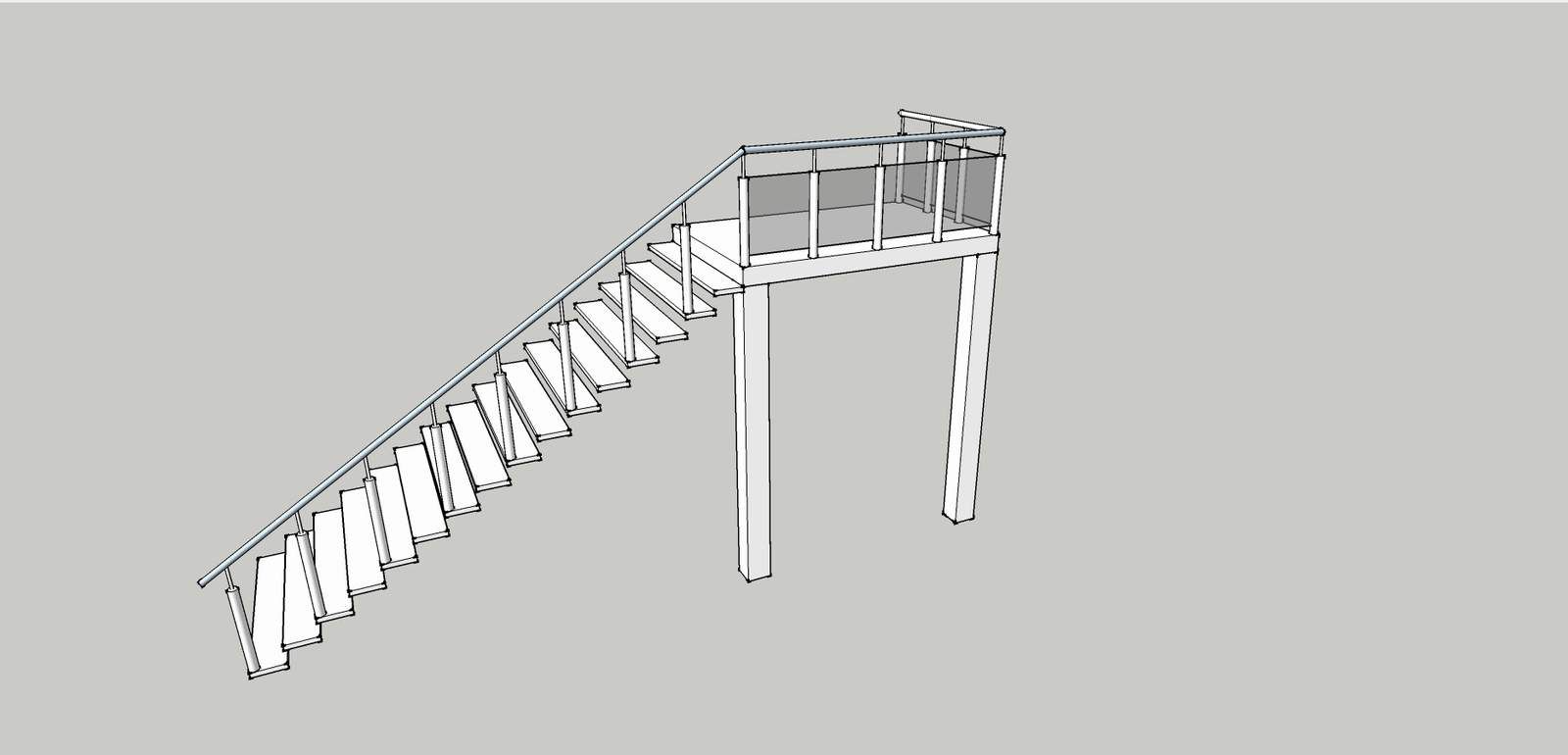
-
Now I see it no need for FAK for this project...
FollowMe and PushPull with Intersect with Model will suffice...To add 'markers' to a pin/post edit it and add guide-points or temporary marker lines where you want then e.g. 4" up from the bottom, centrally etc ?
Erase the unwanted bits later...
Also... if you view things with view-hidden-geometry temporarily 'on' you'll be able to see the smoothed edges of the posts' cylinders and use those to snap to etc... -
Here's one way to use help lines when placing elements like glass at the right height and distance.
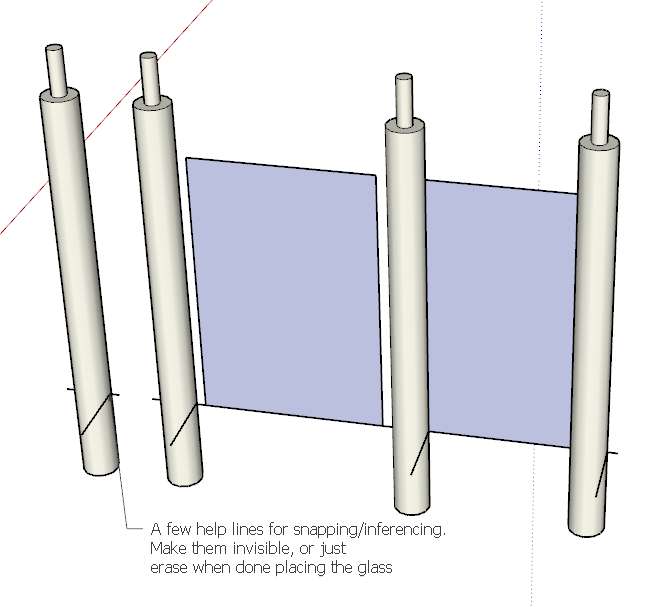
-
I'm not having any success with the placement of marker lines. If I choose the center point of the pin at the bottom with the pencil tool, click, tap the up/down arrow to lock the blue axis and then move up to set a marker line, the pencil/blue line moves down instead.
-
Sounds like the component's axes are reversed ?
If it moves in the opposite direction use the other arrow to reverse it... OR first you could fix the component's axis with 'Reset axes' in the context menu...
If you want a marker that's say 4" up from the post's base select the circle forming the base.
Use the Move tool +Ctrl to copy and move upwards in the Blue [axis lock with Shift held or by pre-pressing the up arrow-key], click to position roughly at 4" up and immediately type in 4" and the copied 'ring' is now at exactly 4" above the base circle.
An alternative... View > Hidden Geometry 'on' will let you see the smoothed edges in the post's cylinder.
Draw a short piece of edge from a medial edge.
Select the edge-bit and Move+Ctrl to copy it up say 4" as outlined above - erase the original short bit of edge.
You can now use that as a marker, erasing it later when it's no longer needed... -
I'm able to select the base 'ring' and move it up 4", however, placing the glass panel on the imaginery line at the centre of the ring at 4" above the base seems to be a problem. Guys, bear with me, I've been using Sketchup for no more than three months and am quite chuffed with what I can already achieve - it's amazing being able to walk around my dream house, simulate if I will be able to enjoy the sun on the sofa on a cool July afternoon etc. - but I'm the first to admit I still have a lot to learn. I've downloaded many tutorials, bought several SketchUp books and spent many hours rendering with different settings. I'm keen, willing to learn and open to constructive criticism.
-
Place the panel anywhere then relocate it with Move using a corner as the start and the 'marker' as the end...
-
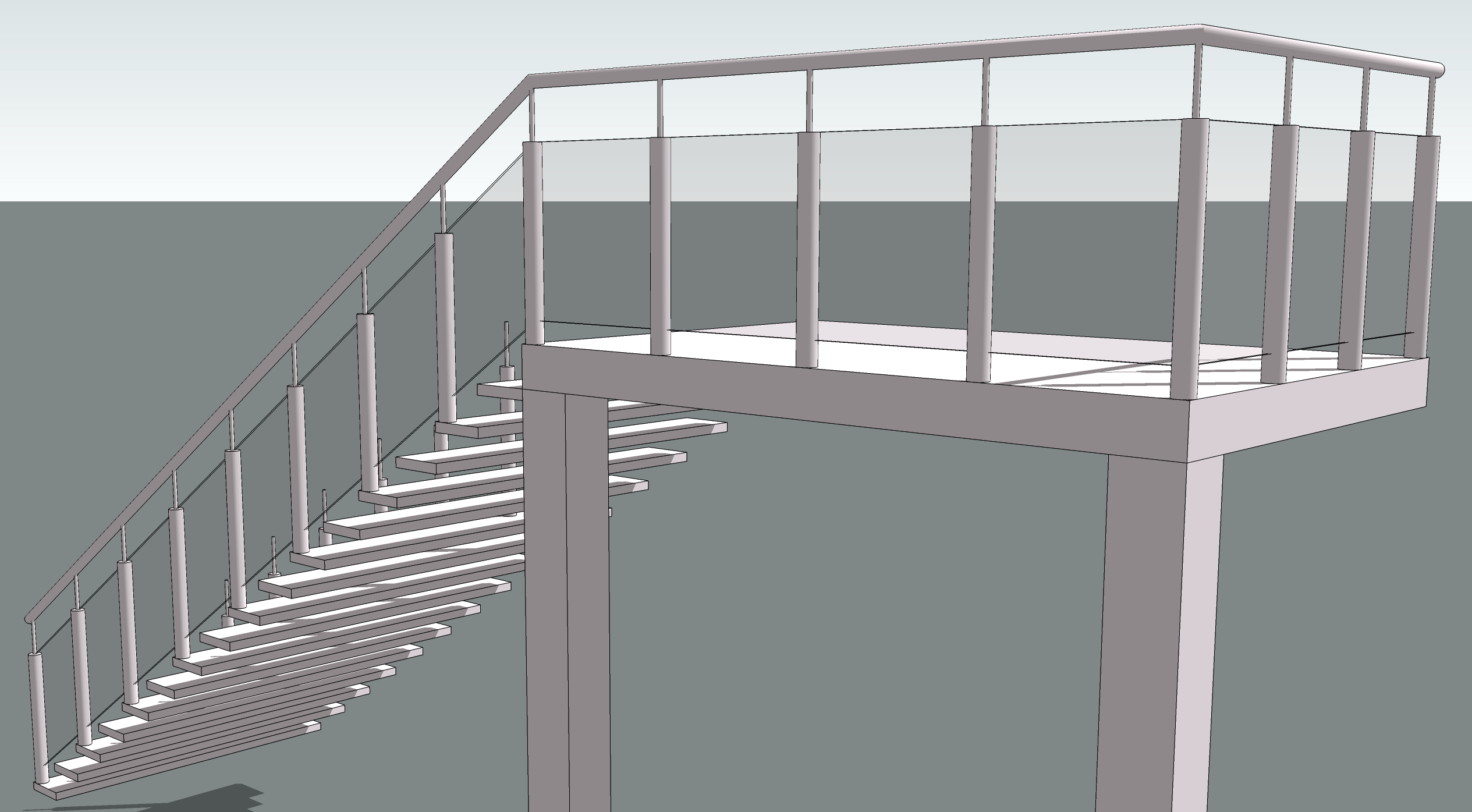
Does the glass look something like what you are after? And the rail?
There are some things about your model that make what you are trying to do difficult. The posts aren't lined up properly so using them as references is problematic.
-
Hi folks.
What I would try is to use components containing a simple edge for the posts. Then, when done, I would reload with the final post component.
If you prefer to use the final posts, don't forget that using X-Ray mode will allow you to snap to inner geometries inside the posts, providede that you have such geometries. This inner geometry could be a central vertical axis, for example.
Just ideas.
Advertisement







