Fill faces to imported mesh wireframe
-
I have been using a physics spring simulator to simulate draped fabric. It exports the springs as lines but is otherwise a fairly good mesh.
I know i can fill faces manually but as i have quite a few of these meshes it is very tedious. Does anyone know a script or trick to fill these faces automatically?
I have attached an image of one of these meshes below, it has some of my manual faces filled in.
thanks!
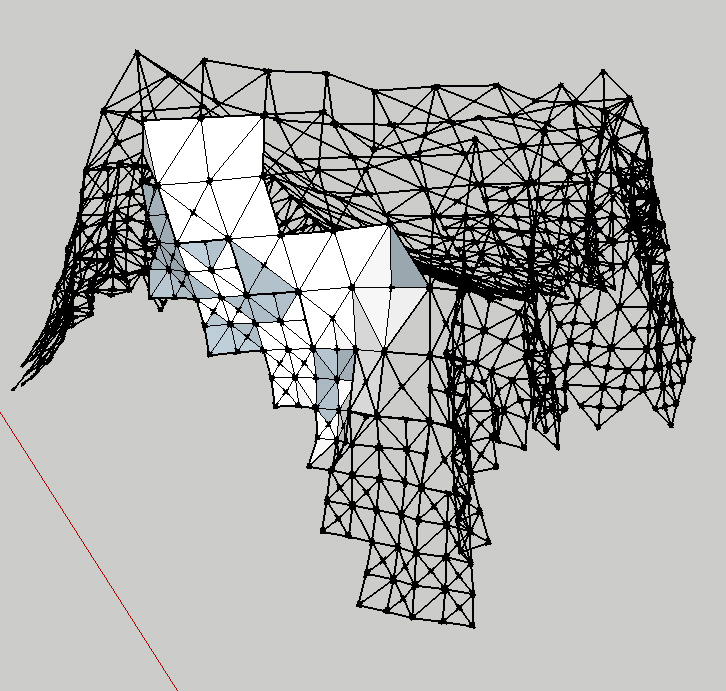
-
Well, the sandbox > From contours tool could fill them in although it has some limitations for which you may need to do it in a couple of runs:
- It cannot fill when the "slope" is already vertical
- it cannot fill under-folded mesh
So you should do it on the top first then rotate the model to finish the sides etc.
-
TIG's AddFaces...
http://forums.sketchucation.com/viewtopic.php?t=17899
But I think this works for coplanar edges...I think?
It looks like your mesh doesn't have coplanar edges though. But TIG's Extrusion Tools are able to make face from edges as part of it's process so maybe it could be adapted to run on a series of edges.
Other than that I'm stumped!
Maybe MeshLab?
-
won't Curviloftdo it? You may have to select a small portion at a time so the plugin doesn't get confused about which faces to make.
-
Thanks for the pointers,
I tried make contour but it isnt for me as i want to retain the mesh structure.
addfaces worked to a degree, but would crash with anything but a small selection of lines with my weird mesh.
But through the addfaces post Rich pointed to, I found makefaces makefaces.rb which worked a treat except for a few non coplannar elements on the top.
So i am a happy man.

-
I knew there was another but couldn't think. Good it worked out for you

Advertisement







