How to model a guitar neck
-
If you don't already have it, make keyboard shortcuts for hide/show hidden lines and X-ray on/off.
Then it is much easier to see what's going on.
In that guitar neck there may be some edges inside that should be deleted?
And the holes should probably easily be filled br drawing on top of one of the edges, if the guitar is modeled at a real scale 1:1. If it is smaller you should scale it up to avoid those problems with tiny dimensions. -
This is directed at Lee, but I welcome anyone else to jump in with a different viewpoint.
Never make a model in one big file. Make every part as a separate file and then in your master file do nothing but assemble the pieces.
I break this rule more times than I like to admit and I pay dearly every time. You can also lock components to protect them, but they still contribute to file size and slow response in later phases of construction. The more I do it, the better I like individual files for sub-components so that no drawing is done in the final master file, only assembly.
-
@Roger. Learn something new every day. So you do that primarily for performance or are there other reasons? Does it speed up rendering/navigation or just saving? I use the outliner with groups pretty heavily because it just makes sense to me, but haven't done much with components yet. Not even sure how to work with components from another file or what the implications of that are. What happens if you want to send someone a copy of your sketchup file? Do you have to send all the files together?
-Lee -
People have more problems with large complex project than small simple one. So it helps me break the project into small enough segments that nothing ever becomes overwhelmingly complex. And if I have a fatal error, I can always isolate to problem and toss the damaged component knowing I can bring in a new instance of the damaged piece. And, there is a performance boost.
-
@unknownuser said:
What happens if you want to send someone a copy of your sketchup file? Do you have to send all the files together?
No. SketchUp never uses any external files AFAIK. It's all there inside the .skp file, including images and imported components/files. Makes it very simple to share, but may cause some huge files if you have a lot of textures/images. -
If you've got either SDS or Artisan you can create this quite quickly
[flash=800,600:1h6tx0uj]http://www.youtube.com/v/N9PTkscoCyc[/flash:1h6tx0uj]
-
Thanks Rich, convinced me I need Artisan.
-
-
No problem. Glad to help though my suggestion is the lazy approach. It's important to know how to do this with native tools first.
-
hey guys i know this is a long dead thread but i guess i should post on since this thread contains many valuable info.
here's one problem i've encountered.
I've tried curviloft and round corner with no luck, can anyone help?
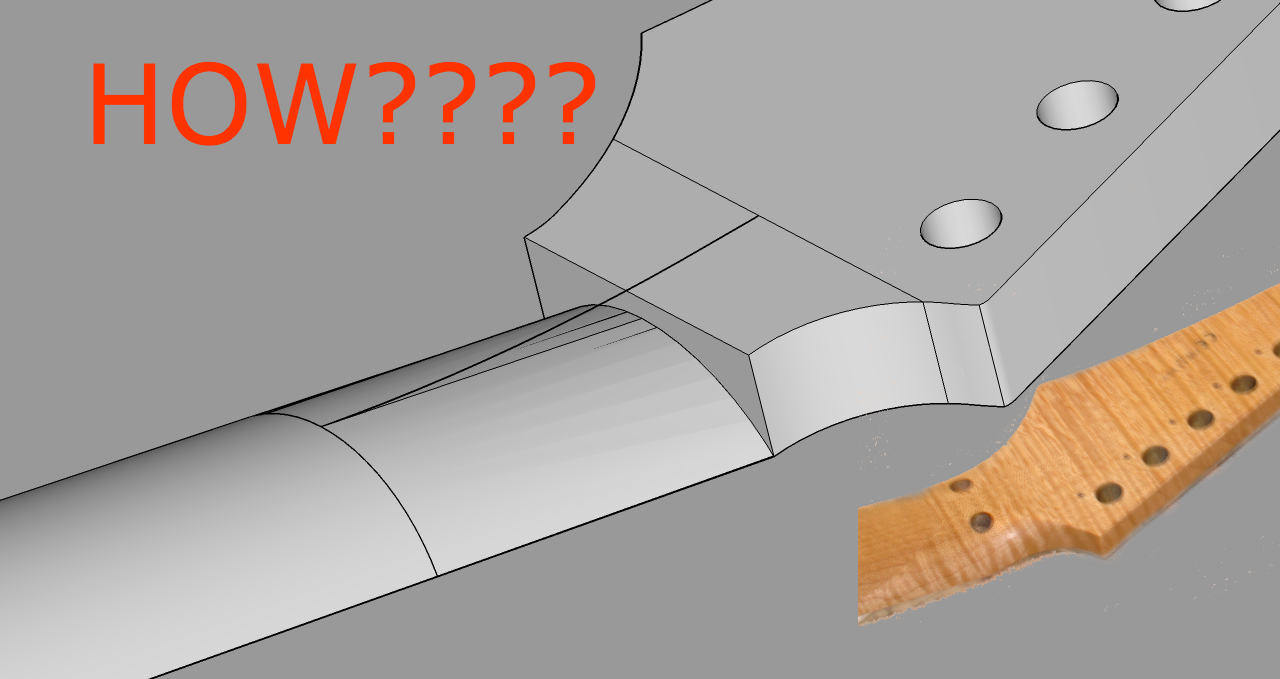
-
see this gif...
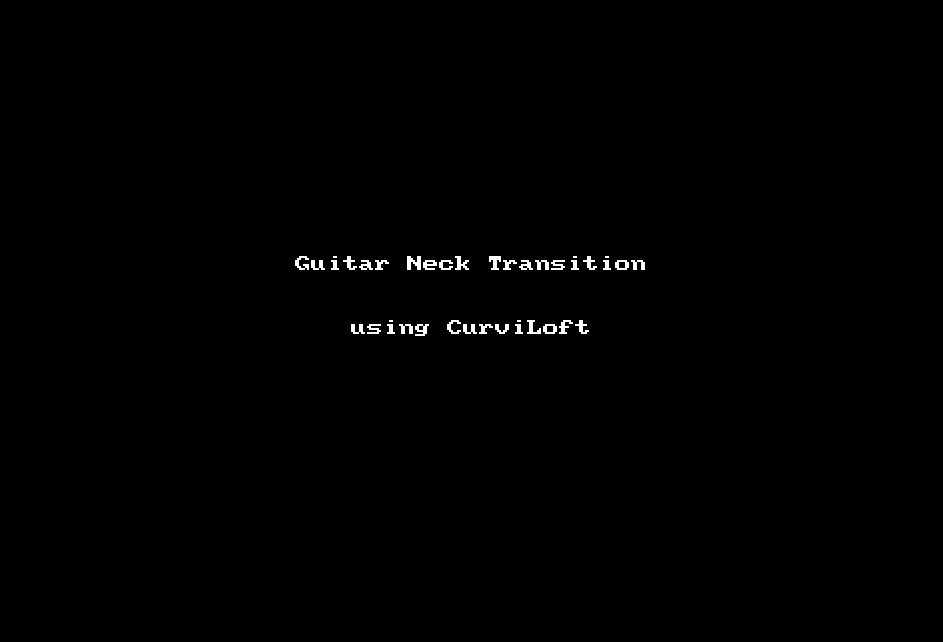
Advertisement







