Some questions about KMZ file
-
Sometimes I have a problem with viewing the textures in a KMZ file. It won't show the actual JPEG image, only an icon of some sort (attachment 1), instead of the actual JPEG of the image (attachment 2). This makes it very difficult to use the file, I have to open each one to see which texture it is. Also, can someone please explain what is meant by "Compressed size" vs "Size", and "Ratio" (attachment 3). And what is CRC-32?
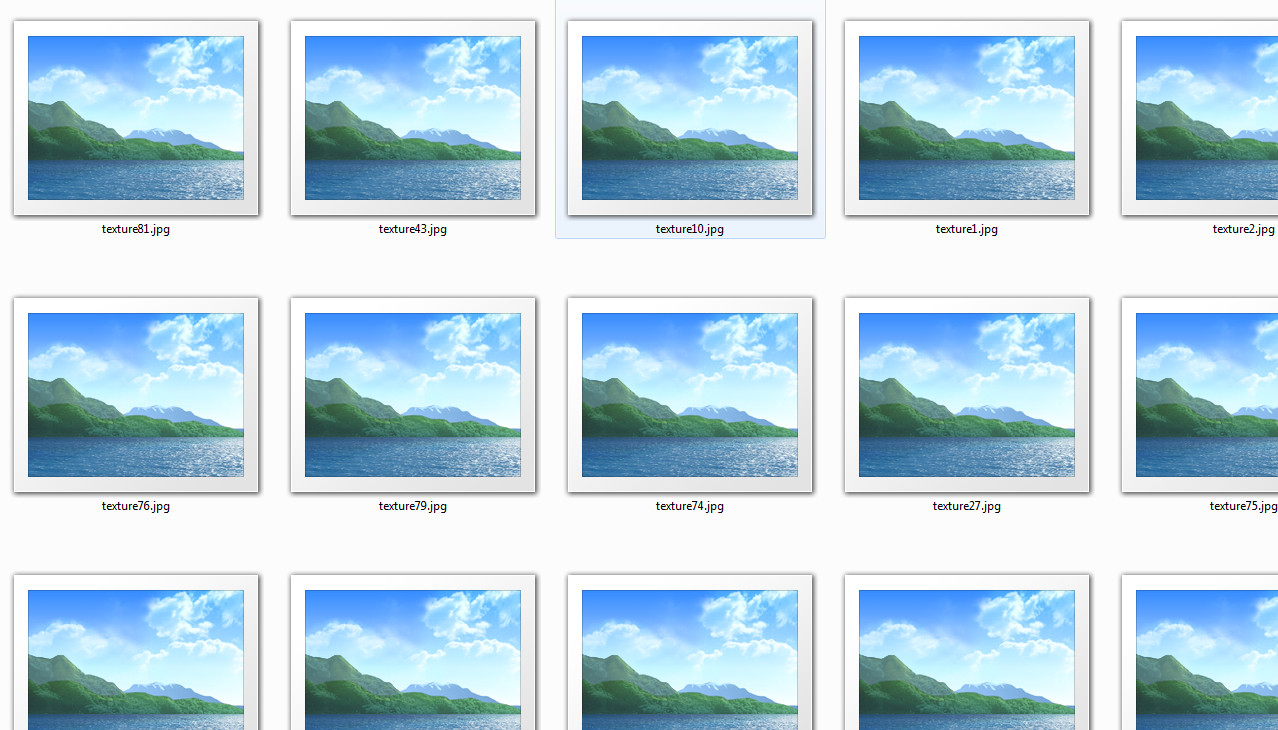
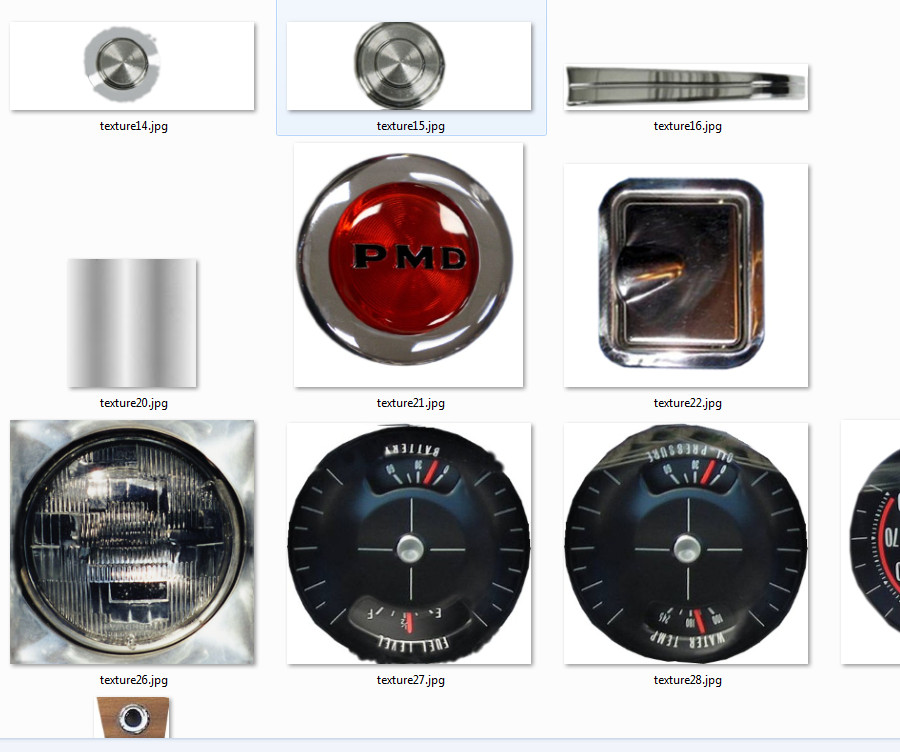
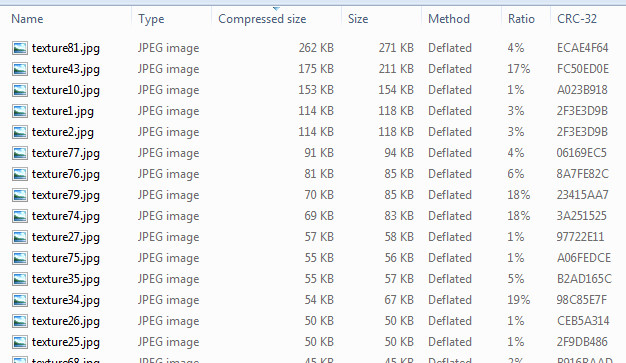
-
How are you looking into a kmz file? (I have to rename it to zip in order to look into them).
Well anyway... a kmz file is actually a renamed zip file. If you look into the content (however you do it), it is still a compressed "archive" and Windows does not like to show the real content of it - this is probably the reason you only get the thumbnails. This is also probably the reason it reports a "compressed" file size (as it is inside a zip file which compresses content).
I have no clue about CRC-32

-
Yes, you're right, Gai. My system doesn't like showing images inside a zip either. The CRC32 is the cyclic redundancy check. It's basically a data integrity check to ensure that you can recover the data again from inside the archive.
-
What I generally do when I need to see the content is to rename it to zip and extract the whole archive into a folder. You can rename it to kmz later again.
-
That's how I do it, I rename the KMZ file to a zip file, and then unzip it. But usually I can see the JPEG's, no problem, like in attachment 2. Now, for some reason, all I can see is that blasted icon, unless I click on the icon to see the JPEG.
Hey, I think I just figured it out. If I extract the zip file, instead of just unzipping it, the JPEGs show up just fine. Huh, go figure. That's probably the way it was supposed to be done, just forgot it in my old age
 .
. -
Oh wait, just noticed that you did mention "extract". Guess I'd better get some sleep and recharge my brain cell.
Thanks, guys
-
Depending on your zip/unzip application... you should always 'extract' the contents keeping all files in their original subfolders, otherwise everything gets lumped into the one folder with confusion - especially if subfolders containing files with same/similar names... This error is also the cause of many Plugin mis-installation woes...
-
@tig said:
Depending on your zip/unzip application... you should always 'extract' the contents keeping all files in their original subfolders, otherwise everything gets lumped into the one folder with confusion - especially if subfolders containing files with same/similar names... This error is also the cause of many Plugin mis-installation woes...
Are you saying that zipped plugins should always be extracted instead of unzipped? This hasn't caused me any problems (yet), but it's good to know.
-
What would be the difference between "unzipping" and "extracting"?
-
@gaieus said:
What would be the difference between "unzipping" and "extracting"?
I have no idea, all I know is that when I extracted it, the JPEGs showed up, but when I just unzipped it, only the icons showed. But hey, if SU made sense it wouldn't be any fun

-
Some apps simply 'unzip' and dump all of the zip's contents into one folder without subfolders, unless you 'extract' them when they keep their subfolder structure!

Advertisement







