Rounded cornered rectangle
-
I'm trying to draw a rectangle with rounded corners in SU.
Is there a way of doing this or do i have to draw a square edged rectangle and use the arc tool, erasing the corners afterwards?
-
hi
you can draw your box, draw an arc on one corner, select the full set of top edges then use 'FollowMe' tool and click on the face you want to remove.
john
-
here's a hint
http://forums.sketchucation.com/viewtopic.php?f=323&t=20485
i find that searching for topics first using the search bar speeds up my processes for finding stuff.
-
@prismcnd said:
here's a hint
http://forums.sketchucation.com/viewtopic.php?f=323&t=20485
i find that searching for topics first using the search bar speeds up my processes for finding stuff.
I did search first and I found the topic you've linked to. I even have this plugin installed. However this is for 3D shape and doesn't seem to do 2D shapes.
-
Search for a 'fillet' ruby...
-
oops...2D
Fredo's Bz tools give you a right-click, select, convert to Polyline arc corners...
works on 2D
john
-
-
thanks for this driven. It looks like a useful tool but in this case an arc will give me the corner I need.
I just wondered if there was a way to draw the rectangle with rounded corners in the first place?
-
@jean lemire said:
Hi Merlin 7777777, hi folks.
See this SU file for ideas.
Thanks for this - it's shown me several useful things. Please could you explain the smoothing part at the end for me - don't quite understand.
-
Another method...
[flash=800,600:2nyysmuk]http://www.youtube.com/v/3hbw64Aq1zo[/flash:2nyysmuk]
-
that's a really nifty approach.
Thanks for everyone's help on this topic.
I have to say, though, that for such a sophisticated drawing package it still seems strange to me that it can't do something that the most basic MS office program can do with it's drawing tools!
-
I would guess that any of the resident Ruby wizards could write a plugin to draw rectangles with round corners. Perhaps the tool could be selected and run like the native Rectangle tool The VCB could be activated to take the dimensions in the format of x,y,r in the current model units.
An alternative that might work out for you if you have to do a lot of rectangles with rounded corners is to make one and save it as a component. It could then be brought in and modified with the native tools to suit the current application. Of course using TIG's 2D tools to make the rounded corners is pretty fast and painless, too.
-
You have a plug by Tig very practical for this!

I believe its inside 2D Tools! (a must to have)
2D Tools (2D Fillet)Menu Draw / 2D Tools / 2D Fillet
ALT = Fillet / Chamfer
you can enter any angle value in direct!
if you enter "13s" + Enter you will have 13 Segments inside the fillet! (18 by default)
must be typed before the first click (3s is the minimum number)
Have fun fillets
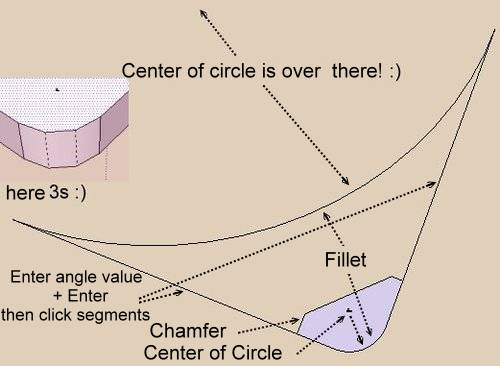
-
@unknownuser said:
the most basic MS office program can do with it's drawing tools!
Yes but there is only one value angle

-
@merlin7777777 said:
......I have to say, though, that for such a sophisticated drawing package it still seems strange to me that it can't do something that the most basic MS office program can do with it's drawing tools!
Keep in mind that SketchUp is a tool that was originally designed to build Architectural models, not to make 2d drawings.
-
@honoluludesktop said:
@merlin7777777 said:
......I have to say, though, that for such a sophisticated drawing package it still seems strange to me that it can't do something that the most basic MS office program can do with it's drawing tools!
Keep in mind that SketchUp is a tool that was originally designed to build Architectural models, not to make 2d drawings.
Actually to sketch them.
-
The plugin Fillet Tool does exactly what you want.
Advertisement







