How to divide a circle ?
-
-
Hi erzane,
Select the circle and click the right mouse button to open the context menu. Select Divide. Drag the mouse right or left or enter a number in the VCB.
Charly
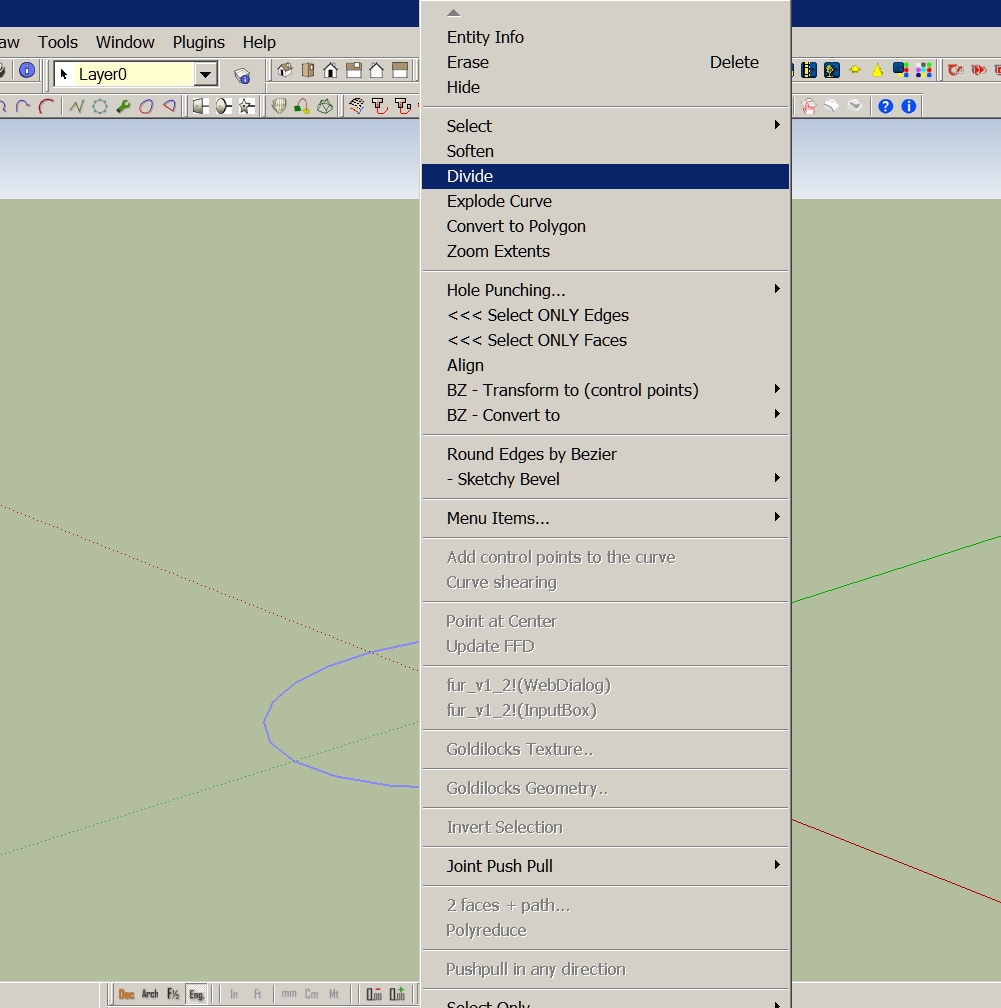
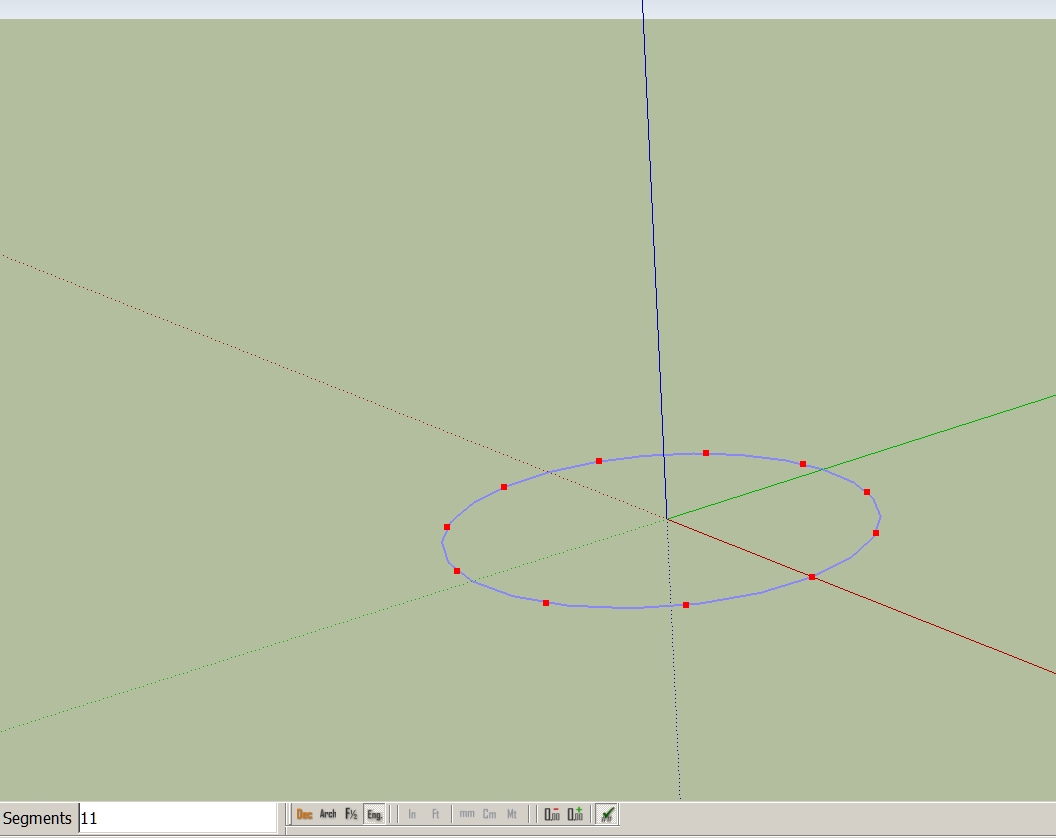
-
hi
thanks for your reply
I dont find the context menu.
where is it pls ?
I searched any menu of right click but didnt find ''divide'' -
The context menu is the right click menu (called "context" because its content depends on what context you are using it in).
If you draw a circle, simply right click on its perimeter (the edge) and there should be a divide item in your menu.
-
thanks for drawing explanations charly, I didnt saw it before
hi gaieus, thanks for replyso, I found the divide menu on right click menu now
the problem was that I tryed to make it a to long time after making the circle
it should be possible only just after creating the circle ( I m not sure but that's I saw)but, now after choosing the number of parts I pushed ''enter'' and nothing happends
p.s. I'm using version 8 now
-
let say you want a circle with 31 divisions, select circle tool then type 31s hit enter
or if you already have a circle, right clic the perimeter choose entity info then set 31s for the number of segments.
if needed, right clic the perimeter choose explode the curve. -
Select circle tool
Type segment count
Draw circle
To change segment after drawing select the circle edge and in the Windows>Entity info dialogue box type segment count.
Have you tried array the gear teeth around the circles edges?
-
it doesn't work
if I type the number of parts directly when making circle it resize the circle as its circunference
other methods doesn't work top.s. I can go to entity menu it's ok and I can type the number I want
but it dont do anything on my circle, it stay the same-dividing by ''right click'' and ''divide'' works but I dont see result
-dividing it across ''entity menu'' works to but I dont see any physical result on my circlewhat charly caputed on screen I see well
sketchup shows me red parts etc... but after putting ok (enter) nothing appearsI m so confused
-
Advertisement










