3d curves
-
I've always had a problem making curved lines in 3d, eg in red, green, blue directions
I've sort of fudged around this problem
Any help out there/ -
Select the arc tool, then select your two starting points for the arc. Use the arrow keys to select which axis you want the arc along. Does that help?
Cheers,
-
an easy way is draw some cubic volums in xray mode so you can snap bezier curves for example on the snap corners

-
You can also make temporary faces at any angle [including rotating them] and then draw the Arc on top of that face [it'll inference snap to it], finally erase the edges of the face to leave the Arc[s] behind...
-
Thanks for the replies
will give them a try, this has always frustrated me -
Hi deanlegg,
I am using two very useful tools in this purpose:
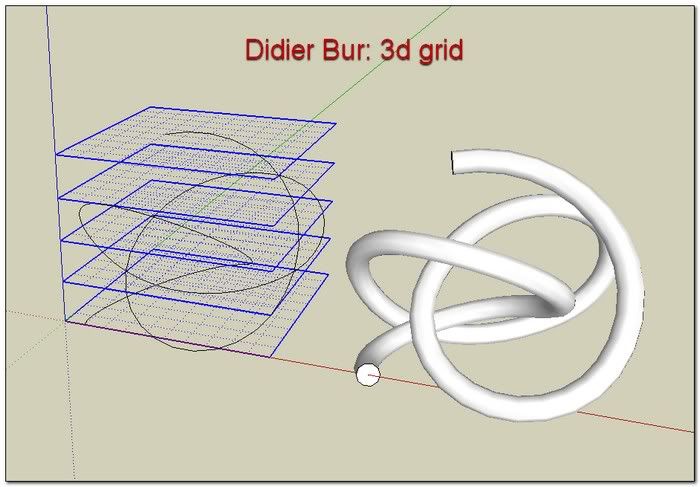
Work Plane v2.3 by TIG (have you forgotten dear Tig this one into a so huge production
 )
)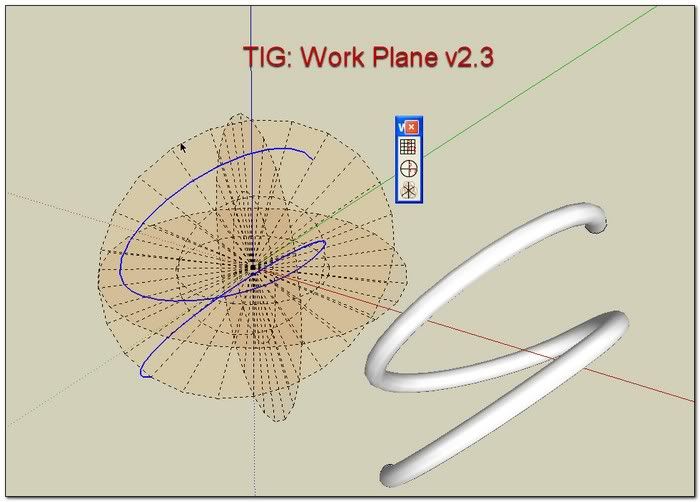
A tip: If you use the arc tool to make a serie of tangent arcs, the inference works only one time and can be easily lost.. in this case, simply redraw the last arc on itself. This reactivates the inference.
Then you can want to weld the resultant curve..
++simon.
-
Tgi3D SU Amorph's "view locking" feature also makes it very easy to draw curves in 3D. Simply draw the curve and "view lock" it from an angle you like and adjust the topology in other views. You can change the view lock to other views as you continue. Remember Ogan's palamar knot in the Speed Modeling Challenge #38 - Fishing? It would have been a lot harder to draw the initial topology of the knot without the "view locking" mechanism.
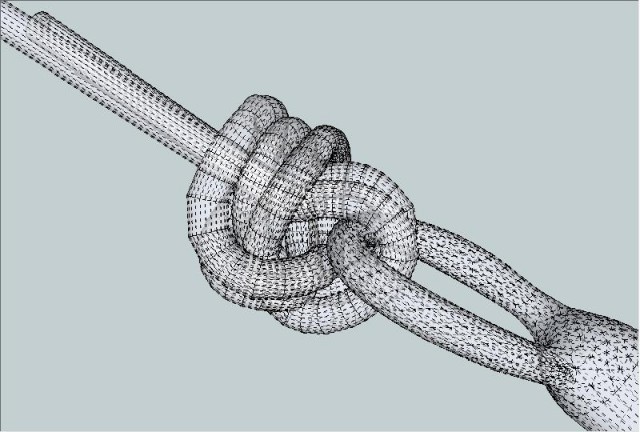
Below is the video of how "view locking" works.[flash=480,385:3f72q944]http://www.youtube.com/v/0q4HLBfZCV8?fs=1&hl=en_US[/flash:3f72q944]
Advertisement







