[Plugin] SurfaceGen (0.9.0b) — 28 April 2012
-
SurfaceGen v0.9 (Beta)
SurfaceGen is a plugin which allows you to create surfaces from mathematical formulae. There are two modes supported:
Function Mode
The Z coordinates of points in a heightmap are specified as a function of X and Y. There can therefore only be one Z value per X, Y coordinate.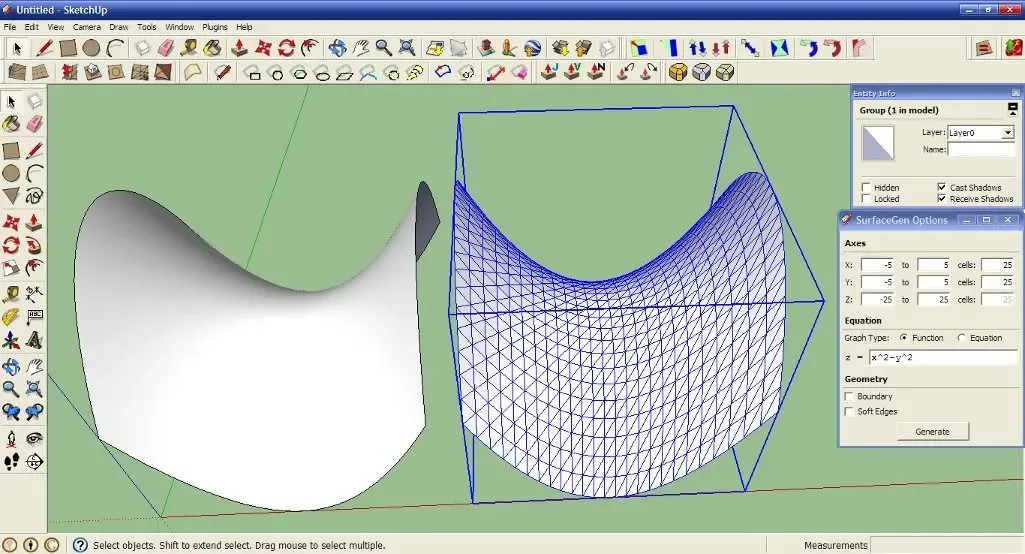
Equation Mode
An equation relating X, Y and Z is given. This mode can graph any 3D surface for which there is a formula, but may take slightly longer. The marching cubes algorithm (wow that one is a pain to implement!) is used to generate a surface around a 3D grid of data generated from the equation.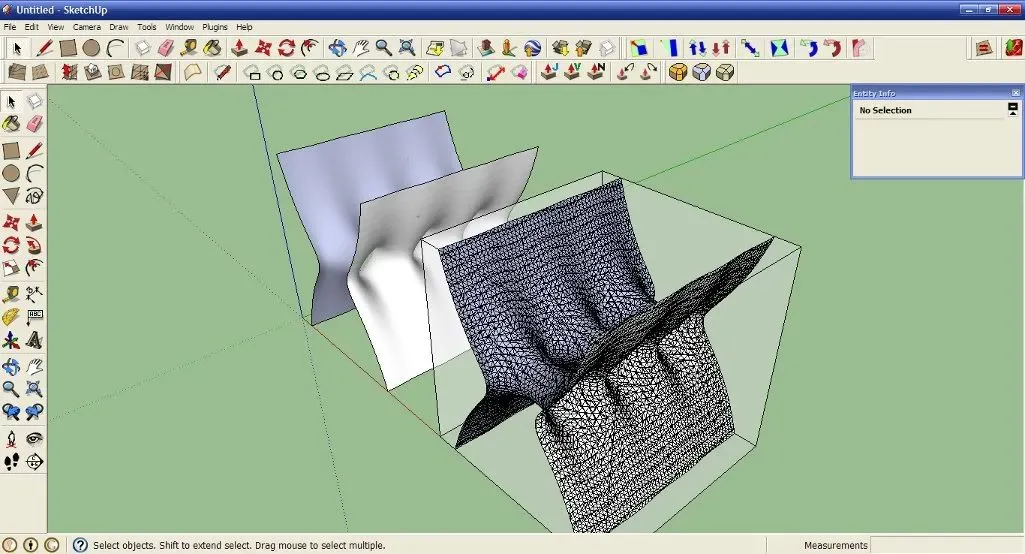
Instructions
- Select the SurfaceGen tool from its toolbar.
- Click to set one corner of the graph.
- Click again to set the opposite corner on the same level.
- Click a third time to set the height of the graph.
- You can transform the resulting group without causing problems.
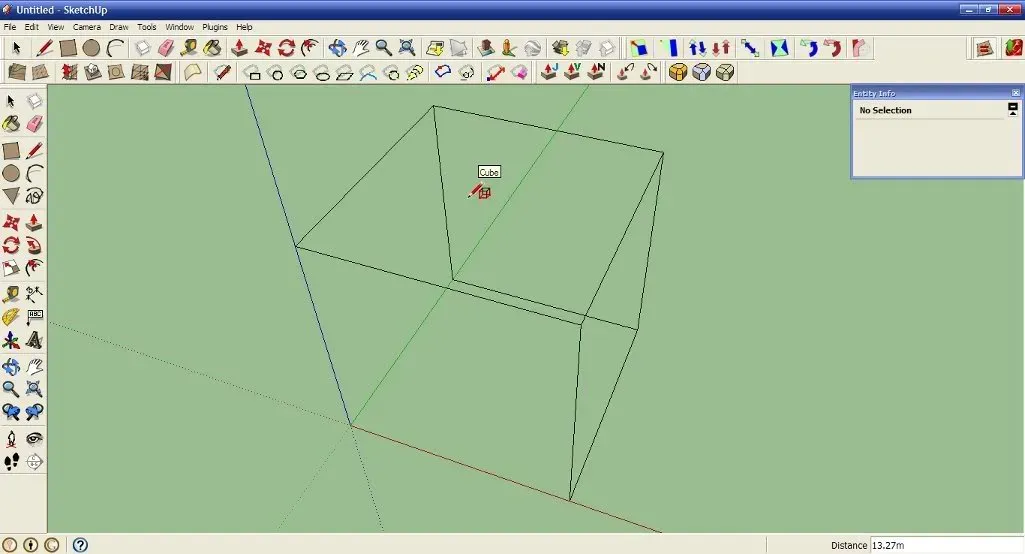
- After creating the graph and it becoming selected, the SurfaceGen Options window should appear.
- Set the axis ranges, the SurfaceGen mode and enter an equation.
- Choose if you want to show the graph boundary. This will make a semi-transparent box around the graph. The sides facing the camera will always be invisible as you rotate the camera allowing you to see the surface.
- Choose if you want the graph to be smooth.
- Click generate. This may take a few seconds, so be patient. It will happen asynchronously, so you should still be able to move the camera around.
- You can set the surface material by using the paint bucket on the group. The surface will become the selected material.
- Opening the group will cause the graph to turn into a normal group. The plugin will ask if you really want to do this before it actually happens.
Install
Download and extract the attached zip file to your plugins folder. Please remember this is still in beta! I want to hear about any problems you encounter!
Update 0.6
- Updated to work with SketchUp 6
Update 0.7
-
Updated to be more compatible with Macs
Now uses built in functions to locate resources and combine paths. Also uses WebDialog.show_modal on macs to get always-on-top behaviour. -
Added more functions
abs, min, max, clamp can now be used in an expression. -
Allowed expressions in axis ranges
You can now easily graph from -pi to pi etc. -
More error checking
You will be notified if an expression is invalid, and hopefully some useful information about why it was invalid will given.
Update 0.7b
- Added point validation to getExtents for the graph tool
The ruby console shouldn't show any errors when drawing a new graph.
Update 0.7c
- Fixed expression parsing bug
Previously, using the same function twice in a row didn't work: sqrt(sqrt(16)) due to the regex used. Now it does.
Update 0.8
-
Changed use of pt units to px units in WebDialog
The font should display at the same size in all browsers. -
Now works from any directory
Resources are looked for starting with the directory containing surfacegen.rb. -
Can more easily change WebDialog size
The width as well as the height are constants in surfacegen.rb
Update 0.9
- Increased speed
Previously "eval" was used to evaluate the expression at each sample point, now it uses "eval" once to create a proc object which is called multiple times.
-
Hi, Diggsey:
This looks interesting. You are off to a good start. -
Diggsey, this is neat! I just started learning this week how to generate implicit surfaces using equations in Meshlab, and I've been importing them into SU - now I can do it all in Sketchup

 While I don't really understand the math, I just play around with equations and see what pops up.
While I don't really understand the math, I just play around with equations and see what pops up.On that note, do you have any ideas I can use as starters/seed equations for generating neat surfaces? What kind of math would I need to brush up on to understand this stuff better?
For now, I'm just playing, but I have dreams of making some beautiful math sculptures like Bathsheba Grossmanmakes.
Here is a little test I did, using the settings shown in the screenshot.
Did I say thank you, Diggsey?

-
Heh, here's a truncated sphere, settings shown...this is fun!

Some suggestions:
-When switching to "Equation", change the default settings to something that will work just by pressing "Generate"
-Add a random equation/function generator, perhaps using preset equations
-Add an error message when the equation is invalid, pointing out why its invalid if possibleLike Jean says, just ideas...
-
Diggsey, where have You been so far!! We need You! Keep up surprising Us! Thanks!
-
Here's a question for you...is there a way to make the SurfaceGen geometry look like the first Meshlab image? I'm using the same equation, and trying to get results like changing the voxel size in Meshlab, but changing the # of cells in SurfaceGen doesn't seem to have the same effect...am I doing something wrong?
BTW, I like how the settings are saved for each generated surface!!

-
ah very cool!

Topmod and K3dSurf in a same place!
(you can take some formula from K3DSurf
@unknownuser said:
For now, I'm just playing, but I have dreams of making some beautiful math sculptures like Bathsheba Grossmanmakes.
Topmod above is perfect for that

by me

By Jotero
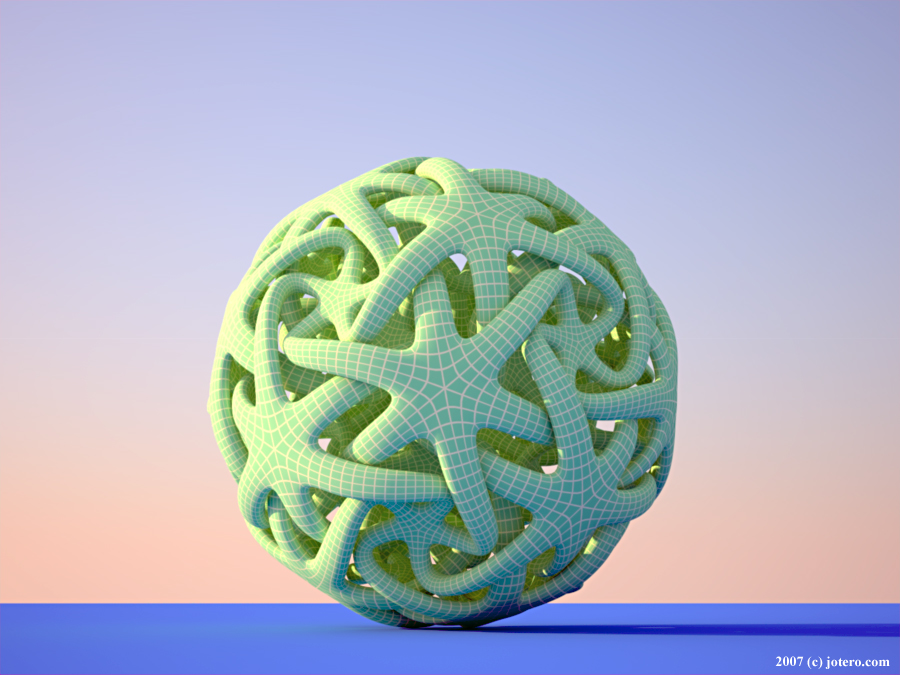
-
Great links, Pilou! Thank you
 Nice work on the sculpture, too.
Nice work on the sculpture, too. -
Very nice plugin.

-
In the V6 don't works

@unknownuser said:
Error Loading File surfacegen.rb
cannot convert Hash into StringWorks fine in the V7

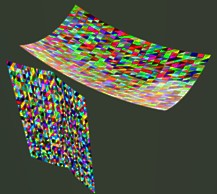
-
Thanks everyone who commented!
@d12dozr
I've no idea how to make such complicated structures as those ones you linked to, but you can get some interesting shapes by just mixing up a few of the built in functions:sin, cos, tan, sinh, cosh, tanh, asin, acos, atan, asinh, acosh, atanh, atan2, hypot, sqrt, cbrt, log, log2, log10, ln, exp
and constants:
e, pi
@unknownuser said:
When switching to "Equation", change the default settings to something that will work just by pressing "Generate"
I'll just make the default equation something that will work for both modes.
@unknownuser said:
Add a random equation/function generator, perhaps using preset equations
That could be interesting. Perhaps the user could choose a level of complexity and it would use that many operations.
@unknownuser said:
Add an error message when the equation is invalid, pointing out why its invalid if possible
Showing an error would be possible, but it might be difficult to point out where. It depends on how much information ruby gives me. For speed, the equation is converted into ruby code, so I can just eval it for each point instead of running my own interpretter.
@unknownuser said:
Here's a question for you...is there a way to make the SurfaceGen geometry look like the first Meshlab image?
I don't know exactly how Meshlab works internally, but it seems like the voxel size is equivalent to the range of values divided by the number of cells. ie:
voxelSize = (max-min)/cellsI'm surprised it should look so different though, just by changing the voxel size.
@Pilou
I've found the problem. It won't let me pass a hash to WebDialog.new. -
@diggsey said:
@Pilou
I've found the problem. It won't let me pass a hash to WebDialog.new.Additionally, SU6 only accepts one argument for
model.start_operation.I've used this wrapper:
<span class="syntaxdefault"><br />def self</span><span class="syntaxkeyword">.</span><span class="syntaxdefault">start_operation</span><span class="syntaxkeyword">(</span><span class="syntaxdefault">name</span><span class="syntaxkeyword">)<br /> </span><span class="syntaxdefault">model </span><span class="syntaxkeyword">= </span><span class="syntaxdefault">Sketchup</span><span class="syntaxkeyword">.</span><span class="syntaxdefault">active_model<br /> </span><span class="syntaxkeyword">if </span><span class="syntaxdefault">Sketchup</span><span class="syntaxkeyword">.</span><span class="syntaxdefault">version</span><span class="syntaxkeyword">.</span><span class="syntaxdefault">split</span><span class="syntaxkeyword">(</span><span class="syntaxstring">'.'</span><span class="syntaxkeyword">)[</span><span class="syntaxdefault">0</span><span class="syntaxkeyword">].</span><span class="syntaxdefault">to_i </span><span class="syntaxkeyword">>= </span><span class="syntaxdefault">7<br /> model</span><span class="syntaxkeyword">.</span><span class="syntaxdefault">start_operation</span><span class="syntaxkeyword">(</span><span class="syntaxdefault">name</span><span class="syntaxkeyword">, </span><span class="syntaxdefault">true</span><span class="syntaxkeyword">)<br /> else<br /> </span><span class="syntaxdefault">model</span><span class="syntaxkeyword">.</span><span class="syntaxdefault">start_operation</span><span class="syntaxkeyword">(</span><span class="syntaxdefault">name</span><span class="syntaxkeyword">)<br /> </span><span class="syntaxdefault">end<br />end<br /></span>The operation will run slower under SU6 - but at least it runs.
-
Thanks thomthom, but I've just used a rescue statement so it will fallback on the older version if the newer one fails. The first post has the updated version which works with v6.
-
There are also a few error-messages appearing in the Ruby Console that needs traps or begin/rescue forms [e.g. after you explode a special group]...
Some of them relate to your 'recurve' too...
But it's a neat tool
-
I've tried doing everything possible and can't seem to get any output in the ruby console from either plugin. Can you tell me exactly how to reproduce it?
-
@diggsey said:
I've no idea how to make such complicated structures as those ones you linked to, but you can get some interesting shapes by just mixing up a few of the built in functions:
sin, cos, tan, sinh, cosh, tanh, asin, acos, atan, asinh, acosh, atanh, atan2, hypot, sqrt, cbrt, log, log2, log10, ln, exp
and constants:
e, pi
Thank you for this, and considering my suggestions too!
-
@diggsey said:
I've tried doing everything possible and can't seem to get any output in the ruby console from either plugin. Can you tell me exactly how to reproduce it?
For example...@unknownuser said:
Error: #<NoMethodError: undefined method
curve' for #<Sketchup::Group:0xa9d06fc>> C:/Program Files/Google/Google SketchUp 8/Plugins/recurve.rb:17:incan_select_curve?'
C:/Program Files/Google/Google SketchUp 8/Plugins/recurve.rb:32:in `can_select_curve_selection?'
C:/Program Files/Google/Google SketchUp 8/Plugins/recurve.rb:352When right clicking a tagged 'surfacegen-group'.
Explode the special surgfacegen-group and right-click gives@unknownuser said:
Error: #<NoMethodError: undefined method
curve' for #<Sketchup::ComponentInstance:0xb440344>> C:/Program Files/Google/Google SketchUp 8/Plugins/recurve.rb:17:incan_select_curve?'
C:/Program Files/Google/Google SketchUp 8/Plugins/recurve.rb:32:incan_select_curve_selection?' C:/Program Files/Google/Google SketchUp 8/Plugins/recurve.rb:352 C:/Program Files/Google/Google SketchUp 8/Plugins/recurve.rb:17:incall'
C:/Program Files/Google/Google SketchUp 8/Plugins/recurve.rb:17Erase that 'bounds' Instance then Select the surface...
@unknownuser said:
Error: #<NoMethodError: undefined method
curve' for #<Sketchup::Face:0xad7783c>> C:/Program Files/Google/Google SketchUp 8/Plugins/recurve.rb:17:incan_select_curve?'
C:/Program Files/Google/Google SketchUp 8/Plugins/recurve.rb:32:incan_select_curve_selection?' C:/Program Files/Google/Google SketchUp 8/Plugins/recurve.rb:352 C:/Program Files/Google/Google SketchUp 8/Plugins/recurve.rb:17:incall'
C:/Program Files/Google/Google SketchUp 8/Plugins/recurve.rb:17These all relate to 'recurve' reaction to 'surfacegen' entities ?
I did have a surgacegen error but I can't get it to reproduce now
-
Nice! Can't wait some more complex math sculptures... and naturally even more functionality, like with K3DSurf.
Little test...
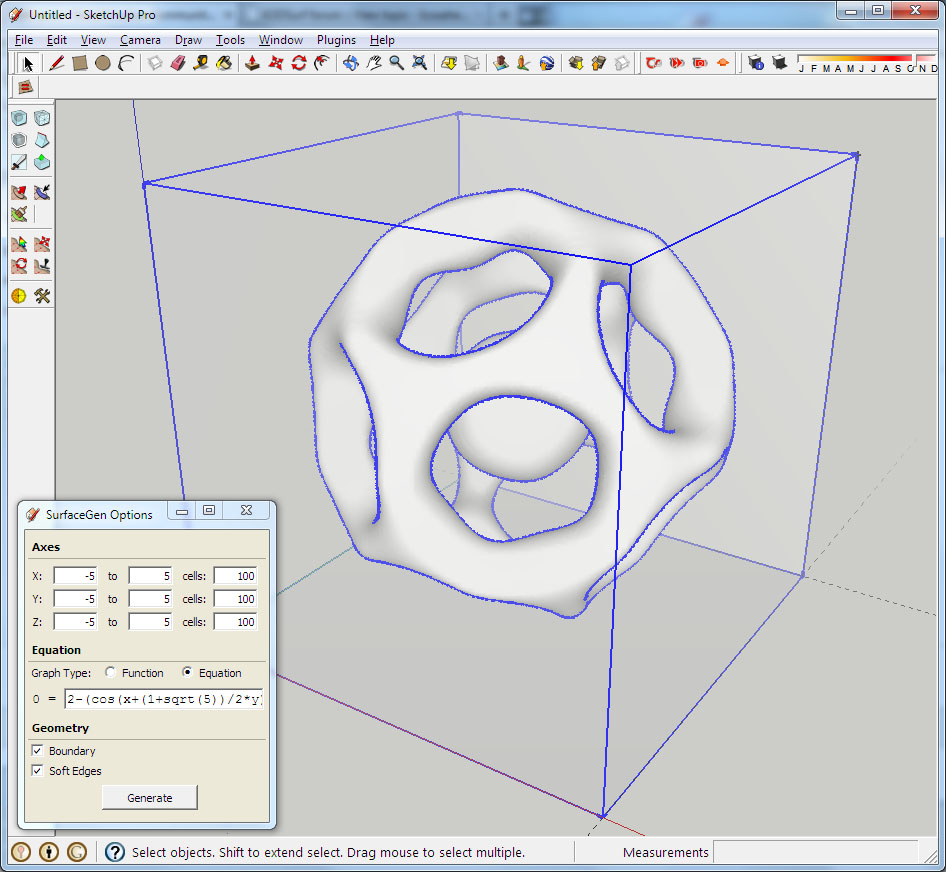
-
In the V6
We can draw the "Box" but dialog's window don't opening
No error message, nothing in the Ruby console -
@notareal
That's really nice! What's the equation you used?@TIG
Make sure you have the latest version of Recurve. I fixed that bug with the last update which is why I couldn't reproduce the error. If you ever get the SurfaceGen error again let me know.@Pilou
Just re-select the group with the select tool. It seems that the SelectionObserver doesn't fire when the selection is changed in code.
Advertisement







