[Plugin] Sketchup Ivy
-
@gilles63 said:
you are welcome , and myself i must thank Pierre for a great plugin . This textures can be improved, especially the roses, and i realise that some axis should be changed, the leaves tend to hang in the same direction, but i ll work on it and post a better version in the next days .
@pierreden said:
After playing with "An Ivy Generator"(found here) I thhought about how awesome it would be to be able to play with something like this directly in Sketchup. I therefore started to port the ivy generator to ruby and Sketchup. As i now have working code with regards to the main parts of the algorithm, collition detection, adhesion and the growing of the ivy branches, i decided to post a proof of concept.
Usage
-Select "Sketchup Ivy 0.5" in the Plugins sub-menu
-Adjust Parameters in Menu
-Every time you click your left mouse button, the ivy will grow
-CTRL-Click for leafs (repeat as many times you want)
-When you're happy with the ivy Shift-click to make it into actual volumes.
VERSION 0.6
UPDATE 12.05.2011
-Tooltip
-Minor bug fixes
-Additional parameters.VERSION 0.5
UPDATE 09.05.2011- Will now use components with "ivyleaf" in the name as leafs. 3 included by default.
- Hopefully better mac support

- Small algorithm changes

- ALT+click to make ivy grow towards pointer
- Thea users: uncheck 'export as components' before exporting. (Thanks Solo)
Fix 0.5.2 - Tool startup fix (maybe?)
VERSION 0.3
UPDATE 05.05.2011- Simple gui. (More parameters to come)
- Leaves
- Speed and reliability
- I know theres some issues with mac. As i haven't had the opportunity to debug on a mac, im not sure if its working now. Mac users with issues are very welcome to PM me or write here. (Guess this goes for everyone with issues, im sure there is lots
 ).
).
VERSION 0.1.5
UPDATE 28.04.2011
[Uploaded buggy file !! Sorry]- Added Wind (comming from the position of the sun atm)
-Bug fixes
VERSION 0.1
UPDATE 27.04.2011- Faster Preview
- Better Ivy "Resolution"
- Faster and more reliable volume generation (less buggsplats?)
- Face normals should now be oriented correctly
- More reliable collision detection
- A few bugs in the force algorithms fixed.
- Works as before. Edit the values in Plugins/SketchupIvy/setup.rb

TO COME
- Leaves as Components
- More Parameters and grow patterns.
- Other Plugins. Fur, Cloth and Tree.
Notes
- Never shift-click when there is more than 150 branches (information in the ruby console). This will often cause a bugsplat (seems like sketchup realy, realy, realy doesn't like programmaticaly adding of entities or seemingly infinit loops
 )
) - For the adhesion to work, you have to be in the same scope (i made this to clearify (face.classify_point seems buggy)
- This script has only been tested in SU8. As far as i know this script might cause bugsplat infernos and generally fuck shit up in other versions
- If you find any bugs or problems please PM me
 If you're extra awesome attach the error description from the ruby console.
If you're extra awesome attach the error description from the ruby console.
Any suggesions, comments or crits are very much welcome!
Peace
PierreHi, I Use sketchup with mac platform. I downloaded and installed the version Beta SketchupIvy.0.6.3.beta 16.45.45 but it doesn't generate anything. With the version Sketchup.0.5.4.rar it works. Could you solve this problem please.
Thank's a lot!
Marco -
Thank you Pierreden for all the work you've put in on your ivy generator and thank you Gilles63 for providing different shaped leaves.
In order to understand how the different variables affected the morphology of the ivy, I tested each variable on separate white walls. After doing this I modeled the ivy for the model I'm working on by choosing the best starting point for any variable by looking in the "ivy library" then exploring the nearby values of that variable on a test wall with my model's texture on it. I've uploaded the model that shows these first two steps so that you can see how the variables behave.
Then I mixed and matched variables to get the final look for my model (not shown in the upload). I think mixing and matching gives unexpected results, so if you use the library, please use it only as a very general guide.
It's an approximately 45 MB file, is at DropBox address https://dl.dropbox.com/u/79073930/Sketchup%20Ivy%200pt6pt3%20Tests.skp , and seems to work better with View/Face Style set to as simple a style as you can (you probably don't need to see the textures on my test walls). I tried to upload it here but couldn't, presumably because of the file size. If a file this size can be included here, let me know how and I'll do it. I hope it helps!
Gordy_Z
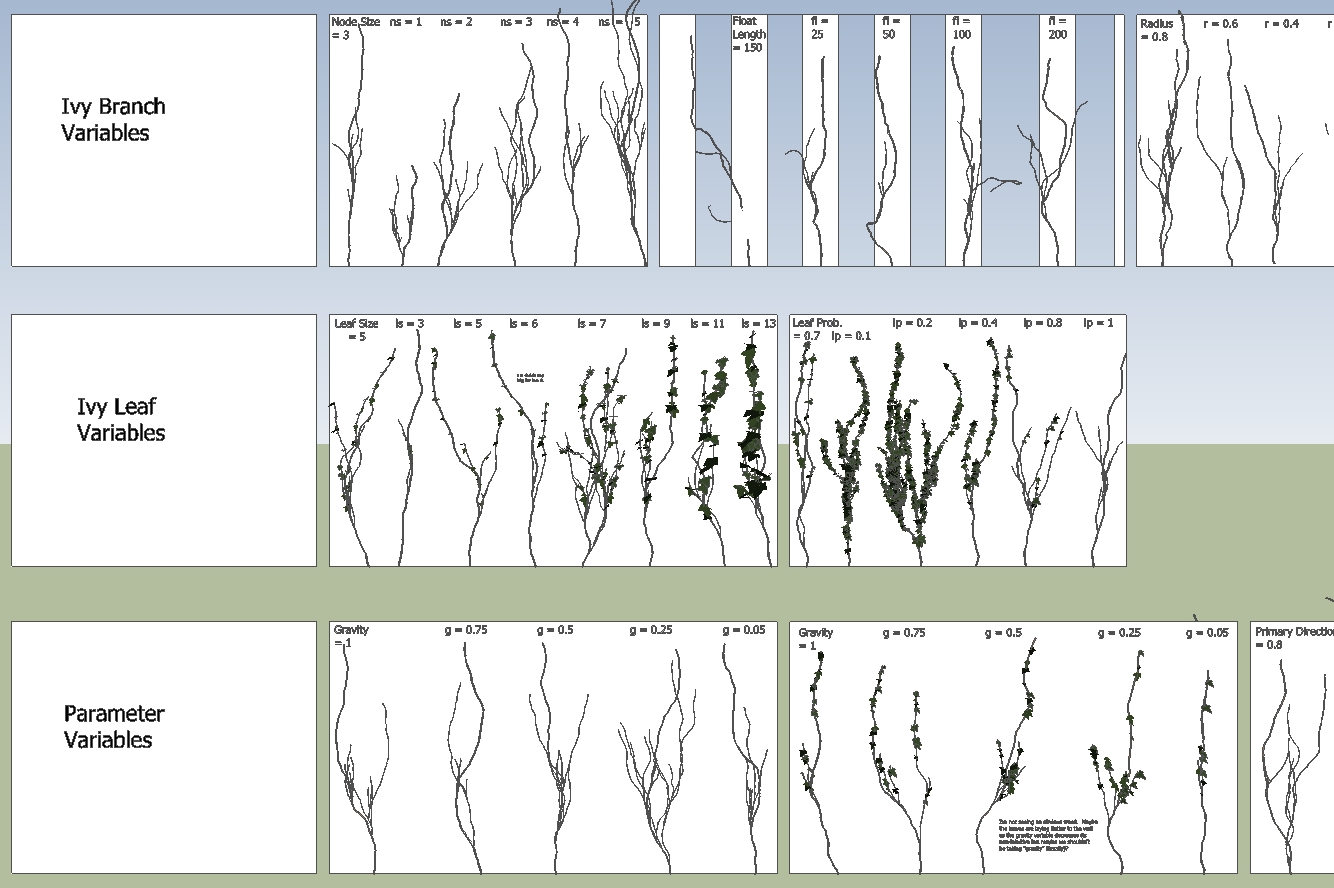
-
Thanks Gordy_Z for the information
 !!
!! -
Hi mvdv,
I'm Mac's user, and Sketchup Ivy works on Mac but only with 0.6.0 version, see below. I have introduced the keys for Mac in the Use tab of the plugin window. If you want to see how use the plugin in Mac go to this link http://www.youtube.com/watch?v=RGV8jU9HK_Y -
Wow thanks for the settings, great work!
-
hey all i'm new to the forum but not in sketchup world....i'm having problems trying to install the ivy pluggin.....this is what happens when i open sketchup :
Error Loading File LiveIvy.rb
no such file to load -- LiveIvy/LiveVector_coreError Loading File LiveIvy_node.rb
uninitialized constant LiveIvy::Node::PdnError Loading File LiveIvy_tool.rb
uninitialized constant Pdnplease if anyone can help me resolve this issue...since before i havent had this problem with anyother pluggin
cheers!
-
Do you have the liveivy .rb file in the plugins folder and your liveivy folder inside of the plugins folder as well?
You should delete all the liveivy and make sure you downloaded the 0.6.3 version.
-
emmm i have a folder which i named ivy with all the files it comes with....apart from that i copied the liveivy.rb file alone in the pluggins folder......should i eliminate one of them?? im kinda lost and really want this app
thanx!!
-
you should have a "LiveIvy.rb" in your plugins folder and a "LiveIvy" folder in your plugins folder.
names must remain the same.
-
thanks kristoff for taking your time with me did what you told me to and ended up wiht this:
Error Loading File LiveIvy.rb
can't convert nil into String -
You get that when you load sketchup or when you load the plugin and try to use it?
-
i get that when i load sketchup
-
Here... Try mine.
it's like 37 megs. has more ivy in it.
if this doesn't work there is a conflict with another plugin.
-
thanx man!
-
Did that fix it?
-
Great work.
I have worked with the original ivy generator back in 2008-2009.
Don't have any thing to say right now since just start using it.
Ill keep you posted if anything comes up.Keep you the great work
-
awesome! thx man.
-
Thank you for this wonderful plug in. I was about to start modeling ivy by hand!!!! But this saved me so much time. THANK YOU
-
The plug-in doesn't work with the new version of Vray for Sketchup 1.6.
Can be fixed this bug?
Thank you -
@lele_poggi said:
The plug-in doesn't work with the new version of Vray for Sketchup 1.6.
Can be fixed this bug?
Thank you
The bug is in the Vray beta - it breaks several legit tools by having some flaky observer calls... I know Vray have a solution and I'd expect an update to their beta soonest...
Meanwhile can I suggest that you disable Vray from loading while modeling - you don't need a renderer to model ??
Advertisement







