[Plugin] Sketchup Ivy
-
Nice Plugin,but just for the report...
When i trying v0.6.2,
All feature inside Parameters it seem appearing and worked properly.
Ctrl+click and Alt+click worked fineBut when i try shift+click, nothing happen, so i cannot see the leaf

I Hope this problem would be solved on the next release
Thanks in advance
I,m Using SU 8 M1 Pro and Win7 64bit
-
Hi, i want to say: great plugin!, I try it and this is the result:

Also, I translate to spanish, here are the file, only rename to main.html
Me he tomado la libertad de traducirlo al español, solo hay que renombrar el archivo a main.html
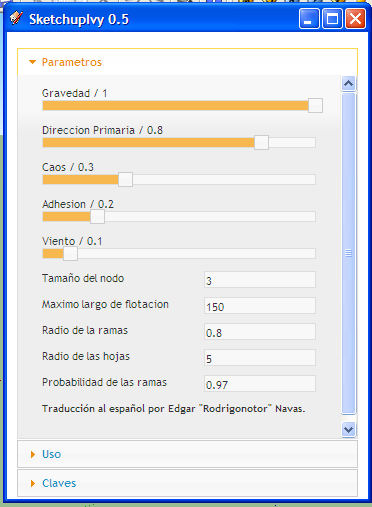
-
When I start SU it begins with this:
Error Loading File LiveIvy.rb
Can't insert empty component.This is solved with replacing version 8 leaf components with version 7 in Textures folder...
but still not working:Error: #<NoMethodError: undefined method
-' for nil:NilClass> C:/Program Files (x86)/Google/Google SketchUp 7/Plugins/LiveIvy/LiveIvy_tool.rb:241:inbirth_stem'
C:/Program Files (x86)/Google/Google SketchUp 7/Plugins/LiveIvy/LiveIvy_tool.rb:234:ineach' C:/Program Files (x86)/Google/Google SketchUp 7/Plugins/LiveIvy/LiveIvy_tool.rb:234:inbirth_stem'
C:/Program Files (x86)/Google/Google SketchUp 7/Plugins/LiveIvy/LiveIvy_tool.rb:223:inbirth' C:/Program Files (x86)/Google/Google SketchUp 7/Plugins/LiveIvy/LiveIvy_tool.rb:99:inonLButtonDown'
C:/Program Files (x86)/Google/Google SketchUp 7/Plugins/LiveIvy/LiveIvy_tool.rb:234 -
-
Thanks for all comments, kind words, crits and suggestions! Uploaded a new version 0.6.3 and tries to solve a number of issues and suggestions.
@Earthmover: BRILLIANT! I guess this goes for everyone, but if you got some nice looking leafs, flowers or Ivy'ish stuff, im more than willing to include it in the releases (or maybe organize it somehow, website?)

@driven: Added the breaks in the html. Hope this is better for all mac users. Added formatting to h4 headings

@driven/solo: I can confirm that i is 73 (thats on my scandinavian keyboard). Added 105 to the "reset ivy" key mapping on advice from you guys

@sadyo: The tool code is rewritten (after shameless spying on thomthoms Selection_toys code. Hopefully i handle mouse events right this time
 )
)@Rodrigonotor: awesome! Will include this soon.
@srx: Thank you! The components have now been switched with SU 7 components. Hopefulle this works!
@thomthom: I guess its expected behaviour, but if you try to classify a point on a face which is inside a group, the point is classified as not on the face. The result is this.The second problem is that some branches in the plugin sometimes manage to "break through" faces. Im not sure if this is a classify_point issue. or plugin algorithm which sometimes break, but cant solve the problem 100%.
-
@pierreden said:
@thomthom: I guess its expected behaviour, but if you try to classify a point on a face which is inside a group, the point is classified as not on the face. The result is this.The second problem is that some branches in the plugin sometimes manage to "break through" faces. Im not sure if this is a classify_point issue. or plugin algorithm which sometimes break, but cant solve the problem 100%.
Have you taken into account the transformation of the group? If you pick a point on a face inside a group you get a point for the current context, and then you need to apply the transformation for the group(s) which the face is within.
@pierreden said:
@sadyo: The tool code is rewritten (after shameless spying on thomthoms Selection_toys code. Hopefully i handle mouse events right this time
 )
)For handling Shift, Ctrl etc?
I think you might want check a more recent plugin, like Select Curve: http://forums.sketchucation.com/viewtopic.php?t=31091I'm not sure if Selection Toys does it 100% correct. I can have a look in the code and compare against Vertex Tools (which I have tested on Windows and OSX).
-
@thomthom said:
Have you taken into account the transformation of the group? If you pick a point on a face inside a group you get a point for the current context, and then you need to apply the transformation for the group(s) which the face is within.
No I haven't. If i make a single face and grows an ivy on it, without grouping the face first, there's no problem at all. But if i group the face before growing an ivy on it, adhesion doesn't work, a consequence of classify_point not returning 1. Unless a transformation is applied to a group by the very act of grouping, transformations itself cant explain this behaviour.
Can it be that Sketchup interprets this situation as if the point not being on the face itself, but "on" the group?

@thomthom said:
I'm not sure if Selection Toys does it 100% correct. I can have a look in the code and compare against Vertex Tools (which I have tested on Windows and OSX).
PM

-
@pierreden said:
No I haven't. If i make a single face and grows an ivy on it, without grouping the face first, there's no problem at all. But if i group the face before growing an ivy on it, adhesion doesn't work, a consequence of classify_point not returning 1. Unless a transformation is applied to a group by the very act of grouping, transformations itself cant explain this behaviour.
I couldn't find
classify_pointanywhere in the code... not in the current version?How do you obtain the point you test against
classify_point, anInputPoint? -
@thomthom said:
@pierreden said:
No I haven't. If i make a single face and grows an ivy on it, without grouping the face first, there's no problem at all. But if i group the face before growing an ivy on it, adhesion doesn't work, a consequence of classify_point not returning 1. Unless a transformation is applied to a group by the very act of grouping, transformations itself cant explain this behaviour.
I couldn't find
classify_pointanywhere in the code... not in the current version?How do you obtain the point you test against
classify_point, anInputPoint?Look in livevector_core.rb. line 187.
classify_point is used to find the closest face to a new node on a branch, so the points tested against classify_point is the last point on each branch.
-
When you test your point against a face nested inside groups/faces you must trasnform that point to the co-ordinates of the face's containing face.
So if you have a face nested inside a
Group1 > ComponentInstance1 > Face, then you must add up the transformation ofGroup1andComponentInstance1and apply that to the point to send toface.classifypoint. -
@thomthom said:
When you test your point against a face nested inside groups/faces you must trasnform that point to the co-ordinates of the face's containing face.
So if you have a face nested inside a
Group1 > ComponentInstance1 > Face, then you must add up the transformation ofGroup1andComponentInstance1and apply that to the point to send toface.classifypoint.Thank you, get it! But i dont understand what transformations are applied to a new group (aka what happens when you group entities)?
-
When you group, or make a component, out of existing entities they get their own local co-ordinates within the new group/component. (Within the
ComponentDefinition)
The group/component is inserted at the bottom front left corner of the boundingbox of the selected entities. To the grouped entities, this point becomes [0,0,0].
(Though, when you add a group via Ruby API I think the group's origin is set to the current context's origin.) -
Here is an English Ivy leaf that works well.

-
This is probably a ridiculously stupied question but how do I get the ivy leafs to actually show up?! What am I doing wrong?!
-
CTRL click to bring up the red "+" symbols to indicate where the leaves will go and then SHIFT click to apply and create the leaves.
Instructions are in the last section of the User Interface.
-
i dont knoe why i have this
Error Loading File LiveIvy.rb
Can't insert empty component. -
nomeradona
go to textures folder and convert skp files to version 7. That worked for me... -
i need help with ivy
why my ivy ( picture 01) is not same as this good ivy ( picture 02)
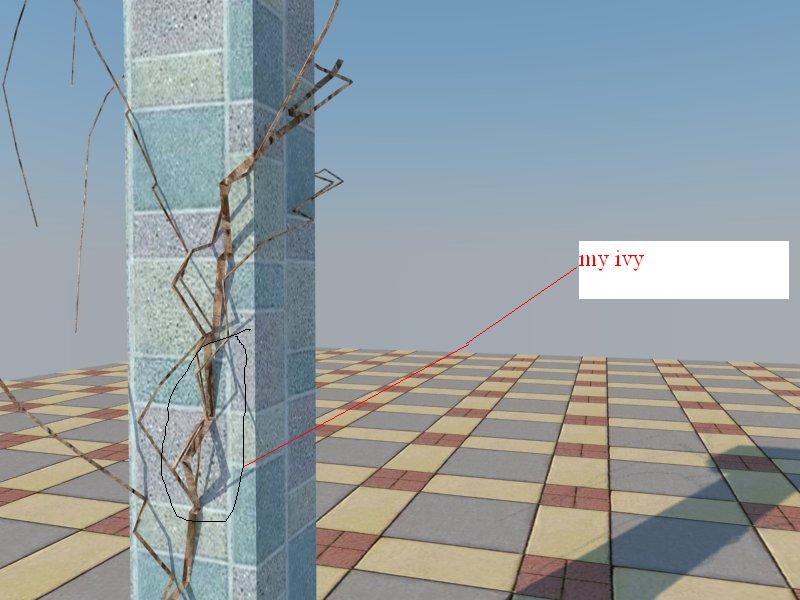

-
thanks srx. good point. iam actually using su7
-
@srx said:
When I start SU it begins with this:
Error Loading File LiveIvy.rb
Can't insert empty component.This is solved with replacing version 8 leaf components with version 7 in Textures folder...
but still not working:Error: #<NoMethodError: undefined method
-' for nil:NilClass> C:/Program Files (x86)/Google/Google SketchUp 7/Plugins/LiveIvy/LiveIvy_tool.rb:241:inbirth_stem'
C:/Program Files (x86)/Google/Google SketchUp 7/Plugins/LiveIvy/LiveIvy_tool.rb:234:ineach' C:/Program Files (x86)/Google/Google SketchUp 7/Plugins/LiveIvy/LiveIvy_tool.rb:234:inbirth_stem'
C:/Program Files (x86)/Google/Google SketchUp 7/Plugins/LiveIvy/LiveIvy_tool.rb:223:inbirth' C:/Program Files (x86)/Google/Google SketchUp 7/Plugins/LiveIvy/LiveIvy_tool.rb:99:inonLButtonDown'
C:/Program Files (x86)/Google/Google SketchUp 7/Plugins/LiveIvy/LiveIvy_tool.rb:234me to only version 5.04 worked a bit untill the shift click part
i got this in SU 6Error; #<ArgumentError; wrong number of arguments (2 for 1)> /Library/Application Support/Google SketchUp 6/SketchUp/Plugins/LiveIvy/LiveIvy_tool.rb;233;in `start_operation' /Library/Application Support/Google SketchUp 6/SketchUp/Plugins/LiveIvy/LiveIvy_tool.rb;233;in `birth_stem' /Library/Application Support/Google SketchUp 6/SketchUp/Plugins/LiveIvy/LiveIvy_tool.rb;223;in `birth' /Library/Application Support/Google SketchUp 6/SketchUp/Plugins/LiveIvy/LiveIvy_tool.rb;98;in `onLButtonDown' /Library/Application Support/Google SketchUp 6/SketchUp/Plugins/LiveIvy/LiveIvy_tool.rb;233
Advertisement







