[Plugin] Sketchup Ivy
-
Hi
I hope you can help because your render looks awesome - I've installed it and followed your instructions which all seem to work perfectly - however, when I try and render it in vRay it's not visible -- it's like it doesn't exist...am i just being thick?
-
Can v-ray render 'images' inside a SKP ?
Some renderers can't.
Perhaps they need exploding ?? -
I have no idea about that... sorry.
-
love this plugin... still trying to get the hang of it. I don't seem to get consistent results. like adhesion doesn't seem to really make the vine adhere as it does make it grow shorter distances with each click.

-
@krisidious said:
I don't seem to get consistent results. like adhesion doesn't seem to really make the vine adhere as it does make it grow shorter distances with each click.
This Ivy generator is a got attempt at copying Thomas Luft's Ivy generator , but still has some minor problems such as collision detection which the SketchUp API may not not contain.

-
is it possible to change the SKP files located in the Plugins\LiveIvy\Textures and replace its JPEG textures with PNGs ?
so this plugin could results transparent textured leafs ...
because now we should change textures every timecan I do it ? ...or ... will the plugin make bad results ?? longer time ??
thanks ...

-
Hi Pj, is not problem change the files, only make shure you put the same names for components.


You can use the *.png file inside the leaf component.
Here are the leaf component I use.
-
@the.pjt said:
is it possible to change the SKP files located in the Plugins\LiveIvy\Textures and replace its JPEG textures with PNGs ?
so this plugin could results transparent textured leafs ...
because now we should change textures every timecan I do it ? ...or ... will the plugin make bad results ?? longer time ??
thanks ...

yes you can... that's what I did to allow transparency.
-
thanks ..
so I have another question .. why Pierreden (author) have used JPG textures in Plugins\LiveIvy\Textures ? he could use PNGs ... couldn't he ? ...
I'm going to change components in the directory (Plugins\LiveIvy\Textures) ..

-
This still doesn't work on the Mac. In case anyone is tempted to try the updated version in the hope that it will work on the Mac, nope. Not for me, and after all the posts so far, I'm not the only one having trouble with this. This updated version doesn't actually fix anything as far as I can see.
To summarise:-
The dialog works. This latest version has the default values as krisidious shows in his post. I'm grateful for this, it was one of the things I thought that might be the cause of the plugin not working. However, the ivy will still not 'grow'.
Also the problem where this plugin inserts the leaf components into every single model still persists. This is a bug in my opinion.I'm guessing that it's bad etiquette to modify someone else's plugin, but I really wish someone would fix these issues. It's one I have been itching to use for a long time, and it's still frustrating that it almost works.
I haven't seen anything from Pierreden for some time, but surely he wouldn't mind someone else fixing this...
-
Hi Dear Sketchucators
 ..
..I have Updated This Nice plugin
all I have done is Making a Toolbar and an Icon For this little Nice Ivy Plugin ..
And I also made it an Extension .. So You can temporary disable it ...and then enable it
I have NOT changed Its codes so it's still vr 1.6.3but you will see 1.6.3.1 version in SU's preferences panel because of these little changes ...
Have a nice day
 .. and a nice toolbar
.. and a nice toolbar 
 DOWNLOAD IT NOW
DOWNLOAD IT NOW
LiveIvy.zipimportant : it's not an a stand alone plugin because it doesn't cautions TEXTURE folder .. you should extract it to your plugins folder and replace its files with existing rubies
-
Thanks for the toolbar!!

-
Noticed something the other day. When I open a new instance of SU8 it loads all of the "ivyleaf" components into the new model. It also loads these same components if I open a drawing from Windows Explorer or using the File -> Open command. It won't load if I open a drawing from the pull down menu withing SU or if I start a second new drawing.
This is using the latest version of Sketchup Ivy from the first page. Not really a critical issue for me but I thought you might want to be aware of this. Didn't see if this was brought up in the previous discussion.
-
@the.pjt said:
Hi Dear Sketchucators
 ..
..I have Updated This Nice plugin
all I have done is Making a Toolbar and an Icon For this little Nice Ivy Plugin ..
And I also made it an Extension .. So You can temporary disable it ...and then enable it
I have NOT changed Its codes so it's still vr 1.6.3but you will see 1.6.3.1 version in SU's preferences panel because of these little changes ...
Have a nice day
 .. and a nice toolbar
.. and a nice toolbar 
 DOWNLOAD IT NOW
DOWNLOAD IT NOW
[attachment=0:7h5c99gs]<!-- ia0 -->LiveIvy.zip<!-- ia0 -->[/attachment:7h5c99gs]important : it's not an a stand alone plugin because it doesn't cautions TEXTURE folder .. you should extract it to your plugins folder and replace its files with existing rubies
Hello Friend, I have problems with your toolbar, I can't see your toolbar or icons ,Could you show me step by step how to make it work?
I have downloaded your file, but doesnt work. What should I do to fix this?
I have Sketchup 8 on win7 64 bits. Thanks!! -
I have problema installing this. I have attempted to install it both in windows and mac, could you please explain me the installing process on both? Thank you in advance

-
i am experiencing an error installing this:
Error Loading File C:/Program Files (x86)/Google/Google SketchUp 8/Plugins/LiveIvy/LiveIvy_Base.rb
can't convert nil into StringError Loading File LiveIvy.rb
can't convert nil into String -
Hi PJT, still not working. Do it in clean install.
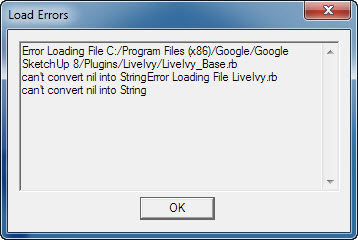
Thanks anyway.
Regards
-
SketchupIvy.0.6.4.beta.zip
repacked with working leaf skp files and transparent png textures also included default setting jpg's.
-
This telling you that it can't find a file to load...
../Plugins/LiveIvy/LiveIvy_Base.rb
This almost certainly means that the tool's subfolder of files in not in the 'Plugins' folder where it must be!
Can you post a screen-shot of your 'Plugins' folder showing what you have actually installed...
Also check your security permissions - these should be FULL for all Sketchup's subfolders, like 'Plugins'. -
Hi TIG, thanks for your support.
He´re the screenshoot of my Plugins folder:
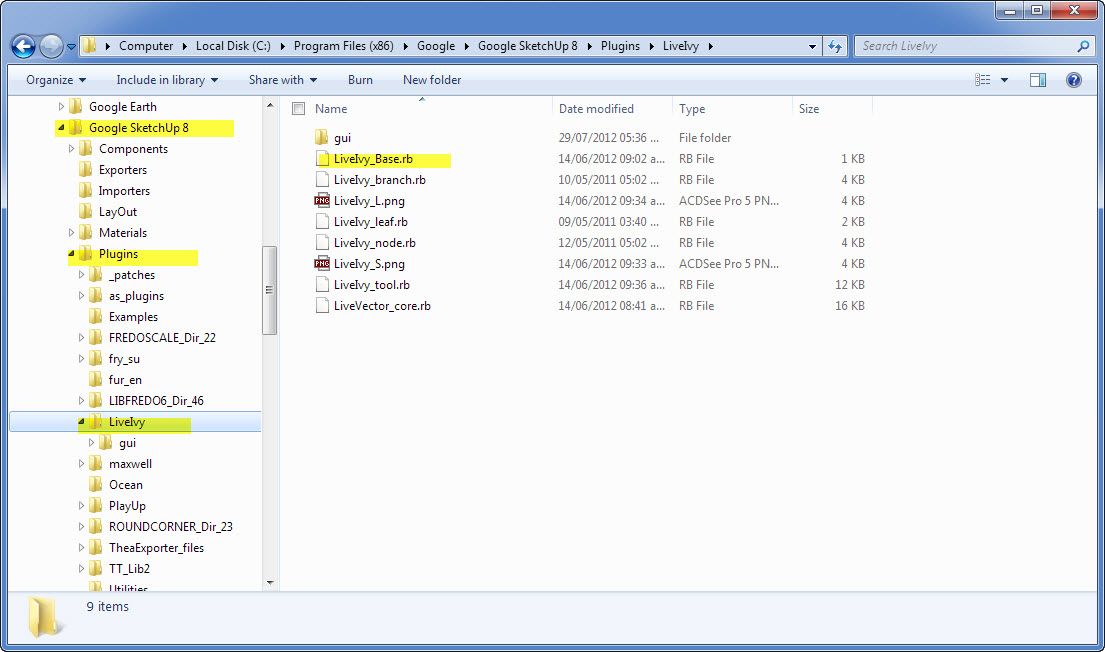
Change security permissions in folder plugins
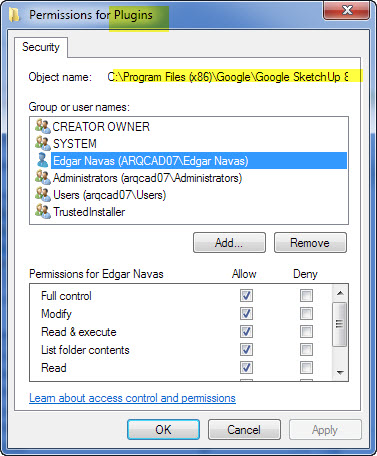
And still not working, make the same error.
Regards
Advertisement







