[Plugin] Sketchup Ivy
-
hello ....i tried your plugins but i don't have leaf only branch....the version is 0.6.3
-
Hi,
i can finish off the ivy by shift-click, its still in creating ivy mode and i cant finish it.when i close the small window, my ivy gone. anyone got any idea wats that about?? thanks! -
i have problem with shift + click on SU 6,error msg as below:
wrong number of arguments(2 for 1)>
C:/Program Files/Google/Google SketchUp 6/Plugins/LiveIvy/LiveIvy_tool.rb:233:instart_operation' C:/Program Files/Google/Google SketchUp 6/Plugins/LiveIvy/LiveIvy_tool.rb:233:inbirth_stem'
C:/Program Files/Google/Google SketchUp 6/Plugins/LiveIvy/LiveIvy_tool.rb:223:inbirth' C:/Program Files/Google/Google SketchUp 6/Plugins/LiveIvy/LiveIvy_tool.rb:98:inonLButtonDown'
C:/Program Files/Google/Google SketchUp 6/Plugins/LiveIvy/LiveIvy_tool.rb:233anyone got solution?
-
After v6
model.start_operation('name')can have additional arguments
e.g.model.start_operation('name',true)- which now means it doesn't try to regen the screen and slow things down unnecessarily.
However, v7/8 tools that use this improvement then run the risk of crashing v6 as it's not then compatible code.
Most authors add a trap to allow backward compatibility - this author hasn't!
The way to fix it for your v6 installation is this.
Open the file displaying the error - helpfully shown in the error messageC:/Program Files/Google/Google SketchUp 6/Plugins/LiveIvy/LiveIvy_tool.rbusing a plain text-editor like Notepad or Notepad++ [NOT a wordprocessor].
Make a backup copy if you expect to mess up!
Find the lines saying
Sketchup.active_model.start_operation "BuildIvy", true
and change it to read
Sketchup.active_model.start_operation "BuildIvy"
and because it occurs twice, also find
Sketchup.active_model.start_operation "BuildLeaves", true
and change that to read
Sketchup.active_model.start_operation "BuildLeaves"
Save the file and restart/retry...
It should then work with v6.
If you have v7/8 use the unedited version because it'll be faster... -
i tried to open the ivyleaf_1 2 and 3 on SketchUp 8 then bug splat appears. this maybe the reason why some users cant produces leaves on the vines, like myself i can only make branches.
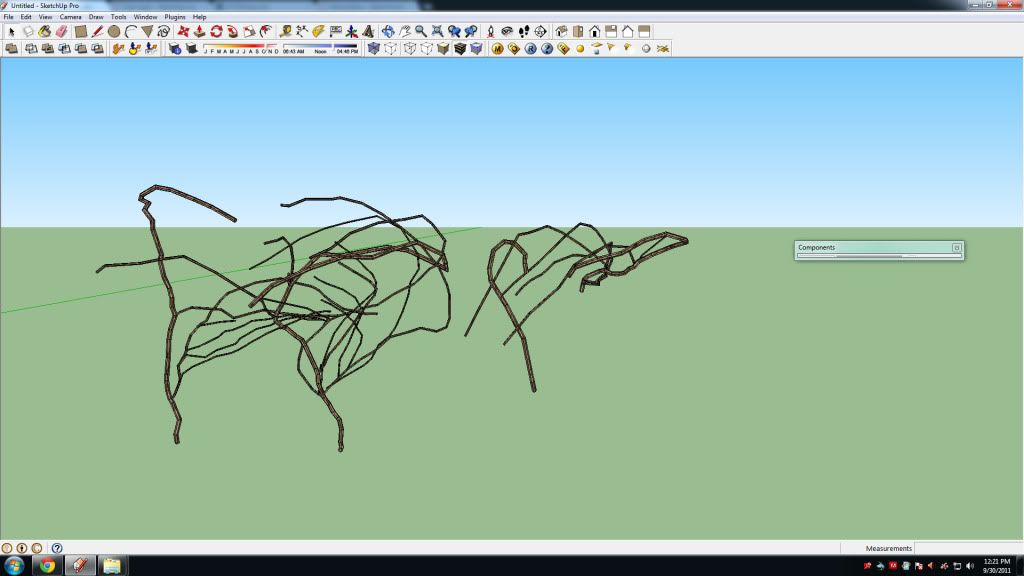
-
Have you installed all of the supplied files in the correct subfolders within Plugins etc?
Do you have a 'leaf type' selected in the dialog?
Are there any error messages in the Ruby Console when you run the tool?
Clearly it doesn't Bugsplat! all of the time as you managed the screen-shot
What are the settings you used to get that far ? -
great post...thanks sir...=)
-
strange, using Win7 SU8 and 0.6 and leaf size won't respond. can't go smaller than what seems to be size 5.
-
looks amazing!
-
Hi,
can someone post on how to change leaves?
every time I try to open the skp files within the plugin all i get is a bugsplat.
it would be greatly appreciated and i know other want to know as well.Thanks a billion.
-
@tig said:
Have you installed all of the supplied files in the correct subfolders within Plugins etc? [attachment=0:eeir6bnk]<!-- ia0 -->Capture.PNG<!-- ia0 -->[/attachment:eeir6bnk]Do you have a 'leaf type' selected in the dialog?
Are there any error messages in the Ruby Console when you run the tool?
Clearly it doesn't Bugsplat! all of the time as you managed the screen-shot
What are the settings you used to get that far ?sorry for the very late reply. when i open the SKP files of the leaves, it crashes. (like iAMarchitecture's problem)
and yes, i placed them in the correct folders. i just dont get it why it can produce any leaves when i use it.
-
just found out some settings for it to work. (seems like the default settings can't produce leaves for win7 SU8 ivy 6.3 users)
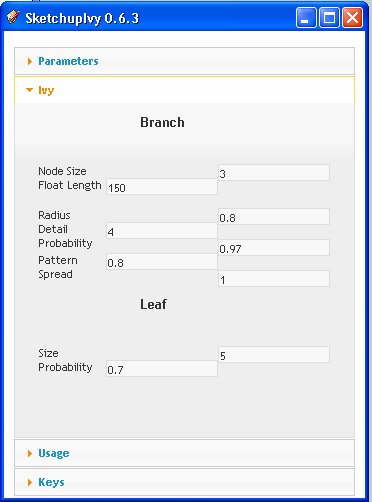

the links are from sir nomer adona's blog.
-
Su 8 on windows
the plugin is correctly installed, double checked, I read through most of the previous posts to find an answer but still:
the plugin only works once, meaning..I can start over and over again with the I key , making several ivy's... however when open a new file, I can make stems(red line) make leafs(green x) but Finishing it up by clicking shift...does not work...It only creates a line on the main stem, and a little squaro on the bottom, which would be the starting point... and someone posted that before here I saw. I have to close sketchup in order to get it working again, and no there is no bug msg.
Second thing..hów can I choose which leaf I want? does it only go by default? meaning I can change the Ivy leaf components in the plugin folder...but then im stuck with that... I can't load 6 different leafs and select the ones i want?
Thanks for anybodys answer in advance

-
Excellent work Pierre!
I have noticed that SU Ivy loads definition of Ivy components and materials every time SketchUp is being opened.
Can you modify the script so it loads them on tool startup, not when the plugin loads itself, please?
Currently every model loaded on Sketchup start-up gets them inserted.if (not file_loaded?(File.basename(__FILE__))) menuitem = "SketchupIvy #{LiveIvy;;VERSION}" mm = UI.menu("Plugins") mm.add_item(menuitem) { Sketchup.active_model.select_tool LiveIvy;;IvyTool.new } ###################LiveIvy;;IvyTool.load_definitions ###################LiveIvy;;Materials.ivy_materials end -
Thanks Tomasz for explaining why I kept finding these leaf components in every single model!
Pierreden, this is a really wonderful plugin, but it's not fully cooked IMHO. I accept that for some people it works fine, but there are lots of people still struggling with some aspects of it. For some it doesn't work at all, for others it has variable results.
For me, the dialog works (it doesn't stay on top of the SU screen when I try to click to start growth, but it seems to work fine) but clicking in the model to start growth does nothing. Would it be worth creating a toolbar for this to start, and stop growth? The actual process of growing the ivy is the problematic thing for me. I have checked to see that all the required files are present, and everything seems normal. Is there some sort of debugging mode/action I can try?
I don't mean to bitch, I would just really love this to work for not just me but for everyone else having difficulties. I'm very happy to help in any way I can if necessary.
Context menu options to control growth might also be easier than remembering which key combinations to use. Oh, and a metric option.

-
-
Hi tomasz,
on the mac the popup window of ivy generator shows and than immediately hides again on the mac, su6 and 7
Here's the code from SU7Error; #<NoMethodError; undefined method `to_array' for Pdn;;LiveIvy;;Parameters;Module> /Library/Application Support/Google SketchUp 7/SketchUp/Plugins/LiveIvy/LiveIvy_tool.rb;58;in `register_callbacks' /Library/Application Support/Google SketchUp 7/SketchUp/Plugins/LiveIvy/LiveIvy_tool.rb;58;in `call' /Library/Application Support/Google SketchUp 7/SketchUp/Plugins/LiveIvy/LiveIvy_tool.rb;58 -
@oxer said:
@rombout said:
how come for a lot of peeps the 0.6.3 versiion does work?
on the mac i doesnt do anything, no feedback no nothing?!
Hi Rombout,
Try this version, works for me on Mac OSX 10.6.7 and SU 8.
Keys on Mac:
Click where you want the Ivy to start grow.
Cmd+Click : Make the ivy grow towards the mouse position.
Alt+Click : Grow Ivy leafs.
SHIFT+Click : Finish Ivy.
Keyboard 'i' : Start over.[attachment=0:1xv8nygn]<!-- ia0 -->SketchupIvy.0.6.beta.zip<!-- ia0 -->[/attachment:1xv8nygn]
He this version wont work no more for me any more. I did how ever did some updates on some plugins so think i need to do a reload step by step and see which one it is
-
Hi Rombout,
I use Sketchup 8 on Mac and Sketchupivy 0.6beta works fine for me, you can see this video on You Tube http://www.youtube.com/embed/RGV8jU9HK_Y
If you want i send you the plugin again.
Usually SketchyPhisics3 plugin gives errors and conflicts with other plugins like shape_bender.rb, round_corner.rb, Extrude Tools and others
perhaps with Sketchupivy too, have you installed SketchyPhisics3? -
Hi,
I've recently experimented a bit to produce a Wisteria. Unfortunately I was not so successful. Then I have reinstalled the "0.63 beta". The result is now that no Ivy texture appears and Wisteria leaves also still appears. What is wrong?
Charly
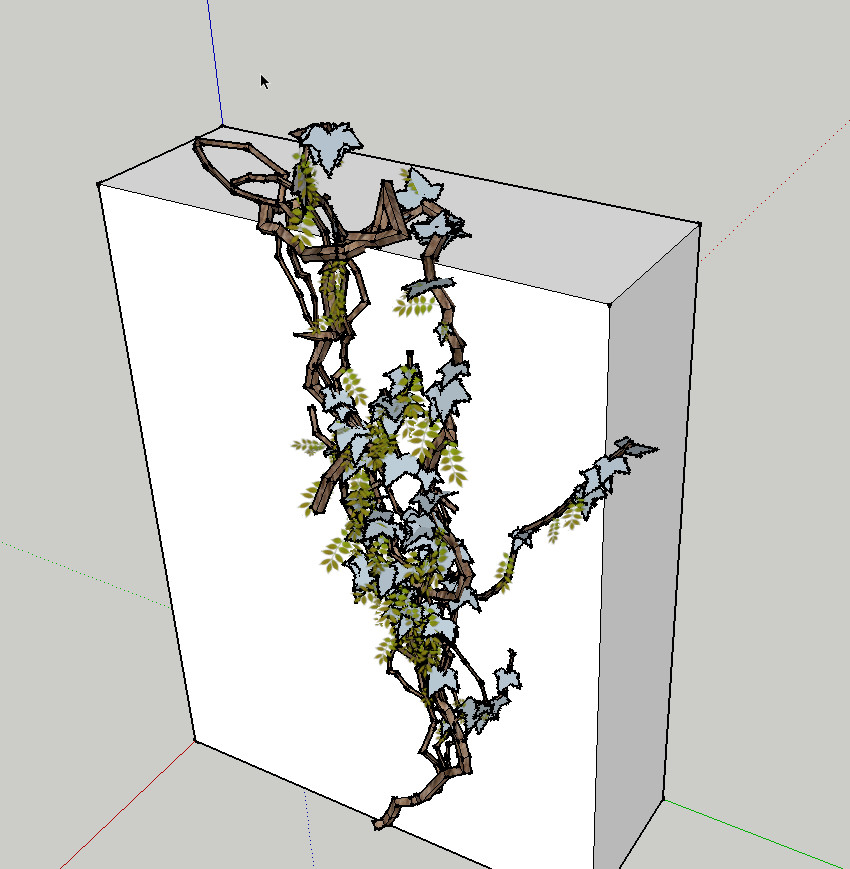
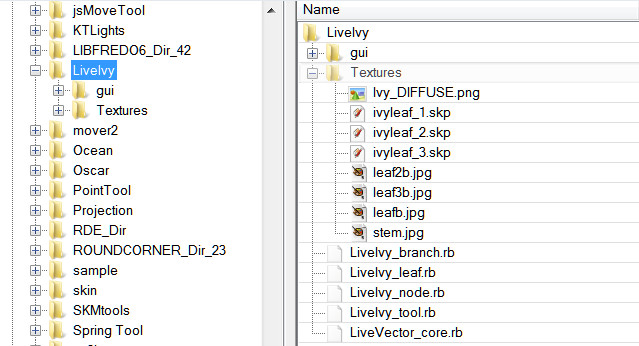
Advertisement







