RBeautify - Ruby Code Beautifier
-
There are a couple of things I like to do to Ruby code to make it easier to work with:
-
Use Indents properly to make it easy to follow groups of code
-
Add #xxx after 'end' to make it easier to remember what they are the end of:
#e.g. if (a == b) c = d end#if(I really wish the Ruby inventors had not decided to use the same word, 'end', for the end of everything. It would make it a lot easier to track down mistakes.
- Make blank lines consistent.
So I borrowed a Ruby Beautifier Script from Paul Lutus, (which did #1), and added logic to it to do #2 and #3.
I have attached a copy if you want to try it out.
Here is what it does to a ruby script which was already in good shape - bomb.rb by Rick Wilson (A free script I downloaded from Smustard)
Original on right, RBeautify version on left
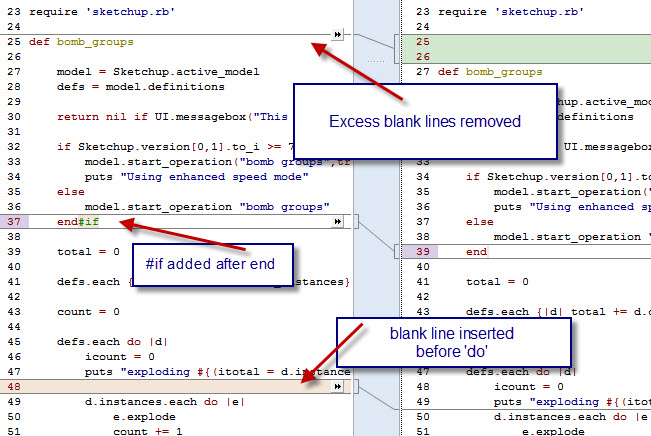
(This output is from Araxis Merge - a great program we use to show changes between versions of source code) -
-
Hi Al
I'm trying to use your rbeautify.rb but I get this error:RBeautify.beautify_file("c:/rotular.rb")
Error: #<NoMethodError: undefined methodeach' for #<String:0x0000000fef1050>> C:/rbeautify.rb:90:inbeautify_string'
C:/rbeautify.rb:194:inbeautify_file' <main>:in<main>'
SketchUp:1:in `eval'where rotular.rb is just a generic rb that I'm using as a sample.
Could you please help me?Tks
-
This is an old script.
It's not compatible with >= v2014's Ruby 2.
You can 'fix it' by finding the offending line -
source.each do |line|
that is processing the string OK in earlier Ruby's and use something like:
source**.split**.each do |line|IMHO the script is a bit flawed and flaky.
It uses $ global variables that are frowned on in current coding circles...
You'd be better off getting Notepad++ [or TextWrangler for MAC] and using its built-in Ruby syntax highlighting and learn to indent your code manually as you go...
That would do much of what Al's script did anyway
-
@cesaro36 said:
Hi Al
I'm trying to use your rbeautify.rb but I get this error:RBeautify.beautify_file("c:/rotular.rb")
Error: #<NoMethodError: undefined methodeach' for #<String:0x0000000fef1050>> C:/rbeautify.rb:90:inbeautify_string'
C:/rbeautify.rb:194:inbeautify_file' <main>:in<main>'
SketchUp:1:in `eval'where rotular.rb is just a generic rb that I'm using as a sample.
Could you please help me?Tks
I just downloaded this plugin and the line numbers,C:/rbeautify.rb:90:in
beautify_string' and C:/rbeautify.rb:194:inbeautify_file', don't seem to match the current version. My initial test produced a similar error but at C:/rbeautify.rb:146:inbeautify_string' and C:/rbeautify.rb:368:inbeautify_file'.After changing line 146 from "source.each do |line|" to "source.each_line do |line|", the plugin worked. So I would suggest downloading a new copy and make that change.
-
[Seems to be working ok - give it a try]
SketchUp 2014 and 2015, (ruby 1.9), changed the name of the .each function for strings.
Change line 146 or 147 to read:
source.each_line do |line|I have also uploaded a new version into the original post.
-
Al, The only problem I have encountered is a line with multiple closing braces, ie }}}.
This causes an imbalance between indents and outdents. I don't know enough about regular expressions to know it is even possible to trap such a string.
-
Wow thank you all,
Now it does what I needed.
Anyhow I found a workaround by using the sublime text 2 code editor.
Here it is:
https://packagecontrol.io/packages/RubyFormatGracias
¡Saludos a todos!
-
I found a different problem. I was using this code to set a string:
(This loads all text up to the word HERE into a string with new lines, etc.)` smess = <<HERE
This face will not render in the material you have created, since it is on placed the reverse side of a face.Use "Setup Options/Special/Process 2 Sided Faces" to allow materials on reverse faces to be rendered.
HERE`and the beautifier indented the last line (HERE) which cause the ruby to fail
Advertisement








