[Plugin] Grow
-
Hi TIG
 this looks like a very interesting plugin but when i try to use it i get this on the ruby console:
this looks like a very interesting plugin but when i try to use it i get this on the ruby console:@unknownuser said:
for nil:NilClass>
C:/Program Files (x86)/Google/Google SketchUp 8/Plugins/Grow.rb:339:inmove' C:/Program Files (x86)/Google/Google SketchUp 8/Plugins/Grow.rb:336:ineach'
C:/Program Files (x86)/Google/Google SketchUp 8/Plugins/Grow.rb:336:inmove' C:/Program Files (x86)/Google/Google SketchUp 8/Plugins/Grow.rb:554:inrun'
C:/Program Files (x86)/Google/Google SketchUp 8/Plugins/Grow.rb:86:in `onLButtonDown'¿Am i missing something?
-
@nektares said:
Hi TIG
 this looks like a very interesting plugin but when i try to use it i get this on the ruby console:
this looks like a very interesting plugin but when i try to use it i get this on the ruby console:@unknownuser said:
for nil:NilClass>
C:/Program Files (x86)/Google/Google SketchUp 8/Plugins/Grow.rb:339:inmove' C:/Program Files (x86)/Google/Google SketchUp 8/Plugins/Grow.rb:336:ineach'
C:/Program Files (x86)/Google/Google SketchUp 8/Plugins/Grow.rb:336:inmove' C:/Program Files (x86)/Google/Google SketchUp 8/Plugins/Grow.rb:554:inrun'
C:/Program Files (x86)/Google/Google SketchUp 8/Plugins/Grow.rb:86:in `onLButtonDown'¿Am i missing something?
I suspect that you have some rogue script installed that is beyond this last fix... I'll look at an update...
-
Here's v2.3 http://forums.sketchucation.com/viewtopic.php?p=324331#p324331
I hope that it finally addresses all of the issues cause by 3rd party rogue scripts that ill-advisedly overwrite base class/methods and/or with miscast observers for groups/selections...Sorry for today's confusion...
The tool only failed for a few users who had this 3rd party script combo... BUT now ALL should work OK...
-
Thanks a lot TIG
 !!
!!
I found the guilty plugin, The problem was caused by SketchyPhysics3 i removed it and now my mirror plugin, my mshstick plugin and the grow plugin now work fine!
I´m having a blast with your script, thank you!
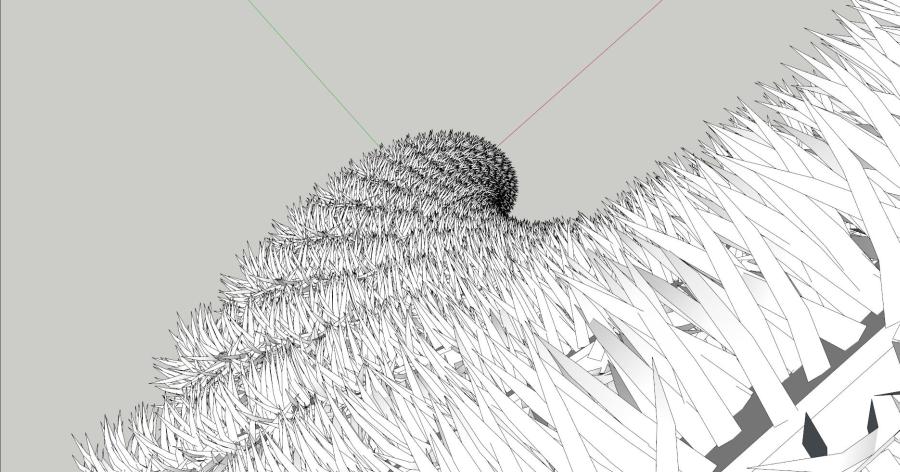
-
good job
-
Instant Bugsplat
HI TIGI downloaded the latest version of grow but I'm still having instant bugsplats. No error messages.
I used a simple box, and don't have SketchyPhysics installed...
Joel
-
Joel
If you have the Ruby Console open before you use it are there any messages ?
Do you have DrivingDimensions, SunStudy, Matchbox, Podium installed - these can have similar issues as SketchyPhysica and break standard methods...
Can you post the simple SKP that fails for you, with instructions on what you do to get a 'fail'...
-
very nice
-
Here's a new future-proofed update.
http://sketchucation.com/forums/viewtopic.php?p=324331#p324331 -
Hi Tig,
I just tried your plugin. very cool. However, it seems like I can't get it to do what I want. I want to offset a component by a fixed amount (this works fine) and have each element be a fixed amount taller (e.g. 6"). I only seem to get a fixed increment with a scaling factor of 1.0 and then the increment in height is equal to the height of the component.
Can I accomplish what I want with your plugin? -
Normally you can take any value on each axis, by move, by size, by rotation!

-
HELLO
IT SEEM LIKE A GREAT PLUGIN BUT THE AXIS I CHOSE DOESNT WORK.. IT ALWAYS ROTATE IT AROUND SOME OTHER POINT..
CAN YOU PLEASE HELP
THANKS! -
Make sure that your axes are reset to the default model-axes [right-click on an axis and choose reset if available].
It'd be sensible to locate the objects you want to 'grow' around the model's origin, then when prompted just snap to the origin [where the axes meet].
The XYZ [RGB] axes are what's used by the tool.Also ensure that unit-snapping is OFF in Model Info > Units.
Advertisement







