SketchUp Stability
-
Is version 8 the most stable version SketchUp. And why do the makers of sketchup haven't been still able to the toolbar crash problem. they just added the restore toolbars option,
 the toolbar position still goes haywire many times.
the toolbar position still goes haywire many times. -
Currently 8 is the most stable, at least, in my experience. The toolbar problem can be caused by a lot of different things. Basically, I used to have that problem in 7.6, but not in 8. Sorry, that wasn't to much help.
Cheers,
-
Well, TBH I don't see it as much of a problem. I just deliberately squashed my window to get this....maximised it again, clicked Restore Toolbars; and everything went back to normal. They only go haywire if you squash the window. I never do; it's either maximised or minimised...so no problem.
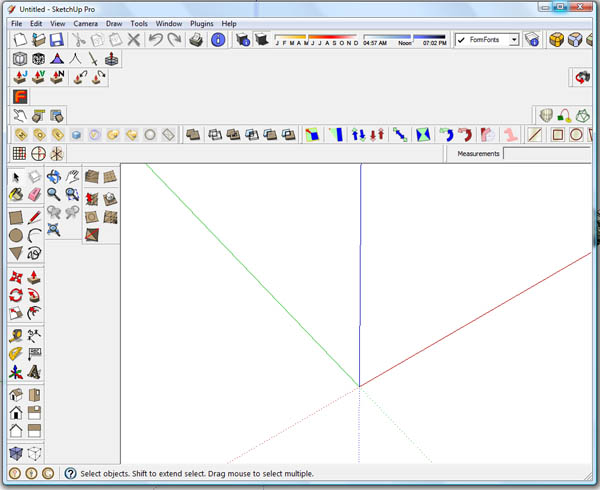
-
Honestly I find it the least reliable of all iterations. I have minimized the number of rbs and it still crashes multiple times a day, for no good reason in most cases ie open a file, spinning wheel of death and it crashes to desk top.
Its still better than the alternatives.
-
@kmead said:
Honestly I find it the least reliable of all iterations. I have minimized the number of rbs and it still crashes multiple times a day, for no good reason in most cases ie open a file, spinning wheel of death and it crashes to desk top.
Its still better than the alternatives.
You mean Sketchup 8? I have heard several people say that......although it works great on my computer.
Cheers,
-
Yes, I still get it stalling fairly often on startup...even with an empty file. I'll bet it's probably trying to load the Select ruby before it's fully ready.
Of course, if Google wasn't so perverse we wouldn't need to get rid of that bloody pencil. Early versions didn't have it and I can't think of a single other 3D app that thinks it's a good idea....with good reason. It's like starting a racing game, sitting on the grid...already in top gear. I tend to start with the rectangle or circle far more often than the Line tool...just to give myself a surface to hover the cursor over. Otherwise orbiting to a suitable vantage point is extremely difficult. -
@alan fraser said:
if Google wasn't so perverse we wouldn't need to get rid of that bloody pencil. Early versions didn't have it and I can't think of a single other 3D app that thinks it's a good idea....with good reason. It's like starting a racing game, sitting on the grid...already in top gear. I tend to start with the rectangle or circle far more often than the Line tool...just to give myself a surface to hover the cursor over.
While the pencil may not be very useful for starting a model, it makes a lot of stuff way easier later on. I think that Google's view is that it is better to have an extra tool that half the SU users don't use than to make the program more convenient for a few people while reducing productivity in others. While I used to use the pencil more often than I do now, I still believe that it is a useful tool.
Cheers,
-
But if one is the best, then why is the default startup tool different between PCs and MACs ?
Presumably PC and MAC users are no that different
-
I didn't say I didn't use it, Crankston. In fact, as I specialise in low-poly models, I probably use it more than anyone else...you included, because any kind of script generates tons of polys. I did this today using almost nothing but the Line Tool. But I hardly ever start with it...nor do I know anyone else who does.

-
Ahhh...I understand now. Sorry about that.
Cheers,
-
 Two Quick and dirty solutions:
Two Quick and dirty solutions:#1(vista) download d3d8.dll,d3d9.dll for Stability, helps sketchup graphs speed.
http://www.dlldump.com/download-dll-files_new.php/dllfiles/D/d3d8.dll/5.03.2600.2180/download.html#2
Run more than one sketchup:
http://forums.sketchucation.com/viewtopic.php?f=79&t=40254
a) By copying sketckup 8 to another location, you can load more plugins.
b) Also a empty plug-in folder is a great viewer
c) For zone testing for new downloaded plug-insNow Enjoy, Give thanks to sketckup team.
Advertisement







