CatchUp Newsletter Edition 2
-
Is this the Man?
 Btw, your implementation did away with my ability to jump around the document.
Btw, your implementation did away with my ability to jump around the document. -
Apparently that's him in the 20th Century.
Can you give a bit more info on what you'd like to see to help you navigate around?
-
Typically, Adobe Reader allows me to select any page in the document. Unless I am doing something wrong, your pages have to be accessed in sequence.
-
Thoroughly enjoyed reading this, brilliant stuff. Thanks for all the obvious hard work.
-
Absolutely amazing and creative content, its like looking into the future, with ability to change what will happen. I wish I was younger and could ride the wave like our creative authors.
Cheers
Irv -
Absolutely brilliant - great for a newbie like me. The info on augmented reality was great, as my company is just looking into how we might implement this in our marketing.
Looks like I joined Sketchucation just in time...
-
Really glad you liked

-
Excellent content and well executed. I enjoyed reading this one, too.
-
I can't open the pdf either.... or does it take a while to download?
-
It's just over 5mb so it depends on your connection speed
What are you using to view PDFs?
Older PDF viewers may not recognise this format? Adobe reader 5 for example
-
A brilliant read guys! Keep up the good work.

-
Don't use the viewer integrated in the browser, as it takes forever. Right click > download.
-
@ecuadorian said:
Don't use the viewer integrated in the browser, as it takes forever. Right click > download.
I hate to be an ugly fanboy, but it works great on a Mac in Safari.

-
-
thanks Rich !

-
Thanks again for the comments

@modelhead
I have heard your suggestions and will look into it for future editions.In case you haven't noticed we've added another RED button to the top of the forum which bring you to a page that we'll store all editions for future download/reference
-
Great job again guys!
@ecuadorian said:
Don't use the viewer integrated in the browser, as it takes forever. Right click > download.
Right clicking on any of the links shows an html as what will be downloaded...I haven't figured how to download the pdf. While in the pdf right clicking doesn't give you the option to download. I'd love to download these so I could read them outside of the browser...just can't figure out how to.

EDIT:
 I figured it out...in Explorer you can go to File-SaveAs Works!
I figured it out...in Explorer you can go to File-SaveAs Works! -
@gus r said:
Thanks Rich. It's an honor to be in such company.

Yes, great publication guys; very sweet!
Gus, I'm keen to know how you get an octagonal centre proxy when you SDS...?
I get this:
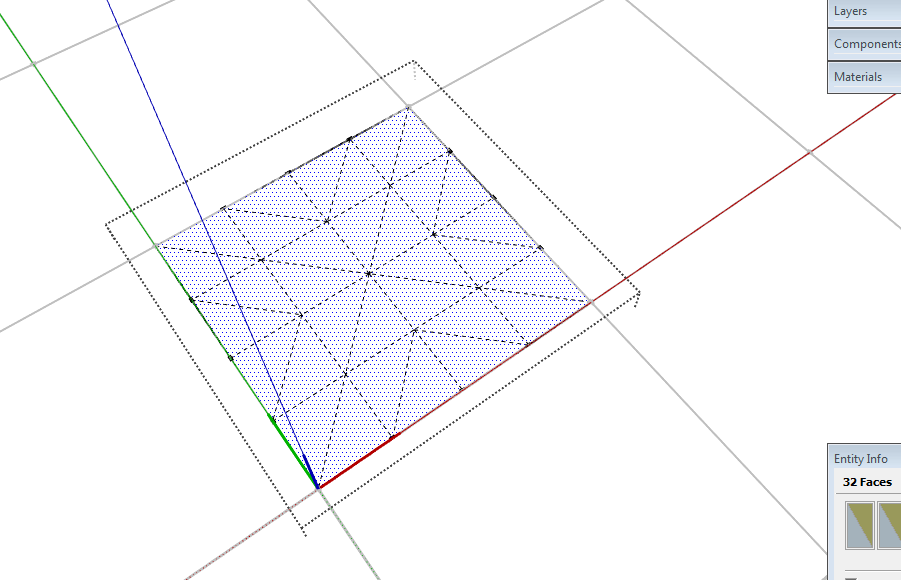
-
@utiler said:
Gus, I'm keen to know how you get an octagonal centre proxy when you SDS...
I formed the proxy manually if that's what you mean. The octagon is just a polygon or a circle with 8 sides. I didn't use the "Subdivide Selection" here. Just the octagon using the circle tool and then the lines with the line too and moving everything up from there.
Here's a quick .skp showing the steps.
-
Cool, Gus. that creates a nice consistent form....

Advertisement







