Problem with hi-res texture maps
-
Thank you Thom for your prompt and valuable response. You are a true authority to me. I have no patience to bite deeper into sketchup structure, that's from what my question.
-
@thomthom said:
Use a low res texture in the main (top diffuse) the one that's linked with SketchUp. Set its Transparancy slot ot use a TexAColor map - set to white colour. That way the layer is not visible in the render, but visible in SketchUp.
hello thomthom. can you post a screenshot, i'm not understanding the TexAColor thing

-
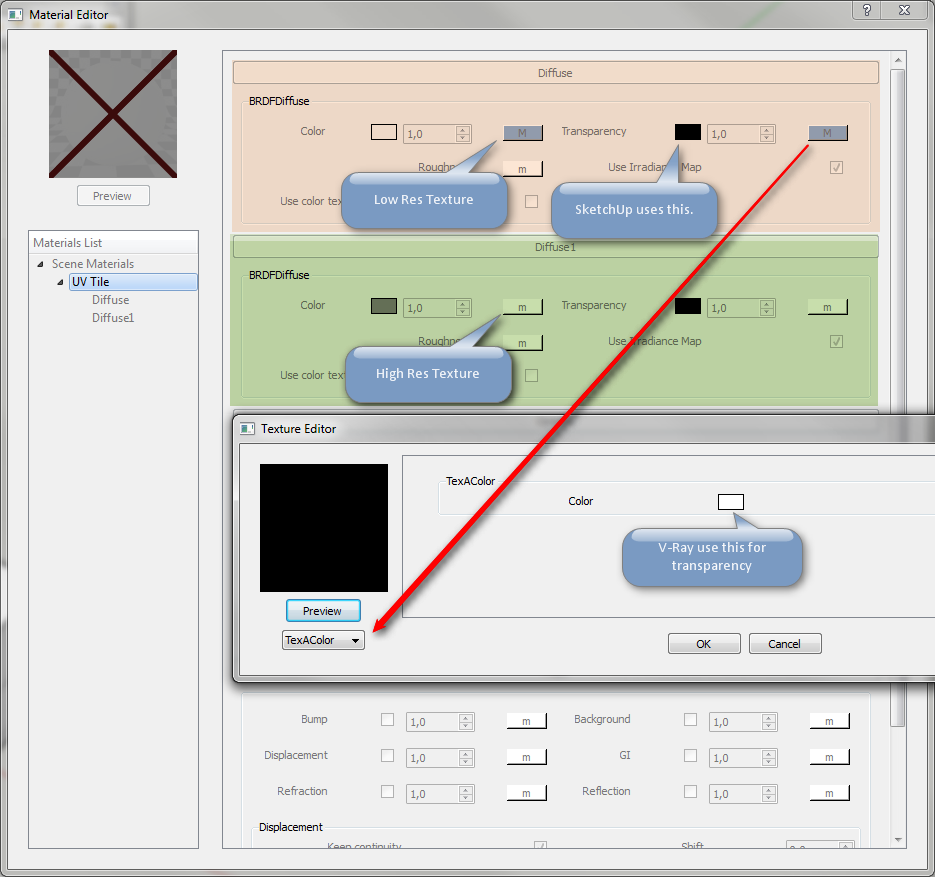
-
@thomthom said:
[attachment=0:33kg7r82]<!-- ia0 -->HighLowRes.png<!-- ia0 -->[/attachment:33kg7r82]
wow!! thanks.
 .btw most good looking screenshot i've ever seen.
.btw most good looking screenshot i've ever seen. 
 what software? powerpoint?
what software? powerpoint? -
@john2 said:
.btw most good looking screenshot i've ever seen.

 what software? powerpoint?
what software? powerpoint?Screnpresso
http://www.screenpresso.com/Best screen capture and video capture software I've ever used.


-
hot!!

-
This method works perfectly with the 1.49 release.
Does it works with 2.0?
I test it with 2.0 beta and i can't reproduce it.Does it works with you?
-
i answer my question !
i must uncheck "use texture as transparency" -
At the risk of hijacking this thread. I have a Lap-Siding material that I want to be able to change color on through Sketchup rather than Vray. The actual texture will be constant with just the color changing. Is this possible? or do I have to make a new texture for each color?
Rob
-
Got to have a new texture for each. Trust me, you will run into issues if you do not.
-
@thomthom said:
Use a low res texture in the main (top diffuse) the one that's linked with SketchUp. Set its Transparancy slot ot use a TexAColor map - set to white colour. That way the layer is not visible in the render, but visible in SketchUp.
Then create a second diffuse layer with the high-res texture - this is the one you'll see when you render.
Is this a good practice in general, to have two versions of maps, one low res and high res?Will it make my skp file more manageable in size but will yield better texture quality in the render?
-
Ok, if I understand, I should have a texture for vray, but in sketchup model, the texture is a color? Is that?
-
No. You have 2 diffuse textures essentially stacked. The first is low res and this will be in the upper Diffuse layer. Then you have the hi res as the diffuse layer underneath it.
SketchUp will use the one on top as the texture in your model. So, the trick here is to have that layer as a low res map and tell VR to render it 100% transparent, without the SketchUp window realizing it. We cannot use the transparency color box because this will also affect the transparency in the SU window.
What we do is under transparency apply a AColorTex in the map, then set that color to pure white.
This tells VR to ignore that layer and use the high res one underneath when rendering and because SU doesn't see at any of the VR tex parameters, the low res map stays in the SU window.
This trick is used quite a bit in many scenarios. Example would be if you needed to see a bump map of a texture in order to set the UVW mapping for something like water. It is very important to understand and have this one in your back pocket at all times.
Advertisement







