[Plugin] CameraKeyMaker 1.0 (Update 2011-04-09)
-
Does this work on SketchUp 2020 Pro, also i am unable to download the bezier.rb file the link is not reachable
-
This extension hasn't received any updates in a long time so it's entirely possible it won't work but you can try it.
-
excellent tool, but the download link for the .rb file is not working. Would it be possible to repair it? or could someone share the download of the file please? TuT)
-
As a heads up/confirmation, I'm testing it in SU21 and it's working.
-
Is it possible to copy the CKM info tweaked in a test file to a second file to generate scenes?
-
Something odd for me in SU21, I set the camera positions and all played back perfectly until creating scenes.
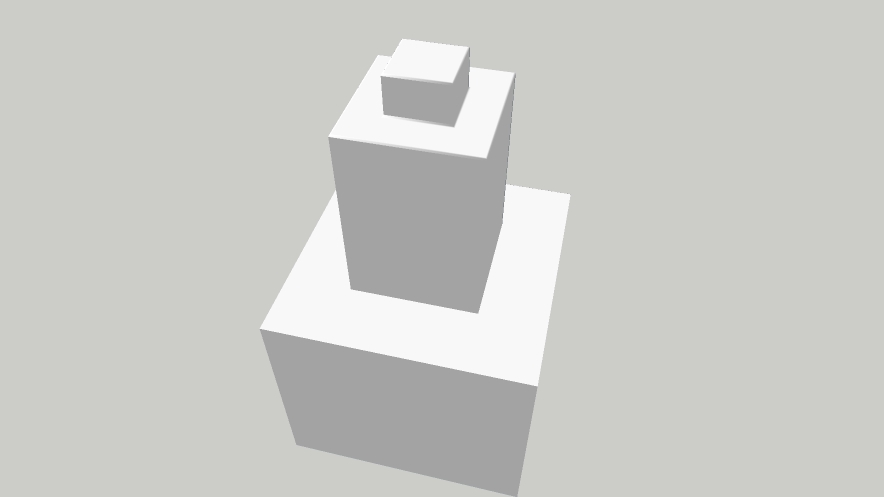
Upon launching "Enter"... the CKM resets or newly sets the camera closer to the object than original distance set up (a scene created specifically for the distance).
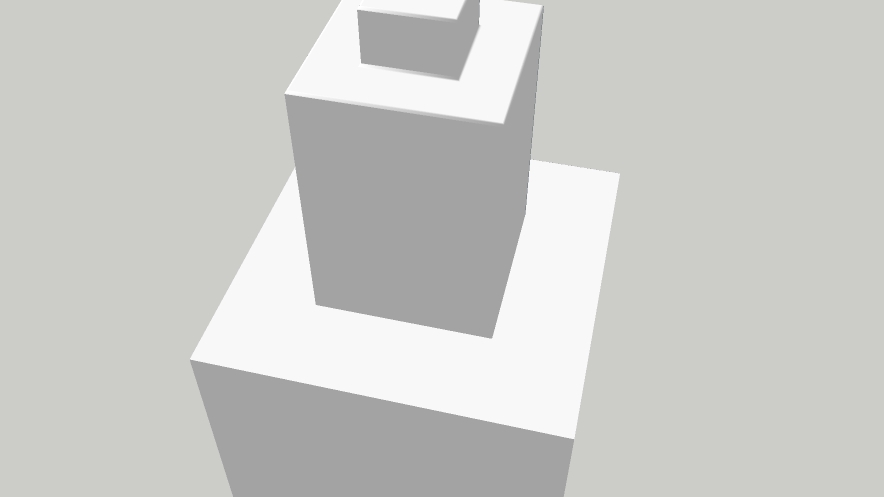
What's going on here or what am I missing?
Thanks
-
@tig said:
There are now many better tools available...
Hi Tig,
What tools are you referring to that produce what CKM could do with camera on bezier curve, adjustable/editable...?
I'm getting stuck in that the key frames get exported for animation with Thea Render but, not the smooth motion that CKM produces in SU.
Are you referring to DL camera spiral? or something else?
Thanks.
-
That was an olde bezier.rb file I actually attached to a post.
There are lots of newer bezier extensions available too... -
OK, that makes more sense. I misunderstood that there were more uptodate plugins that replaced CKM. Thanks for the clarification.
-
Hey,
the tool seems to be working in SU22, but I haven't figured out yet how to start a new camera path? I thought I had it (pressing Esc?) but when I was nearly satisfied with the new path something (maybe pressing spacebar) must have happened and now there is a crude mix of the old path with some elementes of the new one

Can anyone tell me how it is supposed to work?
-
-
 R Rich O Brien referenced this topic
R Rich O Brien referenced this topic
Advertisement








