Updating Graphics Card Drivers
-
I'm still running the same driver that came with my card back in Nov. 2008. It's a Geforce 9800GT. I had no problems with it to date but today as my model gets more complex, I notice some choppiness particularly when I select the Line tool and attempt to draw something (not every time but occasionally and more frequent as my model grows). Today Sketchup crashed on me for the first time. I read through some threads where people experience similar issues and the common answer I hear is to update the drivers.
The reason I stuck with my original driver is because 1 I believe in "if it aint broke don't fix it". I figure if I can run Microsoft Flight Simulator X very smoothly and all my other apps are fine then why update? 2 I see many people having terrible issues after downloading newer drivers and the process seems very complicated. On the Nvidia site, the instructions are uninstal this and that then reboot in safe mode and make sure these folders are deleted yada yada yada. I tried it a long time ago and failed so I ended up reverting to the original driver and stuck with it since.
I would like to know how members here update their drivers (is there an easy way) and/or if it's even worth going through the trouble just for Sketchup? Overall what is your opinion on updating Graphics card drivers and what advantages does it have? I'm still on the fence about doing it but I think it's in part due to ignorance as I never really went down this road.
-
New drivers offer better compatibility with newer versions of software. Sometimes you might hit a snag with an update but it's worth updating. Just set a restore point before installing then you can revert back if there are problems.
-
Also, with video rivers, you always have the option to revert to a (or rather "the") previous one. This screenshot may not mean too much (it's my Hungarian XP) but where I marked it, that is to revert (or maybe restore in the English version?) in case the new driver is not behaving itself.
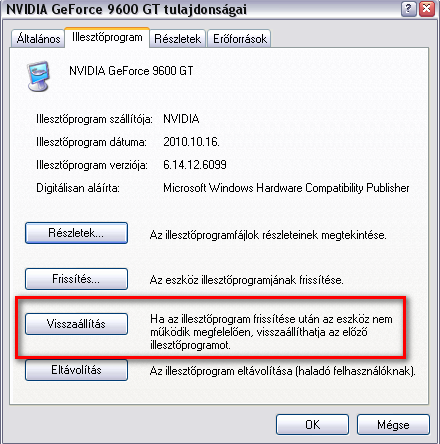
-
Thanks for your replies. I updated my drivers to the latest and so far I'm not experiencing those jitters since. I just installed it over the old one without deleting anything.
This is a quote from the Nvidia site-
"Q: Do I need to uninstall my older driver first?
A: No. It used to be the case that an uninstall was first required. Today the recommended method is to overinstall the newer driver on top of your older driver. This will allow you to maintain any current NVIDIA Control Panel settings or profiles."I did that and all seems well. So yeah, if I experience anything wrong, I can easily revert back.
Advertisement







