Multiple Views
-
Does Sketchup have the option to, or a plugin that will, allow for multiple views in 1 instance of SketchUp?
Here is a 3ds Max example:

Thanks for helping me out!!!

-
No, unfortunately. But you can assign scenes to each view it works a treat

-
In addition to Scenes, there is the Standard Views under Camera, or View Toolbars Views will place a toolbar with Iso,Top, Front, Back, Left Side, Right Side. These cannot be viewed simultaneously on the screen, but will, in combination with View Parallel Projection allow something similar.
-
funny. I guess it is what you get used to. I couldn't get along with multiple views in Blender. I hated it, in fact. I much prefer just working in a single viewport and orbiting the view as needed.
I was working on something last night that gave me an idea about how one could create the illusion of multiple viewports. Make a component to work in and make copies of it oriented so you can see them all. I guess if you want to work that way, it isn't ideal but it would work.
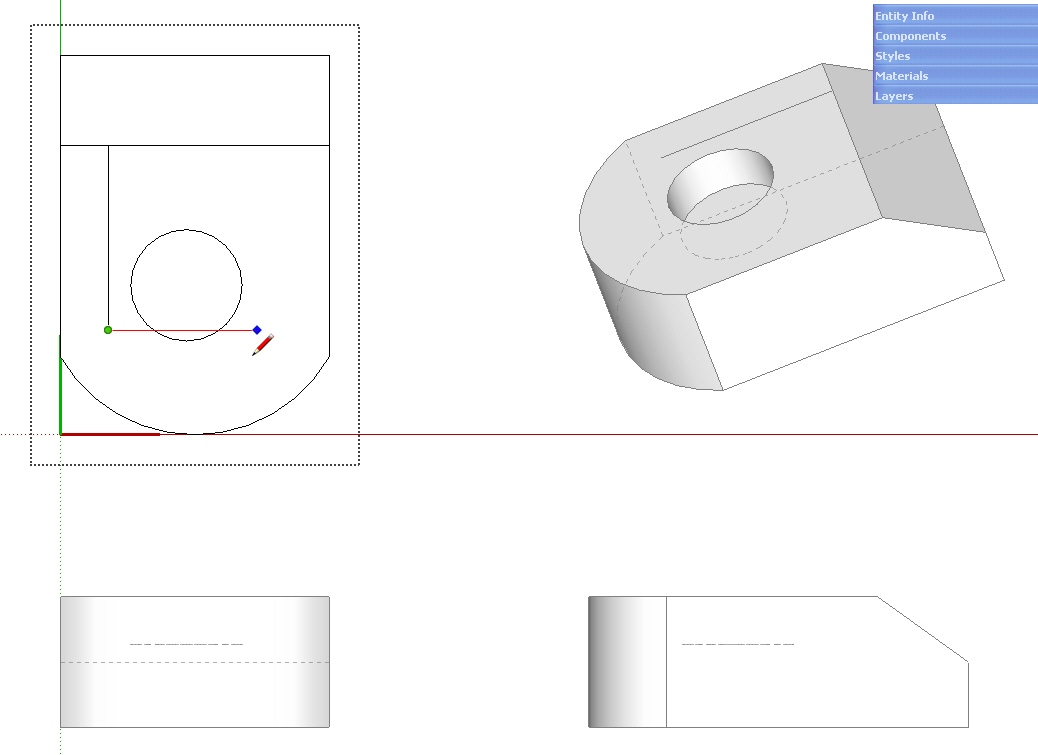
Advertisement







