Strange selection bug
-
hi there
i think this is actually not a sketchup bug, i guess it is a probably a hardware (graphic card?) bug, but it simply drives me crazy!
when i try to left-click, the whole screen gets as if offsetted by about the half of the screen lenght making it impossible to see what i am picking . it has surely nothing to do with version (both 7 and 8 do that) .if someone experienced the same and have found a solution please help me
thanks
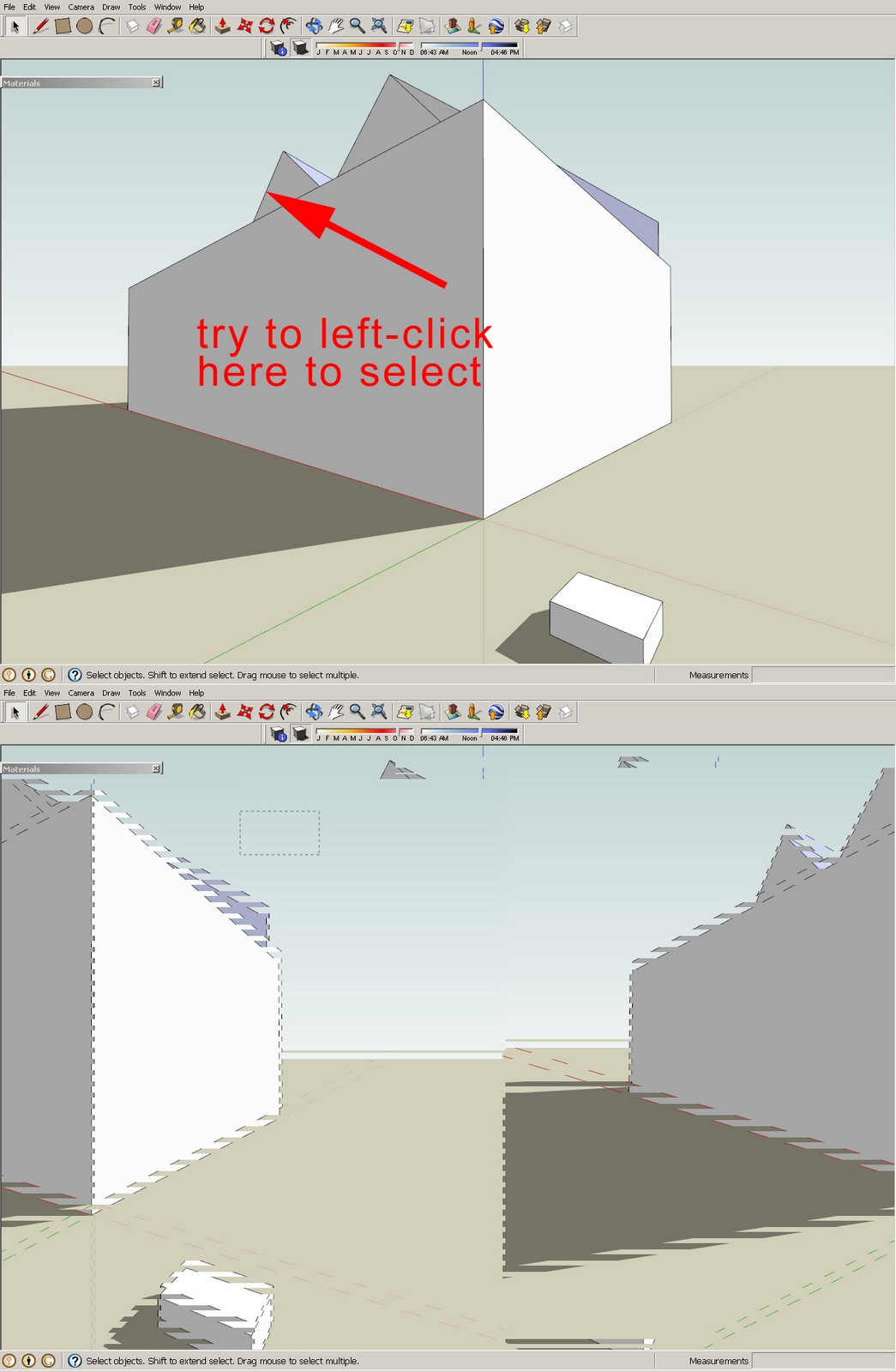
-
Hi Zsotti,
What happens if you disable hardware acceleration under Window > Preferences > OpenGL?
-
What GPU are you running? You'll see what happens when i do a drag selection on an ATI card...

[flash=800,600:q75etmpb]http://www.youtube.com/v/PeGm01ZENok[/flash:q75etmpb]
-
hi gaieus!
i have tried it, first it got extremely slow, but the optical bug disappeared! shortly after that, i am not quite sure how/why, it regained almost the original reaction speed even w/o open gl. i hope it remains like that. only the shadows take some time to refresh, but it is much better for me now. i have tested it on a pretty small model, hopefully it will work on large ones too.
thanks for your reply and help!
zs
-
So it seems it is your video card/driver. Without its support, modelling will be difinitely slower especiall with (heavy) textures and shadows on.
What card do you have (hopefully not some integrated intel chipset)? Try to update its driver first. If that does not help, even considering buying some mediocre but modern card for a couple of ten dollars could solve the issue.
-
hi !
this is an elder machine (almost 4 years), but should not be that lazy
 Quad 6700 with a Geforce 8800GT
Quad 6700 with a Geforce 8800GTin the past 20 years i have had somehow troubles with ATI and no troubles with GF but maybe i will correct my prejudice

thanks !
zsotti
-
Well, there used to be some issues with GF 8800 drivers in the past (some years ago) but I have not heard them for a while. I think updating your driver would do the trick. Go to the nVidia site and download install the latest driver. Hopefully it will solve the problem.
-
I got a GF8800GT and I have no problems. Works great. Sounds like outdated graphic drivers.
-
Hi!
I know, this is an old post, but in the meantime I have found a more elegant solution for this and maybe there is still someone in need of it.
When working on more complex models, disabling OpenGL was not the ultimate solution. NVIDIA GeForce 8800GT driver update did not solve the problem either. Than I have found this information on exactly the same problem and its solution ... and it is finally gone!
Thanks!
Zsotti
Advertisement







