Hi.. and a question
-
Hi everyone, this is my first post here. I'm Ant.
I want to ask if there's any way that i could do "extrude edge by face" with multiple edges simultaneously?It would be really helpful for me if there's a way to do that.
Many thanks before.. -
Hi, Ant:
Welcome to Sketchucation. Hopefully, TIG, the author of that plugin can advise you soon.Edit: You may wish to post this question in the Extrude Tools thread.
-
@damaiyanto said:
Hi everyone, this is my first post here. I'm Ant.
I want to ask if there's any way that i could do "extrude edge by face" with multiple edges simultaneously?It would be really helpful for me if there's a way to do that.
Many thanks before..You CAN use EEbyFace with one face and multiple edges/curves selected.
IF these edges are branching or separated you are warned BUT if you choose to continue it does extrude the face along all of the selected edges/curves........ What's the problem ?
What's the problem ? -
@unknownuser said:
You CAN use EEbyFace with one face and multiple edges/curves selected.
IF these edges are branching or separated you are warned BUT if you choose to continue it does extrude the face along all of the selected edges/curves........ What's the problem ?
What's the problem ?Thanks for reply TIG. i've tried it with separated edges and also branched edges,and i choose yes to continue, but always only one edge extruded. I wonder if i using older version or something???
-
@damaiyanto said:
@unknownuser said:
You CAN use EEbyFace with one face and multiple edges/curves selected.
IF these edges are branching or separated you are warned BUT if you choose to continue it does extrude the face along all of the selected edges/curves........ What's the problem ?
What's the problem ?Thanks for reply TIG. i've tried it with separated edges and also branched edges,and i choose yes to continue, but always only one edge extruded. I wonder if i using older version or something???
This is what should happen ?
-
This is what happen with me TIG..
I wonder what i did wrong?? i selected all the face and edges, operate the the extrude, and choose "yes" at the dialogue for separated/branched edges..
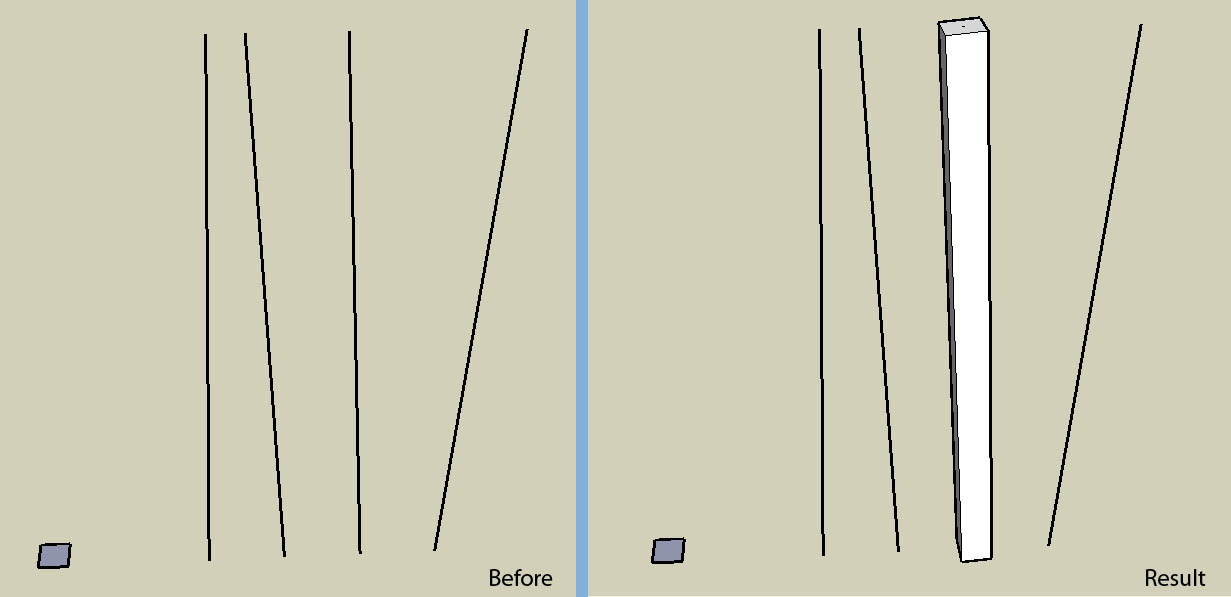
-
Here's my result - it's fine.
Can you post the problem SKP here ? You haven't 'grouped' the lines etc have you ? What happens if you answer 'No' ? Do you get any errors in the Ruby Console when doing this ?
Advertisement







