Placing wire, pipe, connduit and other linear items
-
We have a client who want to place conduit in a drawing, and then report the length in SpaceDesign.
In general, I don't think it is a good idea to use the Pencil/Line function to draw physical things like conduit or wire, because it seems to get confused when you trace along the edge of an existing face, and seems to draw faces if you come back upon yourself.
I am thinking of writing a new tool to draw linear objects - letting the use choose geometry - such as lines, long rectangles, extruded squares or extruded cylinders - and making each individual segment a group - which would make it easier to use for reporting.
Does anyone have any ideas or experience in trying to draw linear things like pipe, wire, conduit, etc?
Is there an easy way to do this already which I am missing?
-
-
I use the pipe along path ruby - which is simple enough, so long as you set the path.
So ... if you have some pathfinder, it might be part of the solution?
Reporting can then be based on the path.Profile builder is rather more sophisticated.
-
PipeAlongPath etc need simple non-branching path.
More complex paths can be extruded using EEbyFace or Didier's Lines2Cylinder tool.
It's relatively straight forward to make simple extrusion along paths...
Also look at my 2Dtools where 2dLineStyle lets you replace selected flat '3d' lines with face of a chosen width, color and line-style - e.g. 2", red, dashed. It is editable later too and works on multiple selections.
Also 2dText and some other 'flat' drawing tools might be useful with these too
-
oh yeah .. .Pipe along path is good too.

-
Thanks for these replies.
I think my concern is trying to construct the path using the pencil tool.
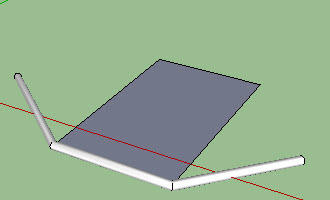
I was able to use it here, where the path included an edge of a face.
But it was fairly confusing trying to draw the path, because when I drew a line to the first corner of the face, and then clicked on the second corner, the line tool switched its prompt from "Enter End Point" to "Enter Start Point".
Also, because the "path" touched a face, I couldn't double click or triple click on the path to select it to use with PipeAlongPath. I had to select the segments individually.
I think my users would like to use the pencil tool to trace the path from beginning to end, and then convert it to something to be used for reporting.
-
@al hart said:
Thanks for these replies.
I think my concern is trying to construct the path using the pencil tool.
[attachment=0:vdpveofb]<!-- ia0 -->pipe-along-path.jpg<!-- ia0 -->[/attachment:vdpveofb]
I was able to use it here, where the path included an edge of a face.
But it was fairly confusing trying to draw the path, because when I drew a line to the first corner of the face, and then clicked on the second corner, the line tool switched its prompt from "Enter End Point" to "Enter Start Point".
Also, because the "path" touched a face, I couldn't double click or triple click on the path to select it to use with PipeAlongPath. I had to select the segments individually.
I think my users would like to use the pencil tool to trace the path from beginning to end, and then convert it to something to be used for reporting.
My 2dTools have ways of making lines/polylines/clines that follow picked points without pause - read my code and 'borrow' what you need.......
Advertisement








