[Plugin] (TIG) Rotate Plan View v1.1 20110316
-
Here some short code to do it
require 'sketchup.rb' class Rotateplanview def initialize(angle=45.0) model=Sketchup.active_model view=model.active_view camera=view.camera up=camera.up return if up==Z_AXIS eye=camera.eye target=camera.target persp=false tr=Geom;;Transformation.rotation(target, Z_AXIS, angle.degrees) up.transform!(tr) newcamera=Sketchup;;Camera.new(eye, target, up, persp) view.camera=newcamera Sketchup.send_action("viewZoomExtents;") end end#classCopy/paste it into a file named
Rotateplanview.rbin the Plugins folder.
To use set up your Plan [Top] view, without Perspective and in the Ruby Console typeRotateplanview.newto rotate the camera 45 degrees clockwise, repeat to rotate it another 45 degrees etc. The extents are zoomed after each rotation.
To do other angles provide an angle value in degrees - e.g.Rotateplanview.new 10rotates the view 10 degrees clockwise orRotateplanview.new -30rotates the view 30 degrees counterclockwise.
When you are happy with it save the view to a new Scene tab so you can return to it later. -
@tig said:
Here some short code to do it
require 'sketchup.rb' > class Rotateplanview > def initialize(angle=45.0) > model=Sketchup.active_model > view=model.active_view > camera=view.camera > up=camera.up > return if up==Z_AXIS > eye=camera.eye > target=camera.target > persp=false > tr=Geom;;Transformation.rotation(target, Z_AXIS, angle.degrees) > up.transform!(tr) > newcamera=Sketchup;;Camera.new(eye, target, up, persp) > view.camera=newcamera > Sketchup.send_action("viewZoomExtents;") > end > end#classCopy/paste it into a file named
Rotateplanview.rbin the Plugins folder.To use set up your Plan [Top] view, without Perspective and in the Ruby Console type
Rotateplanview.newto rotate the camera 45 degrees clockwise, repeat to rotate it another 45 degrees etc. The extents are zoomed after each rotation.
To do other angles provide an angle value in degrees - e.g.Rotateplanview.new 10rotates the view 10 degrees clockwise orRotateplanview.new -30rotates the view 30 degrees counterclockwise.
When you are happy with it save the view to a new Scene tab so you can return to it later. TIG, Wow!
TIG, Wow!
To have you replying to one of my question is an honor! I really admire you coding gurus!
You should all live together in a tiny house as a community along with ThomThom, Chris Fullmer, Whaaat (forgot how many A's...), Fredo6, Didier Bur...
Seriously, Michael Jackson would have replied, I wouldn't have been more honored!I'll try this quickly! Thank you so much! (where's the worshipping smiley, the one that's on his knees... Whatever... You get the point!
 )
)
Nicolas -
Errr... I got an error message saying :
Rotateplanview.new
Error: #<NameError: (eval):54: uninitialized constant Rotateplanview>
(eval):54What I did is copy the code you wrote in a notepad file and saved it as Rotateplanview.rb and pasted it in the plugins Folder.
Then I typed the trigger piece of code in the ruby console, hit enter and voilà! <-- I have absolutely no idea what this error message mean...
<-- I have absolutely no idea what this error message mean... -
Did you restart Sketchup ?
I suspect not
It should work after the script is auto-loaded - which is happens when Sketchup starts... -
@tig said:
Did you restart Sketchup ?
I suspect not
It should work after the script is auto-loaded - which is happens when Sketchup starts...Yes, I did restart Sketchup. Actually my computer froze a little bit and almost crashed while SU was open

-
Have you tried running it with the Ruby Console open to see if there are errors ?
Did it rotate the plan view even if it was flaky ?
Did you have a plan view set BEFORE using it ? -
@tig said:
Have you tried running it with the Ruby Console open to see if there are errors ?
Did it rotate the plan view even if it was flaky ?
Did you have a plan view set BEFORE using it ?It didn't rotate the view at all.

The ruby console was open and it returned this error again:
Rotateplanview.new 10
Error: #<NameError: (eval):54: uninitialized constant Rotateplanview>
(eval):54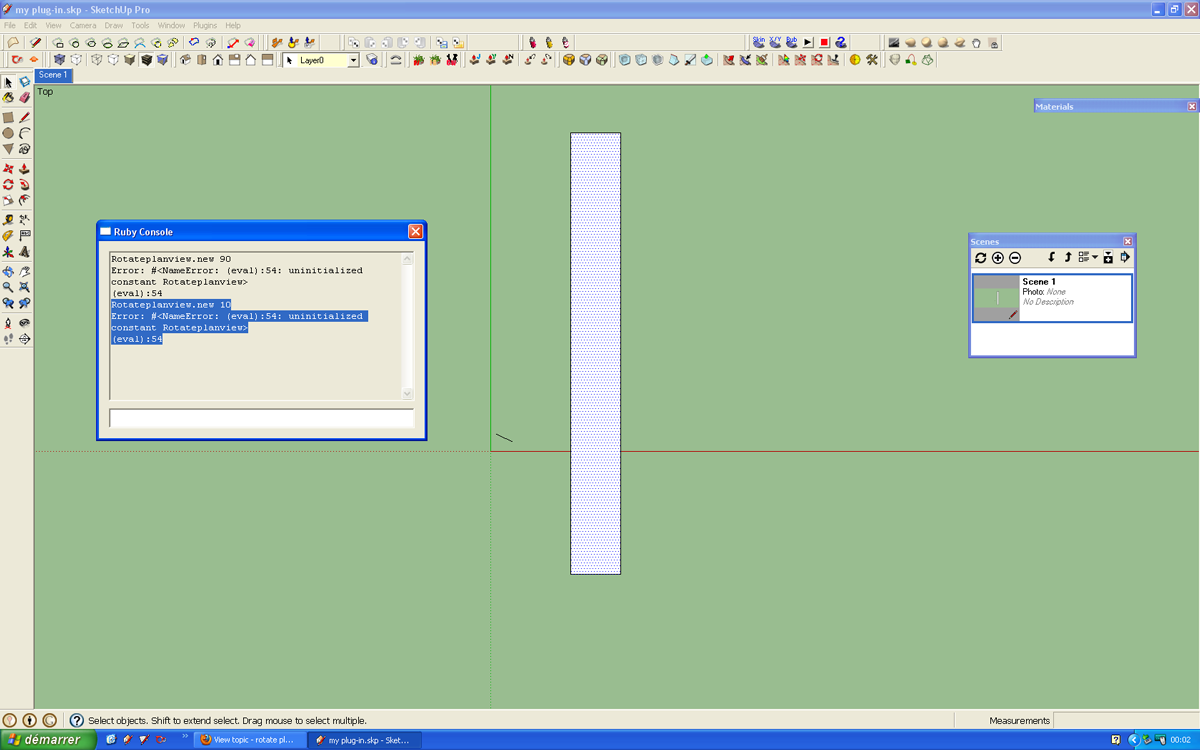
As you can see I already had a plan scene saved. -
Clearly the code isn't loading properly for some reason I can't ascertain at a distance...
Here's a ready-made rb file that should work... please remove your attempt...Here' v1.1
(c) TIG 2011
Permission to use, copy, modify, and distribute this software for
any purpose and without fee is hereby granted, provided the above
copyright notice appear in all copies.
THIS SOFTWARE IS PROVIDED "AS IS" AND WITHOUT ANY EXPRESS OR
IMPLIED WARRANTIES, INCLUDING, WITHOUT LIMITATION, THE IMPLIED
WARRANTIES OF MERCHANTABILITY AND FITNESS FOR A PARTICULAR PURPOSE.
File:
Put the file Rotateplanview.rb in the Plugins folder.***
Usage:
To use set up your Plan [Top] view, without Perspective and
in the Ruby Console type Rotateplanview.new to rotate the camera 45 degrees
clockwise, repeat to rotate it another 45 degrees etc.
The extents are zoomed after each rotation.
To do other angles provide an angle value in degrees -
e.g. Rotateplanview.new 10 rotates the view 10 degrees clockwise or
Rotateplanview.new -30 rotates the view 30 degrees counterclockwise.
When you are happy with it save the view to a new Scene tab so you can
return to it later.
Note: v1.1 includes a View Menu > 'Rotate Plan View' item and there is
also a 'Rotate Plan View' toolbar that can be activated from the
View > Toolbar menu, ***this needs the icon Rotateplanview.png in the
../Plugins/TIGtools subfolder.
If you use one of these tools this way you will get a dialog asking for
the angle, the default is +45 degrees. otherwise it works as above...
Donations: by PayPal to info @ revitrev.org Version:
Version:
1.0 20110304 First issue.
1.1 20110316 Menu/Dialog/Toolbar item added.
Download/install this Plugin's latest RBZ from the PluginStore...http://sketchucation.com/pluginstore?pln=Rotateplanview
-
@tig said:
Clearly the code isn't loading properly for some reason I can't ascertain at a distance...
Here's a ready-made rb file that should work... please remove your attempt...[attachment=0:seezsr87]<!-- ia0 -->Rotateplanview.rb<!-- ia0 -->[/attachment:seezsr87]:heart_eyes: :sunglasses: :tada: :sunny: :smile: :laughing:This is soooooooooooooooooooooooooooooooooooooooooooo great!
For your info and for the sake of my own public humiliation, I had pasted the rb file in my SKetchup 8 plugins folder... And was usin SU7!




Thank you so much!

-

-
TIG, this is really a must for me! Thank you so much! This should be a default option in Sketchup.
And it really saved my life on this :
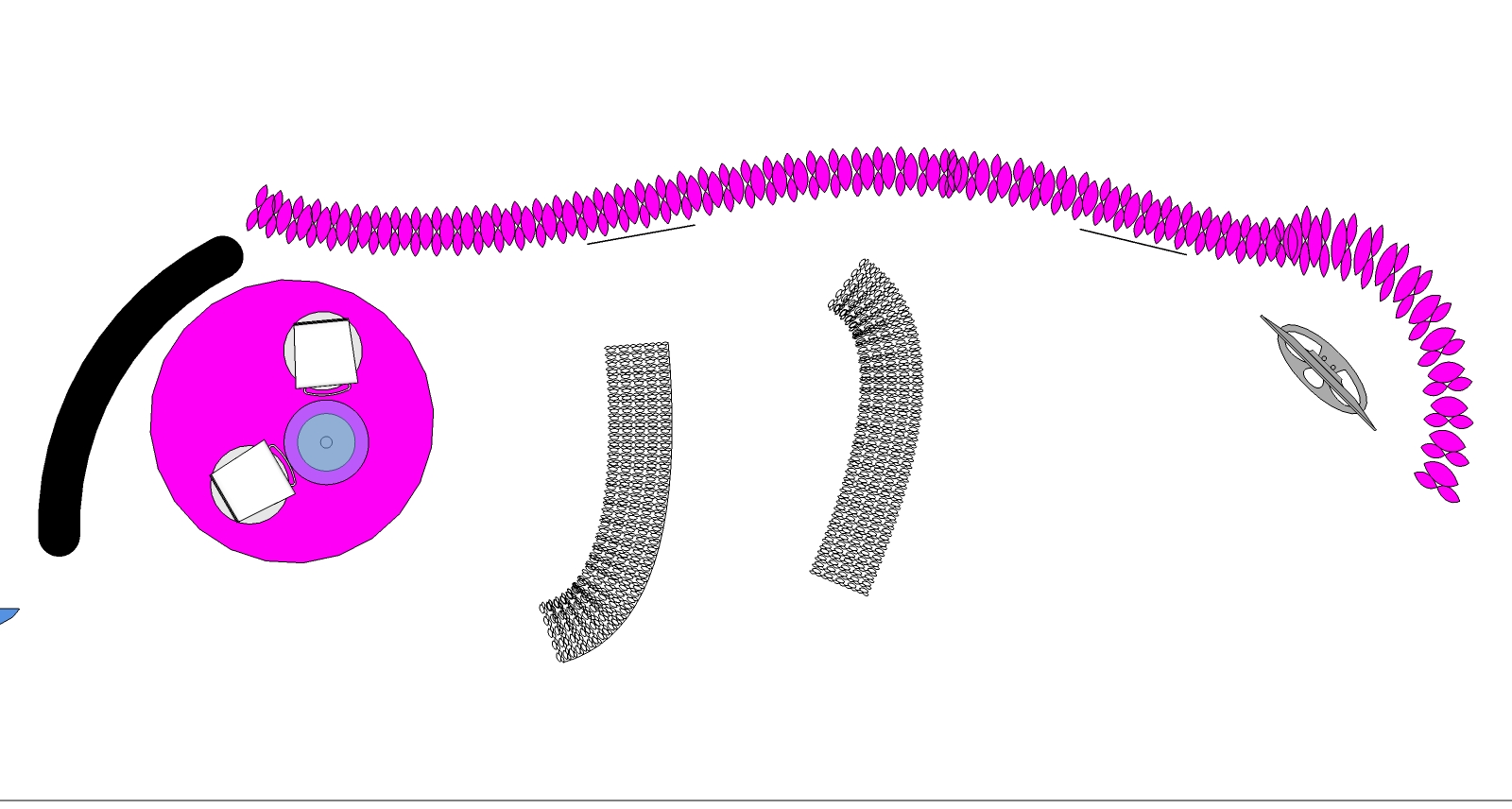
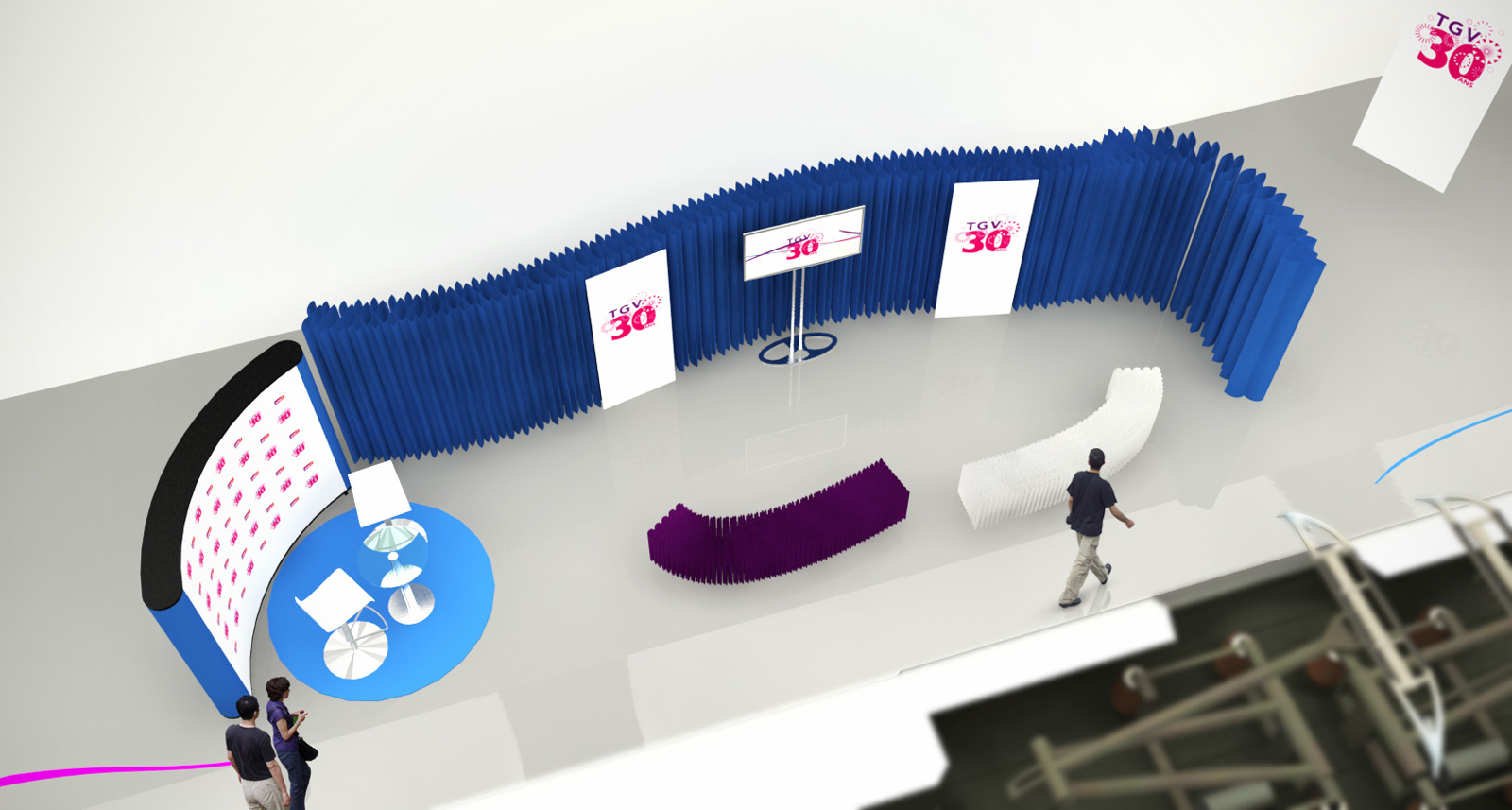
Oh and by the way Gaieus, I had read one of your post on a google forum (http://www.google.com/support/forum/p/sketchup/thread?tid=6300098d9b1e63b7&hl=en) before posting my question but for some reason I couldn't make my head to apply your suggestions to my situation...
I just didn't understand if this post relates to my problem or not... (I know it's scary... I scare myself very often )
)Again, I wish my the world would be as effective and generous as this community...

Thanks everyone!Nicolas
-
how can i use this rotate plan view plugin??
-
@unknownuser said:
Copy/paste it into a file named Rotateplanview.rb in the Plugins folder.
To use set up your Plan [Top] view, without Perspective and in the Ruby Console type Rotateplanview.new to rotate the camera 45 degrees clockwise, repeat to rotate it another 45 degrees etc. The extents are zoomed after each rotation.
To do other angles provide an angle value in degrees - e.g. Rotateplanview.new 10 rotates the view 10 degrees clockwise or Rotateplanview.new -30 rotates the view 30 degrees counterclockwise.
When you are happy with it save the view to a new Scene tab so you can return to it later. -
Thank you, TIG. This offers some interesting options for scene creation.
-
No problem Dave, glad I could help...

-
@unknownuser said:
@unknownuser said:
Copy/paste it into a file named Rotateplanview.rb in the Plugins folder.
To use set up your Plan [Top] view, without Perspective and in the Ruby Console type Rotateplanview.new to rotate the camera 45 degrees clockwise, repeat to rotate it another 45 degrees etc. The extents are zoomed after each rotation.
To do other angles provide an angle value in degrees - e.g. Rotateplanview.new 10 rotates the view 10 degrees clockwise or Rotateplanview.new -30 rotates the view 30 degrees counterclockwise.
When you are happy with it save the view to a new Scene tab so you can return to it later.can anyone create a toolbar button for this plugin??
-
As well as a toolbar you'd need a dialog for the angle ?
-
Seems to me entering the text into the console works very nicely. And I don't have to find room for another toolbar.
Oh, and Rich, I very happy to have your assistance while your wife is ironing.

-
-
@tig said:
As well as a toolbar you'd need a dialog for the angle ?
yeah....whatever is possible....

Advertisement








