V-Ray Renders stretching textures?
-
Hi all,
I've a problem in Sketchup where I've put a texture on a surface and everything in the viewport is correct, however when rendering in V-Ray it gets stretched out of proportion. I've included a few screenshots to show what I mean.
Original
http://img703.imageshack.us/f/capturetfq.jpg/Render
http://img844.imageshack.us/f/rendern.jpg/Can anyone tell me what might be causing this and how I might be able to fix it please
Thanks!
-
Whenever I had problems with tilling, I always had reverted faces. Check in monochrome style, if it's blue and not white, flip it.
-
I've checked the faces but they're definitely correct.
Any other ideas?
-
Are they applied directly to faces, or onto groups/components?
-
Whats the maximum resolution of a texture that can be placed through Vray for render in SU ? Or is it unlimited

-
Not sure. I'd guess it depend on the memory...
-
@thomthom said:
Are they applied directly to faces, or onto groups/components?
Applied directly to faces.
-
Hi I have similar problem with vismat material. when I load material and scale it. In SU everything in the viewport is correct and after render texture have different scale. Vray 1.49.01
-
@pepa said:
Hi I have similar problem with vismat material. when I load material and scale it. In SU everything in the viewport is correct and after render texture have different scale. Vray 1.49.01
I have the same problem:S can't seem to solve it, going crazy!!
-
Hello !
I can see this post is very old but I just got this problem yesterday after making test renders with a concrete material. I changed the texture thinking it could be related to this but no. I checked for backfaces but everything was fine and showing the white side, I checked the hidden geometry and set the soften edges to 0 all over the geometry but no buggy lines appeared, I tried synchronization of materials with vray, I purged the file, cleaned the geometry using TT cleaner, tried to import the model in a new sketch up file and also tried to draw again the bugging geometry out of the previous one. NOTHING WORKED ! Now i'm out of ideas and I really can't understand what's causing the problem and why ? Because I never faced this thing before and it's not the first time I'm drawing complexe geometry on skp. The only way for me to get through this is to apply a custom texture with the paint bucket tool of sketch up and then, set it in Vray adding again reflections, bump etc. If I replace a sketch up texture like concrete tile by a preset vismat, it ends up with this stretched horrible texture and moreoever, the texture is not showing. Any idea would be welcome, I don't know what's going on... Thanks
Here is a screen of a what I get. I exploded all groups and textures are applied on flat surfaces, no hidden geometry, it's cut from everywhere. Looks like my Vray is corrupted, I removed and reinstalled it but still the problem is here... I don't know how will I render my next project...
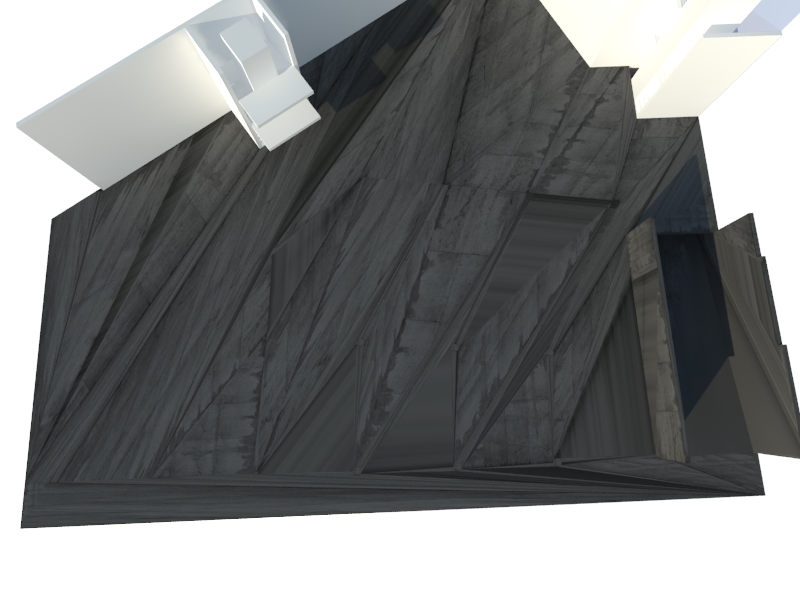
-
If you stretched the texture with the SU "pins" and it's very distorted from the original scale and size, then one solution is to click on the face and select "make unique texture" That gets rid of the distortion and allows vray to render correctly.
Edit - Not clear from your writing if that's what you've done that already. If so, then sorry - the SU texture stretching and vray don't play very well together.
Be careful what vismats you import. Some don't have a texture in the top diffuse layer, and so can't get mapping from SU. If that's the case, then you need a dummy texture in that first diffuse layer so you can properly position the material in SU.
-
I invite you to visit my blog :
http://www.architecturalideas14.blogspot.com
for better understanding to the real meaning for Sketch !!!!!!!!!!!!
you're Welcome
Advertisement







