Center Mouse Wheel
-
I just switched over from a PC to a MAC.
In the past, on my PC, when I pressed down on the center mouse wheel I would always go into orbit mode.
Now when I press down on the center mouse wheel, instead of going into orbit mode the computer dashboard comes up (a calculator, a clock, a calender etc).
How do I fix this?
-
What kind of mouse are you using on your Mac?
-

Yes. What kind of mouse do you have??!
When I press the center mouse wheel (actually I've got a Logitech Trackball mouse, on a Mac Mini), I get the orbit tool (just like a PC)
Try uninstalling the mouse software, and just using Mac OSX's own mouse driver.
Other things you could try is opening the System Preferences, which is available under the Apple icon at the top left hand side of your screen. Click on "mouse", you will see this screen. What is your mouse wheel set to? (in red).
Tom

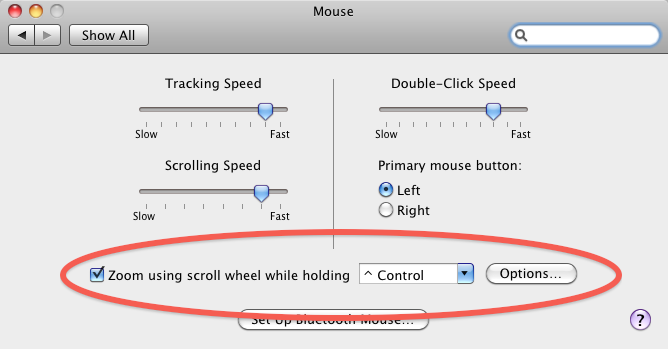
-
Hi,
@tfdesign said:
Other things you could try is opening the System Preferences, which is available under the Apple icon at the top left hand side of your screen. Click on "mouse", you will see this screen. What is your mouse wheel set to? (in red).
in the System Preferences you should also check the "Exposé & Spaces" where you can choose the different shortcut to acces the dashboard
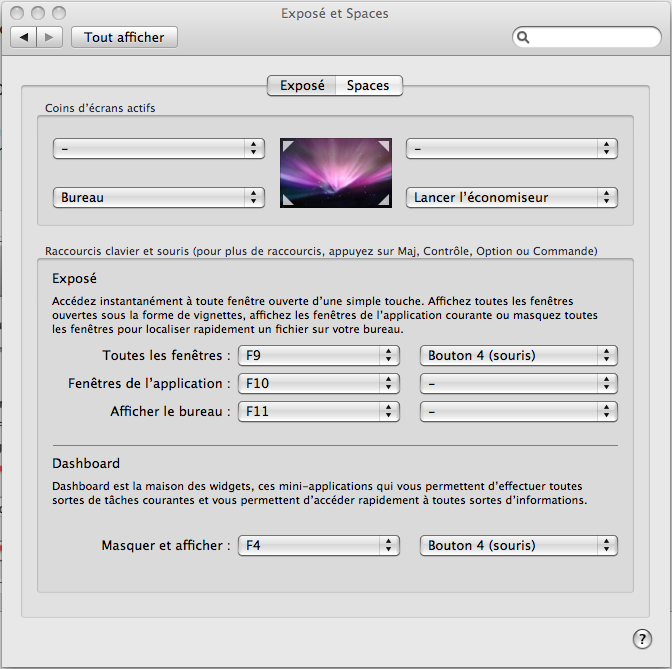
hope this will help
Binouze
-
That's very true- and probably more appropriate!


-
Not sure if this applies to a Mac, but I upgraded my Logitech mouse last year and had the devil of a time getting the wheel down click to work like my previous mouse.
Try this; Open your Logitech mouse settings dialog and redefine the wheel down as "Middle Button".
-
The thing that seems to work best with mice on any application is not to install the driver software in the first place. When I bought my MacBook I also bought a Logitech wireless mouse. I threw away the disk that came with it. I just plugged it in and it worked perfectly right out of the box.
-
Joel, I'm 100% with Dave here. Destroy the drivers. They are cr@p!!
Logitech make great products, but bad software.

-
You can dispense with Logitech drivers, but only if you have a simple mouse, ie: 2 buttons and a wheel that Windows built-in drivers recognizes.
If you have a complex mouse; like my Logitech MX-600, with 5 additional buttons, Win will not recognize those extra buttons. The Logitech drivers allow you to redefine any of the 10 available buttons & wheel to do pretty much anything you want, as well as read the battery status.
Their S/W isn't crap, but it could be much better. In fact the version of their interface for my wireless KB and mouse is not that bad at all.
Unfortunately SU still does not recognize any more than the 2 main buttons and the wheel, and THAT is crap.

-
I don't know. I've been using SketchUp for about 8 years with a simple mouse. No problems for me. I just use keyboard shortcuts and they seem to work just fine. I guess it's just what you get used to. I've had complex mice and found them to be a pain.
Advertisement







