3DS vs. DAE - Import from Blender
-
I tried importing 3DS and Dae exported from Blender. The mesh topology is different - quads vs. triangles. What do You think - pros and cons?
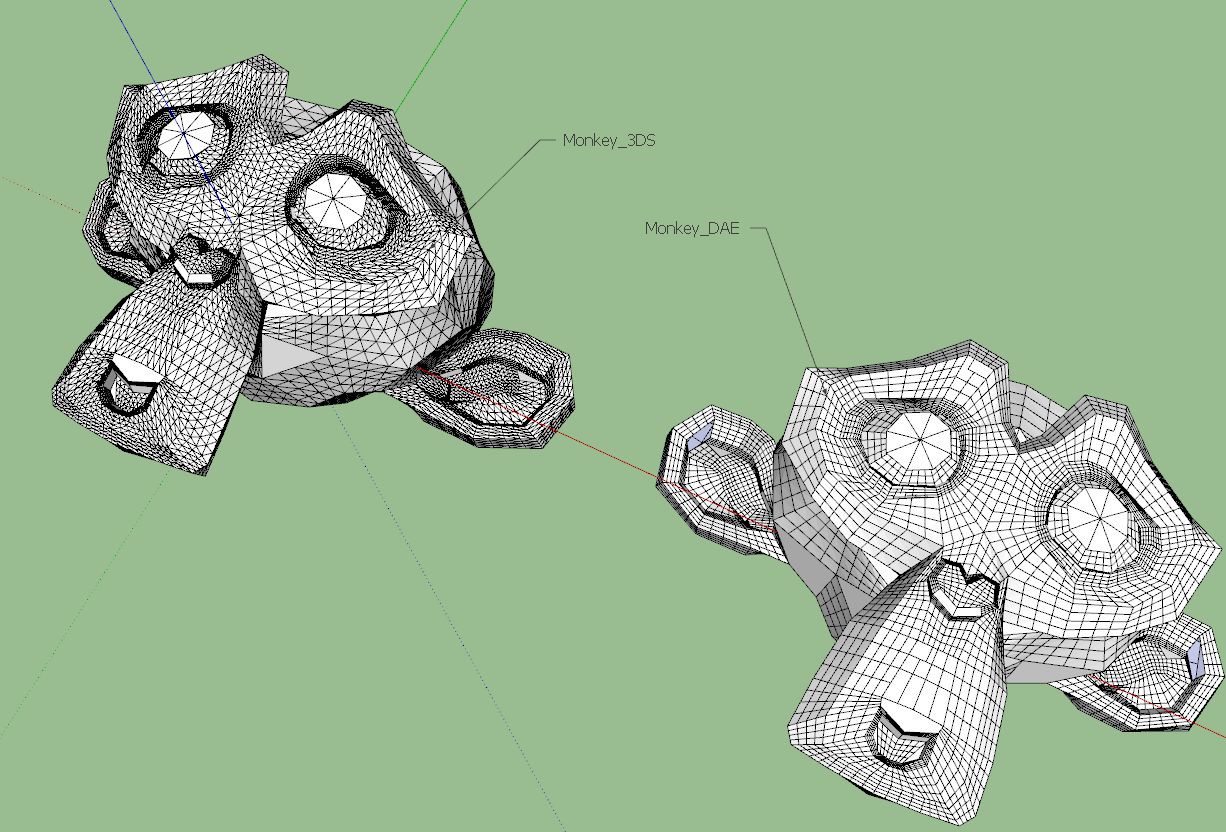
-
For each import types, in the options (bottom right of the import window) there is a "Merge coplanar faces" checkbox. It is checked for collada (like dae) by default but I think it is not for the 3ds type. Try to play around with those settings - I think you could get the same results.
Now as for tris vs quads - it really depends on what you wish to achieve. Sometimes quads are better (easier to UV map, better to subdivide and such) while some external applications may prefer tris.
-
In both cases I used "Merge coplanar faces". Seems Blender exports differently each format or it is maybe a format specific thing.
-
Ah, OK, I see, that may happen. In this case those triangles are not coplanar I guess (which means that the surface, after smoothing, may look smoother).
-
The DAE import - is that exactly how it came into SketchUp from Blender?
The quads are all triangles, but for some reason the dividing edge is hidden instead of soft - which would be a better solution. -
If you compare the two types with View > Hidden Geometry ON you'll see that in the DAE version there are a few true quads [and even some multi-sided facets] but where what looks like a 'quad' face needs to be split to work in 3d there's a smoothed [hidden] diagonal divider across it - so what looks like a quad is actually two non-coplanar triangles. You will see that the 3DS version has ALL of its faces triangulated, so there are no faces with more than 3 sides at all - and there's no automatic-smoothing.
-
I suspect it's because the 3ds version doesn't save out the soft property of the edges.
Certainly useful to know what formats preserve quads when transferring into SketchUp. Think I'll add a routine into Quad Tools to convert triangulated quads separated by a hidden edge into soft edges. Seems it would be a operation often required if people want to take quad meshes from other applications into SketchUp.
Advertisement







