Crashing animation
-
I mean animation exported as image sequence. I would suspect either some memory issue then or something with the codecs or other system problems on that computer (but I am really dumb when it comes to technical stuff)
-
If it's an AVI crash it sounds like codecs - check a working PC's and the failing PC's codecs.
Reinstall all codecs.
Try AVI export on the problem PC without any codec set under Options - it'll make an enormous AVI made but at least we are then pretty sure it's a codec issue if there's no crash... -
I tried "full frame uncompressed", and it crashed.>_<
-
@honoluludesktop said:
I tried "full frame uncompressed", and it crashed.>_<
How much memory does that PC have ?
-
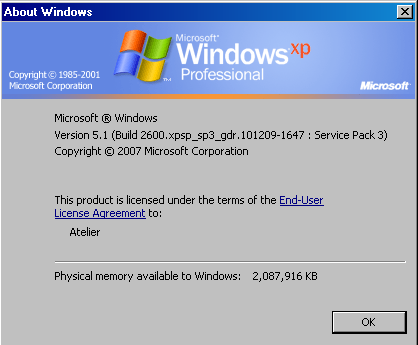
Shouldn't matter as SU animates the reference file on another machine:-( with less memory. Btw, not that it matters in my situation, but is there a easy way to reinstall the Coda? -
Weird!
Have you tried a full fresh install of v8 ? -
Yes, Unfortunately I did not think to "restore" when the problem first surfaced. At this point, unless some Google tech comes up with a suggestion, as a last resort I am going to uninstall SU v8, delete the SU v8 register items, then reinstall. Lots of hesitation on my part, having never had to mess with the register before.
-
If you do a complete uninstall with the option to remove everything, SU can do a pretty clean job (I had to do it a couple of times in Summer when playing with different versions).
-
Gai, Aside from using Windows uninstall, how do I do this?
-
Windows Control Panel > Programs and Features > Select Sketchup 8 > Uninstall [or similar names in XP]...
Try 'repair' first that if [when] that fails 'uninstall'... then reinstall - need to have license codes etc at hand - don't you have an IT guy to do this drudgery [or is it you ]
] 
-
Repair, and uninstall then install v8, failed to correct situation. I also cleaned registry, and btw, SU v7 can export animations OK.
-
Hmm......As a last resort, removed all plugins, and animation ran. Who would think that a rogue plugin could cause animation problems.
-
Here it is. It installs OK when bezier.rb is installed first.
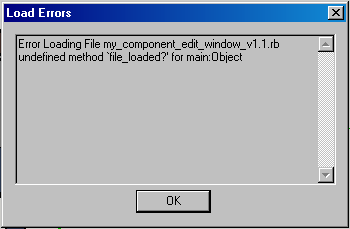
-
I don't get it. Reinstalled the plugins in bunches, and SketchUp animation continues to run OK. It never fails to amaze me when a "kick the tires" solution works:-)
Funny thing, one of my_plugins initially failed to install, but OK when added later. This plugin didn't exist in my system when the animation first failed. I didn't save the error message, something about "run".
-
The load order of scripts can occasionally cause problems.
Try renaming the problem one with a leading 'zzz' so it loads last [scripts load in alphanumeric order # & ! first, the 0/1/2.. and a/b/c.. etc]. See if that works and then if it does examine the code to see what might be flaky. -
I think that the '
file_loaded?' method is made by 'sketchup.rb' - that's why therequire 'sketchup.rb'is advisable at the start of your scripts.
Note that this file should be in the 'Tools' folder and NOT in the 'Plugins' folder - check for duplication/mistakes.
To ensure 'sketchup.rb' is loaded before other scripts you could make a short script called '!!!!!!!!.rb' containing the one linerequire 'sketchup.rb'. That way you can be sure it's loaded, even if you have a script that 'requires' it later, as it is only needed to be loaded once...
-
Not having loaded sketchup.rb first must have been the problem. When I restored my plugins, I loaded all fo the my_programs first, the first of which did not load sketchup.rb. Once bezier.rb loaded before my_programs, since it loads sketchup.rb, there was no error when my_program loaded.
Any idea what caused my animation to export after removing the plugins, and why it continues to export after replacing all the same plugins?
Advertisement







