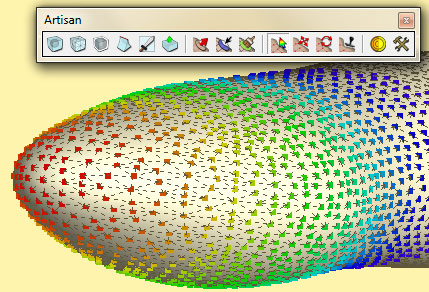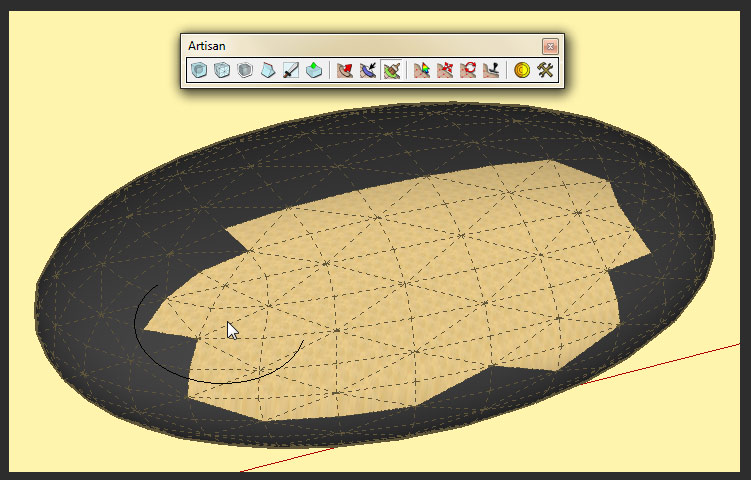[Plugin] [$] Artisan (1.2.3) - Feb 28, 2014
-
excellent!!!
is there any enhancement in the UV mapping area??? -
Looks great!
@jenujacob said:
is there any enhancement in the UV mapping area???
I am wondering this too?
Also is it possible to revert back to the "proxy" for further editing or is the subsmooth final?Last, Maya have a Artisan tool since long. Just hoping there won't be any name conflicts with Autodesk...
-
There's no uv mapping features. There's a paint brush tool that acts much the same as PS though without feathering.
As for reverting to proxy, if you group the proxy before smoothing as with SDS1, you can continue to work on proxy.
-
Ok, thanks.
-
@pixero said:
Last, Maya have a Artisan tool since long. Just hoping there won't be any name conflicts with Autodesk...
hmmm....that's interesting. Did not know that....
-
It's called 'Maya Artisan', this is just 'Artisan', I see no conflict.
-
@unknownuser said:
There's no uv mapping features. There's a paint brush tool that acts much the same as PS though without feathering.
u mean it allows to paint textures directly onto the surface?

-

-
Artisan paint brush.
-
what the hell is that? I want it...
-


can i pay upfront?
does this work only of SDS'ed surfaces? or will it work on any surface made with SU? say for example a sphere or cylinder??????
-
@jenujacob said:


can i pay upfront?
does this work only of SDS'ed surfaces? or will it work on any surface made with SU? say for example a sphere or cylinder??????
It does work with any SU surface including a sphere or cylinder. However, I don't want to deceive you, it only does planar projection mapping. But...it still can be a huge timesaver for texturing curved surfaces.
-
@whaat said:
However, I don't want to deceive you, it only does planar projection mapping. But...it still can be a huge timesaver for texturing curved surfaces.
Planar projection in what direction? View or surface normal? Or other? Its a little hard to see in Solo's gif above.
-
@pixero said:
Planar projection in what direction? View or surface normal? Or other? Its a little hard to see in Solo's gif above.
i bet its surface normal.. its gotta be!!
Whaat,
thanks for this.. this is goin to be a huge time saver as u put it. -
i have not used SDS before, but i am very much looking forward to this one. i think it will help in creating some great Gehry-like roofs. can't wait for the end of the month!
-
@jenujacob said:
i bet its surface normal.. its gotta be!!
If it's surface normal how does it blend the texture between faces?
If there is no blend I can't see how it would work even with a tiled texture. -
I own SDS, Bool Tools, and Profile Builder from you -- all great tools (although I use the solid tools in 8 instead of Bool Tools now). I will most certainly be buying this as soon as you make it available to upgrade

Love the paint brush and sculpting features in particular.
Best,
Jason. -
-
Whaat, you deserve a Sketchup Medal of Honour !



-
I would love to see some more teasers/tutorials of how this great looking plug in will work.
Scott
Advertisement